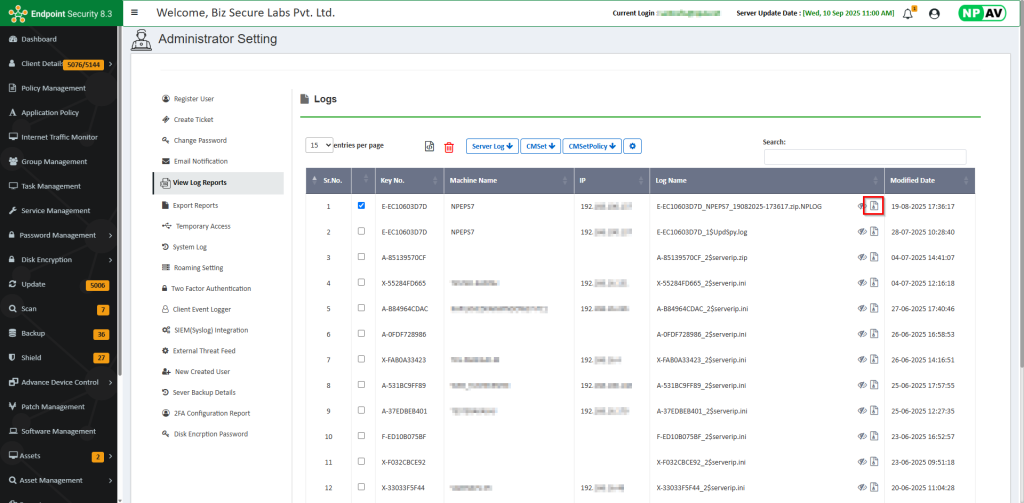Step 1 : Go to Client Details click on the Key Details page select Client Machine and go to Clients Settings option
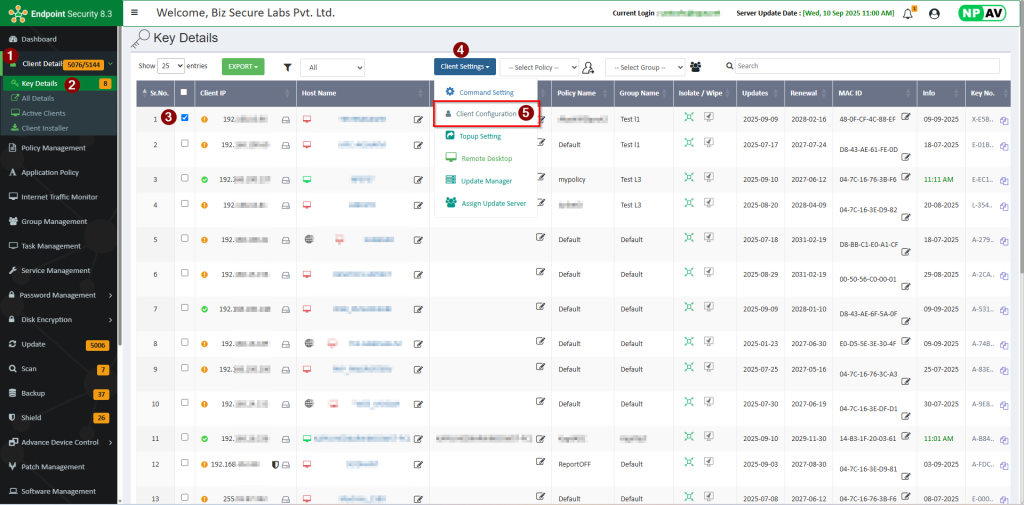
Step 2 : Click on the client configuration section option and Apply NPAV Log’s option setting and Apply Setting.
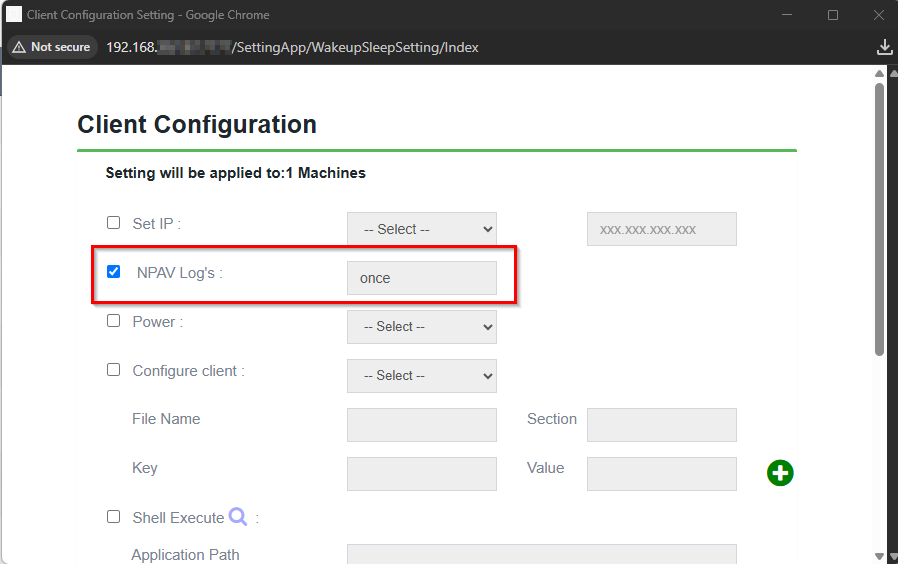
Step 3 : Click on profile and Select Admin setting click on View Log Reports.
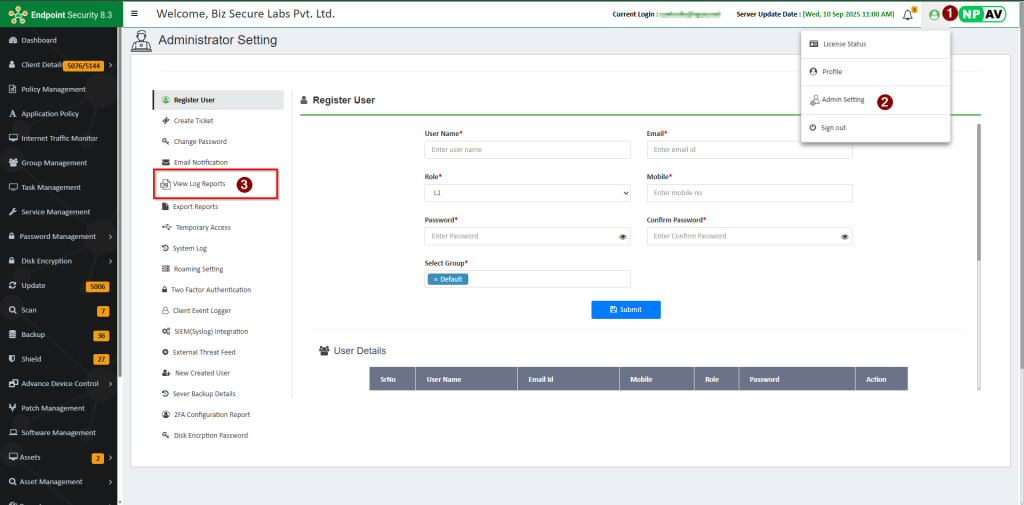
Step 4 : Select the client machine and click on the download zip file option.