To Trouble Shoot this issue on EPS Intranet (On-Premises)
Use Transfer / Receive File Settings (FetchLog) for Hwtrack.txt file from Server Console,
- Login to NPAV EPS Intranet Web Console
- Go to Client Details –> All Details –> Select Tick Client Pc –> Click on Client settings Dropdown button—>select File Transfer Setting option.
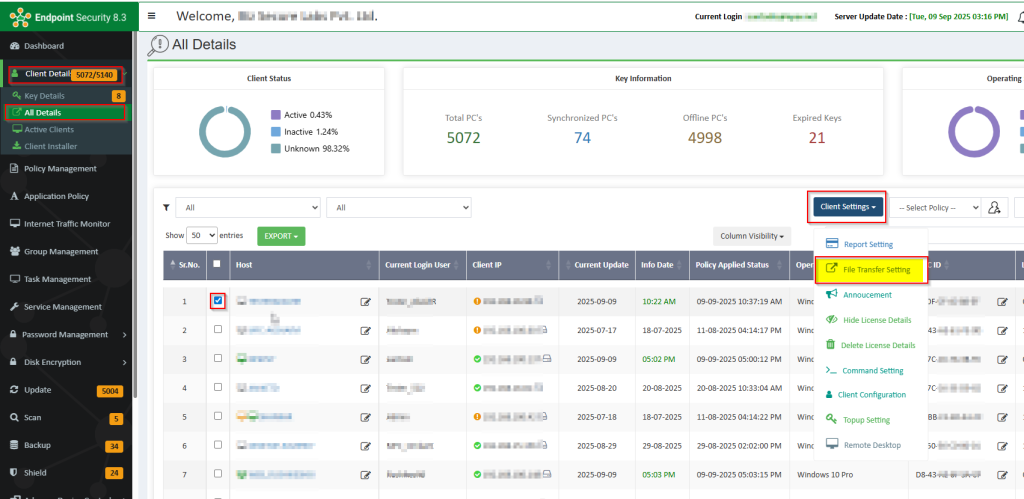
- In Transfer / Receive File Screen : Scroll Down to 2rd Option > [ ] Fetch Log, Check / Tick on Fetch Log
- Keep ZV(LogFiles) radio button as it is | Enter File Name : HWTRACK.TXT
- All other options / sections do not check or change,
- Click on Green [Save] Button at the bottom of the popup – page,
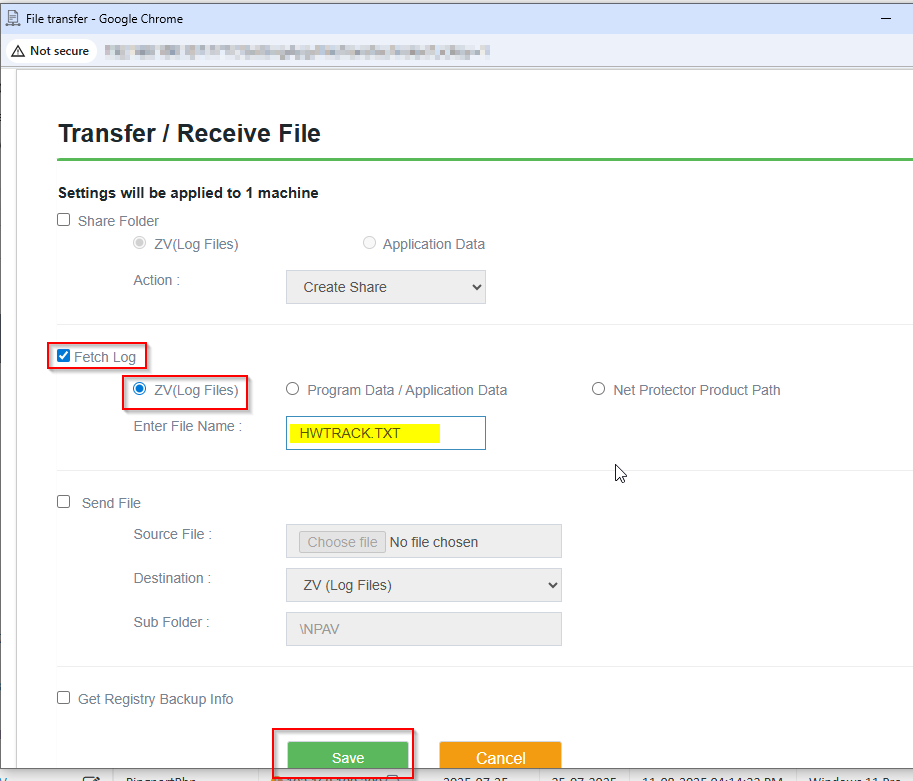
In some time, Log file will be available on this path on the EPS Server PC.
C:\ProgramData\Net Protector\FETCHED_LOG
- Other Client side Related issues for troubleshooting
1: hwinfo.exe is an older version on Client PC
Solution: Update the Client system or
Send an updated build through SendFile option from server console
Previous build had known issues regarding not sending file to Lan intranet server if Internet is not available on client PC.
2: Serverip.ini is not available on client system or it has wrong ACIP= value
Solution on Client PC:
Check for Serverip.ini file from “C:\ProgramData\Net Protector”, Open the file and check for ACIP value, if it’s wrong then update with your NPAV EPS Server IP and save the file.
Solution from EPS Server Console: (Intranet Web Login)
- Go to Client Details –> All Details –> Select Tick Client Pc –> Click on Client settings Dropdown button—>select File Transfer Setting option.
- Go to Client Details –> All Details –> Select Tick Client Pc –> Click on Client settings Dropdown button—>select Client Configuration option—> Check on [ ] Set IP option -> Leave ACIP as it is, and enter your Server’s Local LAN Ip in next field and click on Save button.
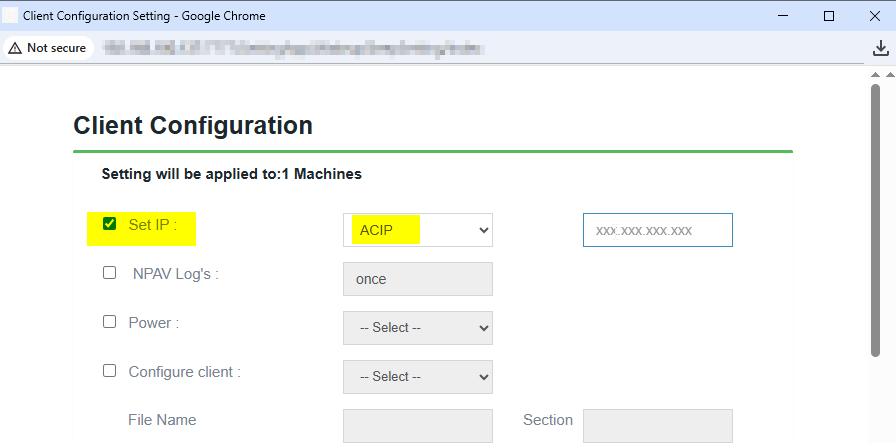
3: CCLM.ini – setting or values for SendLocalRpt=ON & HWInfo=ON is not available in CCLM.ini file
Fetch Log File | Select Program Data \ Application Data | Enter File Name : CCLM.INI — > Save settings and wait for file.
4: Corporate ID is not saved on the client system
Refer to : https://docs.npav.net/article/82-how-to-connect-client-machine-to-end-point-server

