To show all PCs in the Net Protector Endpoint Security Assets (Hardware Inventory) list then kindly follow the following steps :
Step 1:
Go to ‘All Details’ Tab of LAN Server Application on Server PC
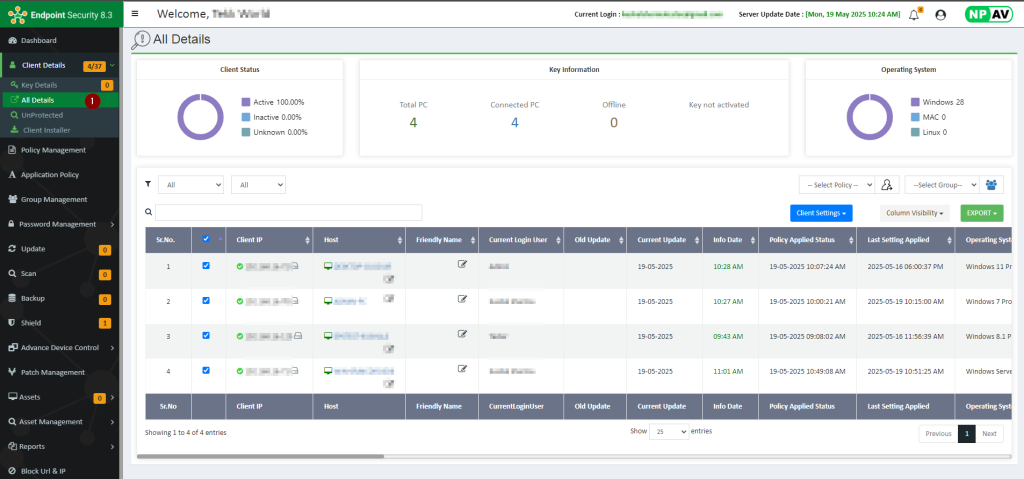
Step 2:
Check on ‘Select All’ > Click ‘Select Settings’ > Click ‘Reports’
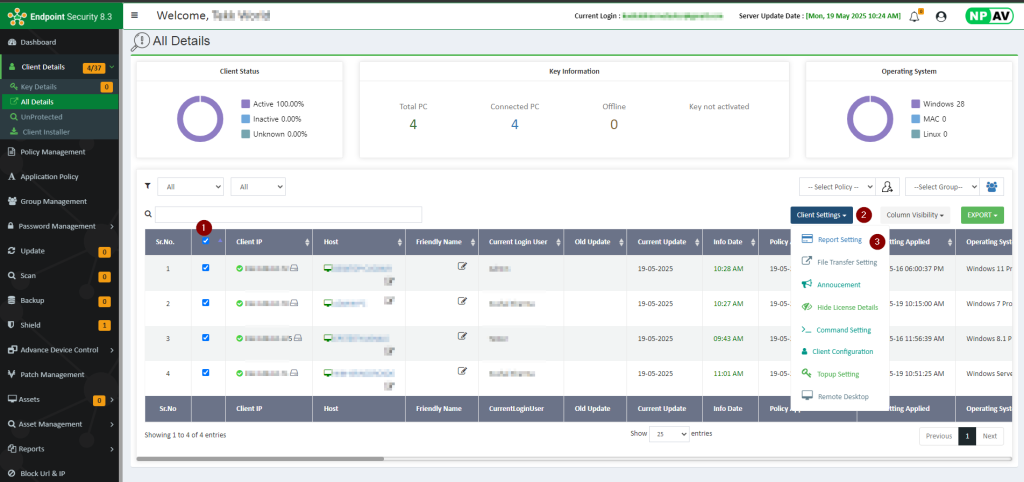
Step 3:
Click on the check box of ‘Hardware Information‘ > Select ‘Once’ > Click on ‘Save’
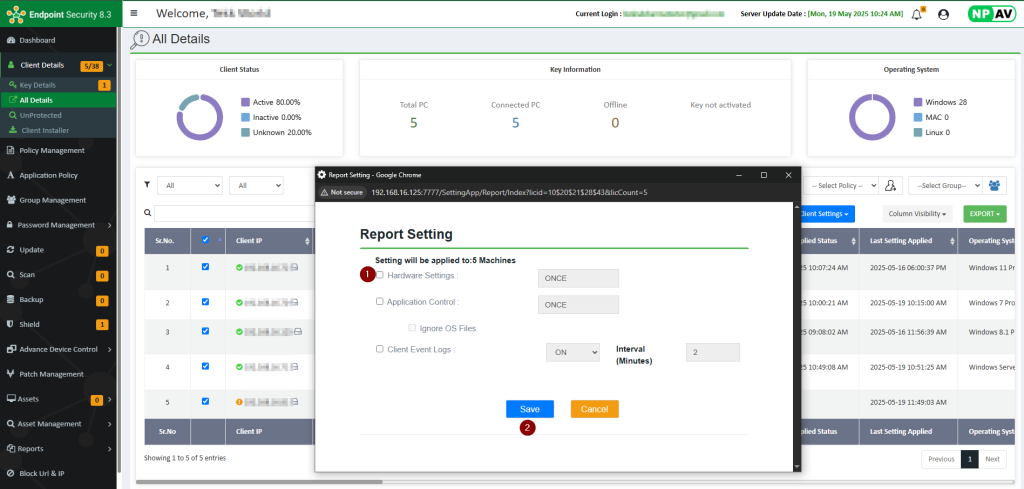
I hope this article will be helpful for solving the related issues.
Thank You,
NPAV EPS Team.

