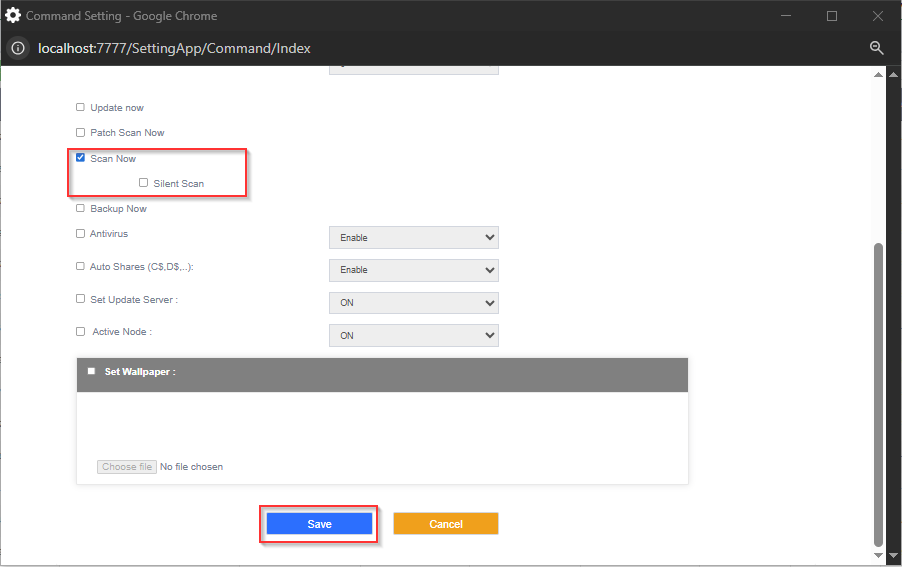1.How to Update instantly?
Step 1 :
Go to Update Tab of Admin Console, and Select Specified machine or all machines.
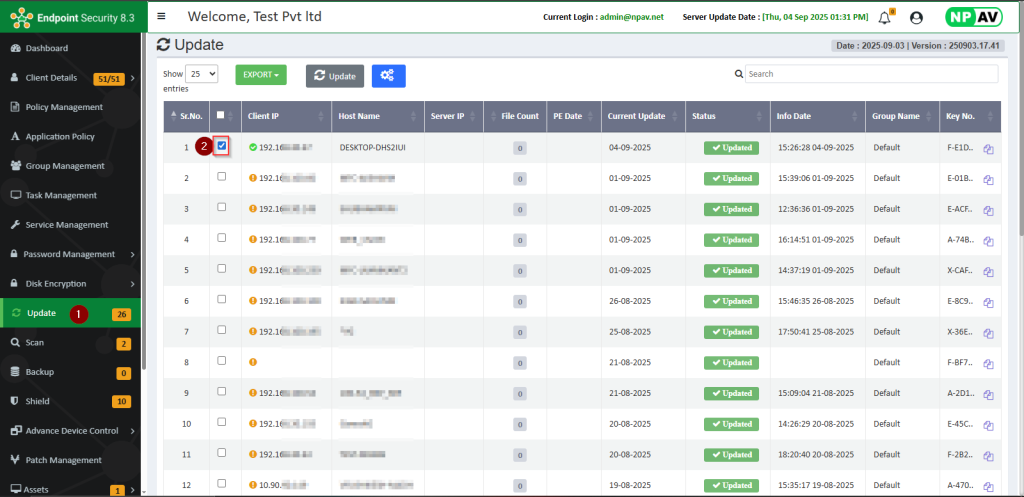
Step 2 :
For Instant update click on the Update Icon on the bottom of the Dashboard as shown in fig.
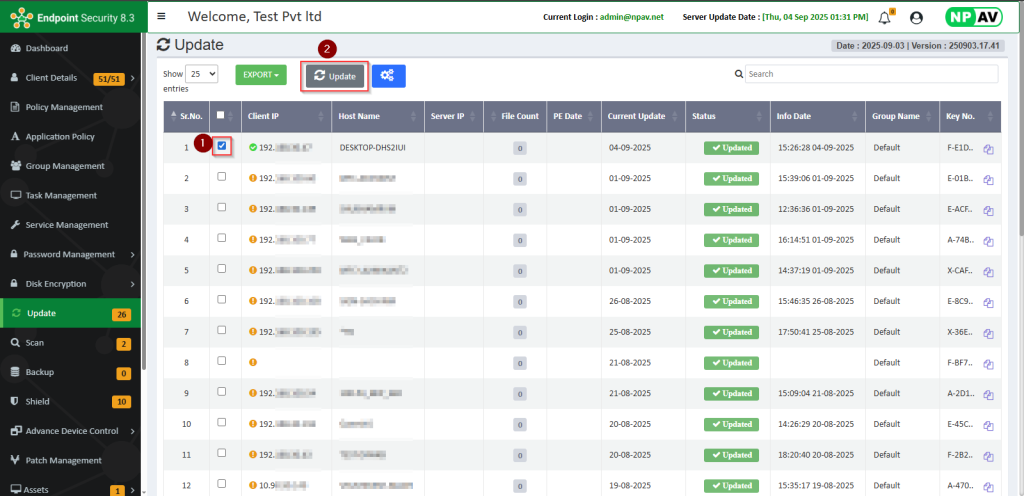
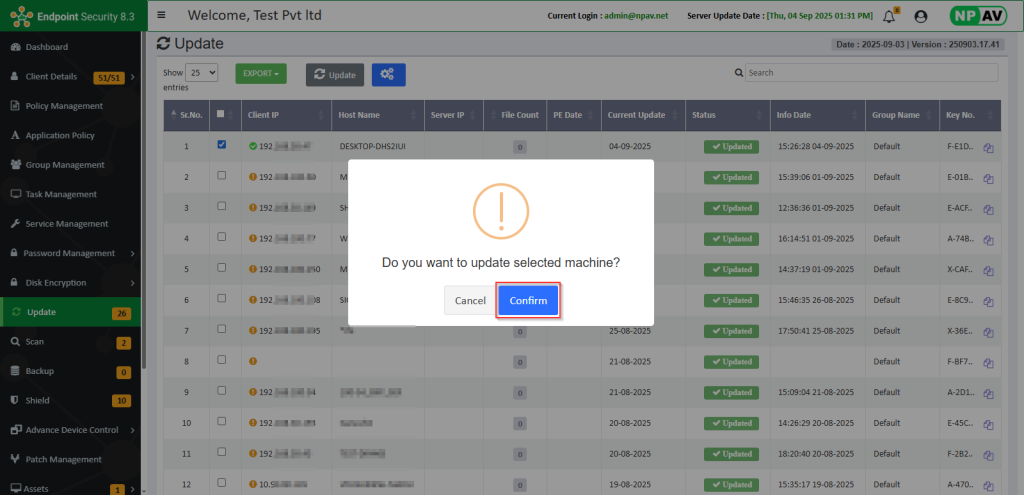
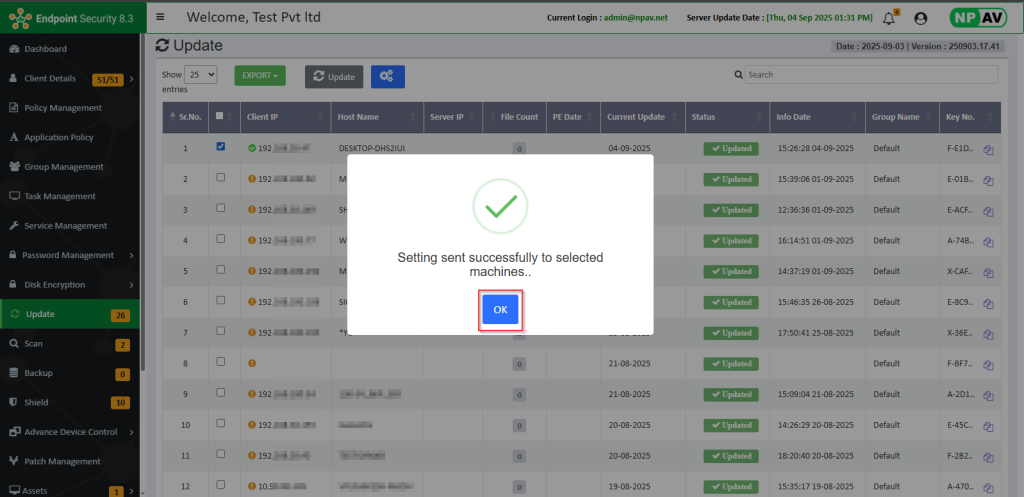
OR
Step 1 :
Go to Key Details Tab of Admin Console and Select specified machine or all machines.
Go to Client Settings -> Command Setting -> Update now and Click on Save.
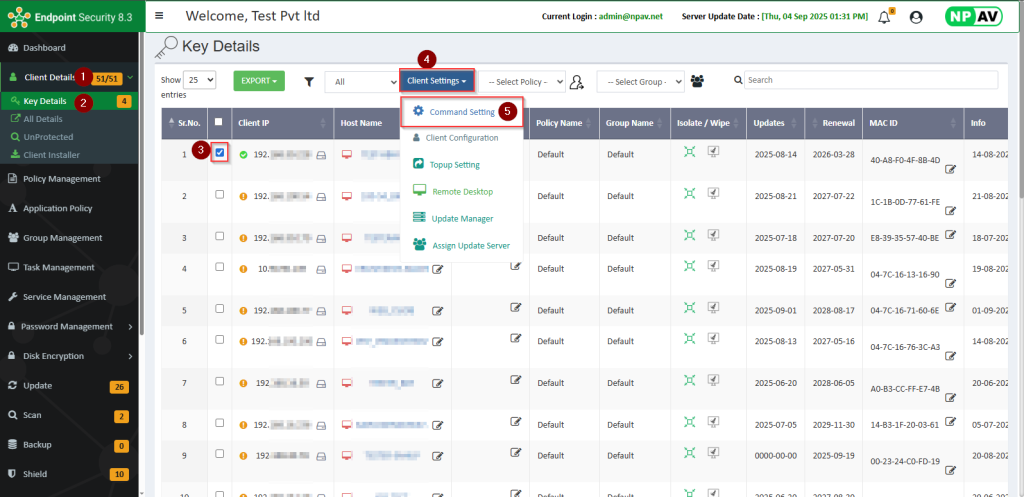
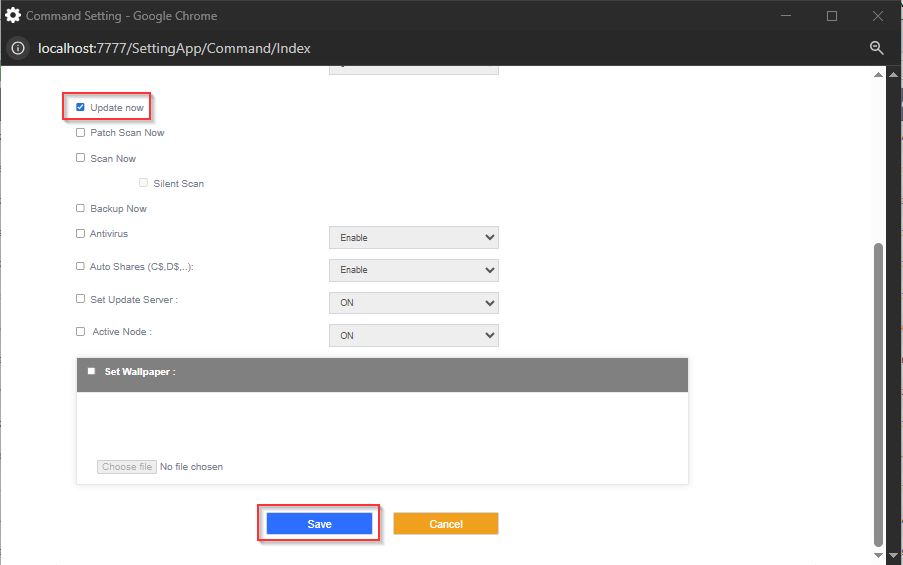
2.How to Scan instantly?
Step 1 :
Go to Scan Tab of Admin Console, and Select Specified machine or all machines.
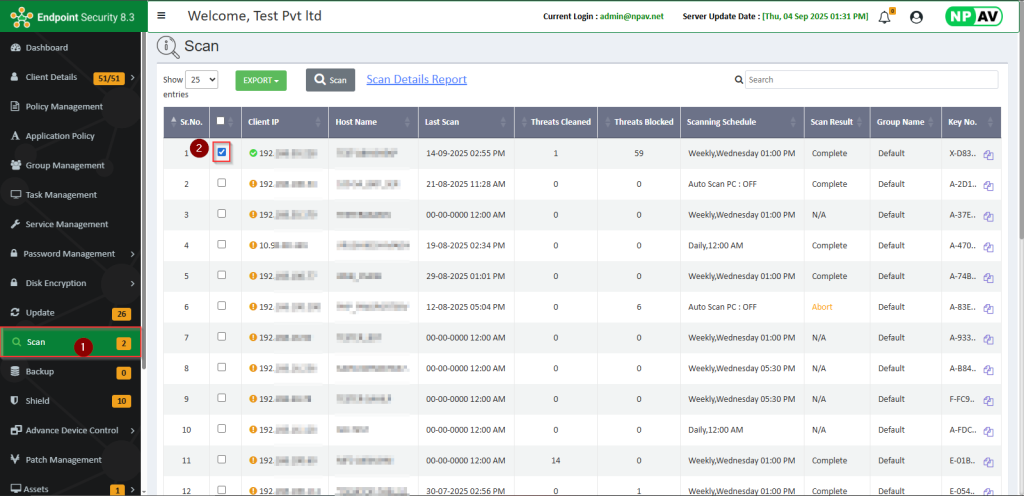
Step 2 :
For Instant Scan click on the ScanIcon on the Top Left of the Dashboard as shown in fig.
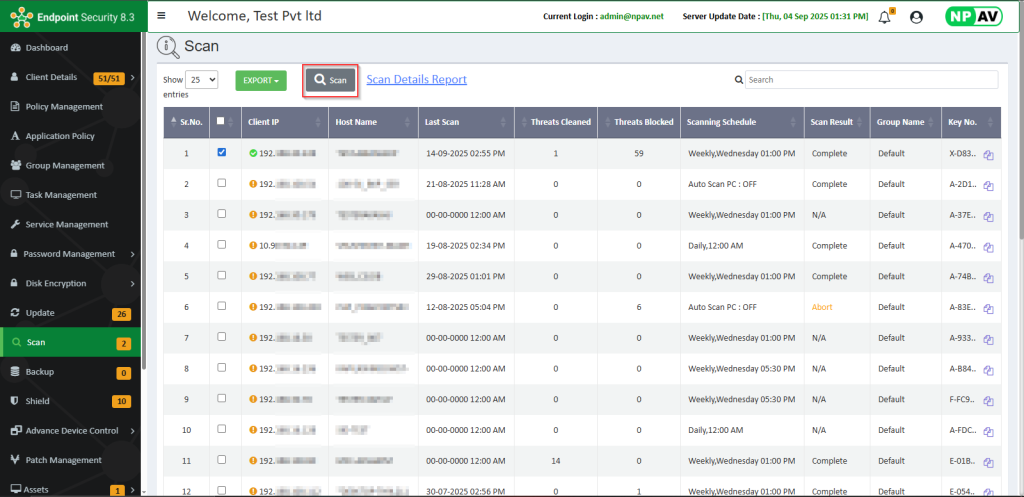
OR
Step 1 :
Go to Key Details Tab of Admin Console, and Select specified machine or all machines.
Go to Client Settings -> Command Settings.
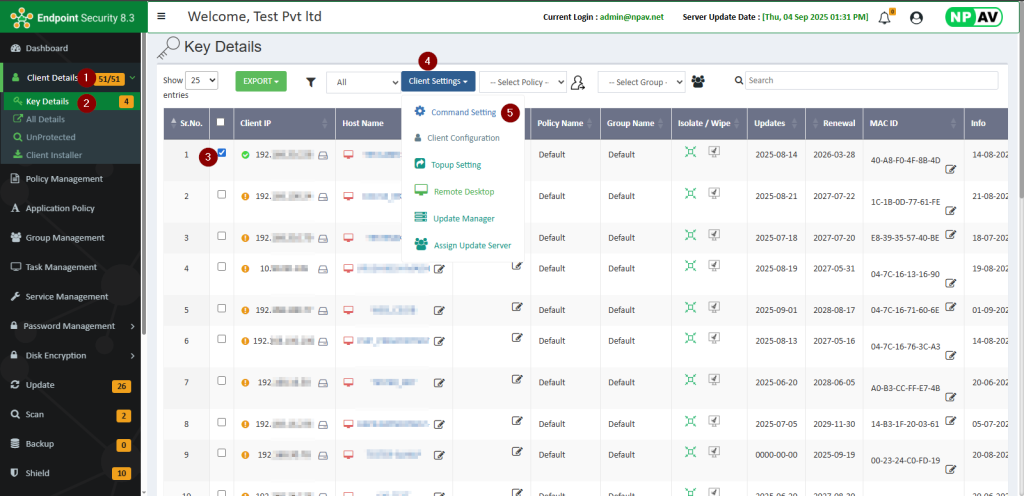
Step 2 :
For instant Scan, Click on Scan Now and Save
If you want scan should be done in background then select Silent Scan check box.