To use EPS Server Backup feature in admin console followed steps :
Step 1 : Run exe from it’s path – C:\EPSBackup\ACCLDBKP.EXE
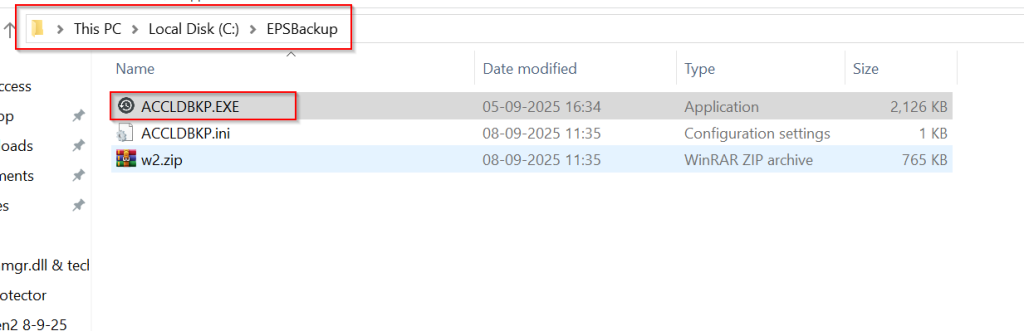
Step 2 : In these viewer :
i] By clicking on “backup now” you can take server backup
ii] By clicking on “shift backup” you can shift server backup
iii] By clicking on “Restore” you can restore server backup
It takes backup drive wise.
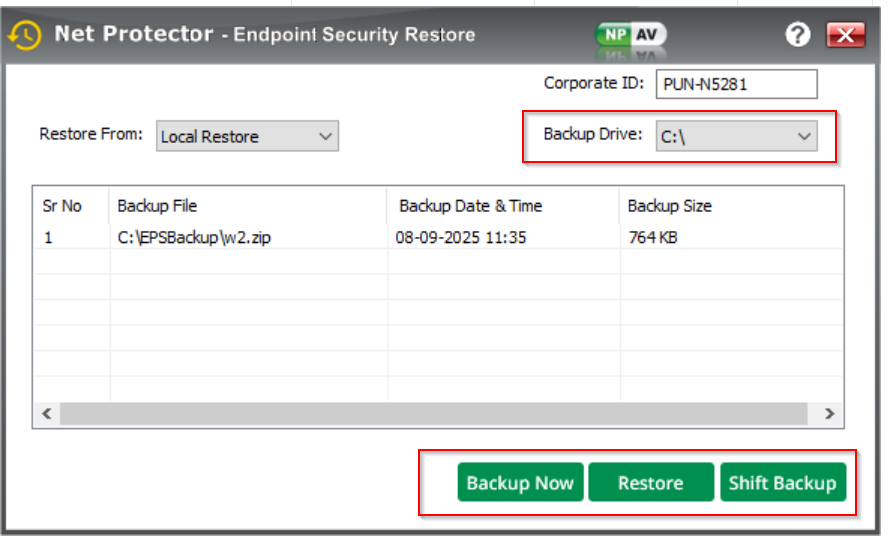
Drive wise taking backup with it’s path , date & time also with size shown.

