Web Exclude Domain/Process
The Web Exclude Domain/Process feature allows administrators to specify certain domains, URLs, or processes that should be excluded from blocking or filtering rules. This is commonly used in security and web content management systems to ensure that trusted or necessary domains are not mistakenly blocked, or that certain processes are not interrupted by security scans or policies.
How the Feature Works
Add Excluding Domains/URLs:
Definition: This feature can add a list of domains or specific URLs that should not be blocked or scanned.
Steps :
- Click the toggle for Web Exclude.
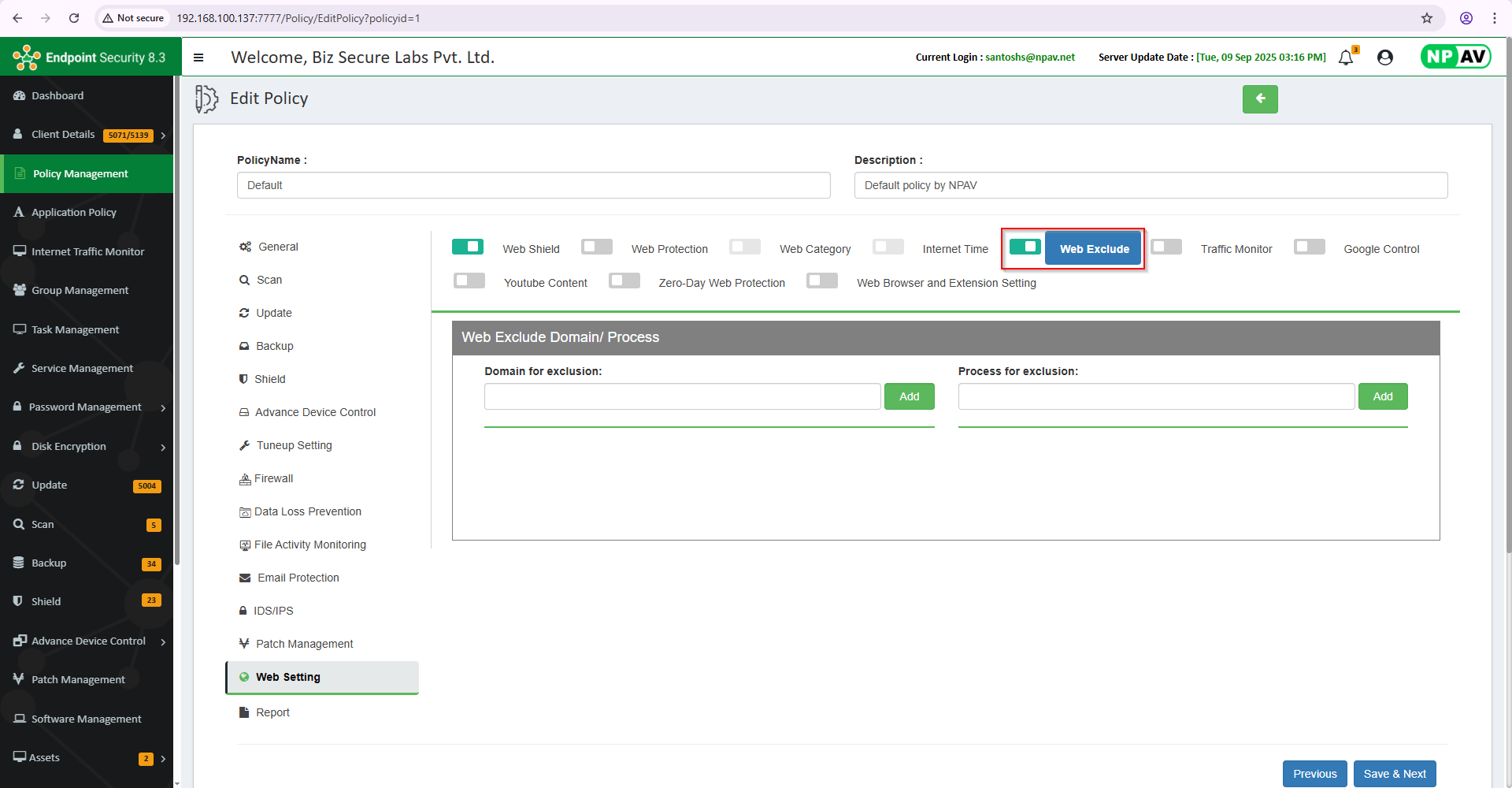
- Enter the domain in the “Domain for exclusion” text field (for example, google.com , wikipedia.org , india.gov.in).
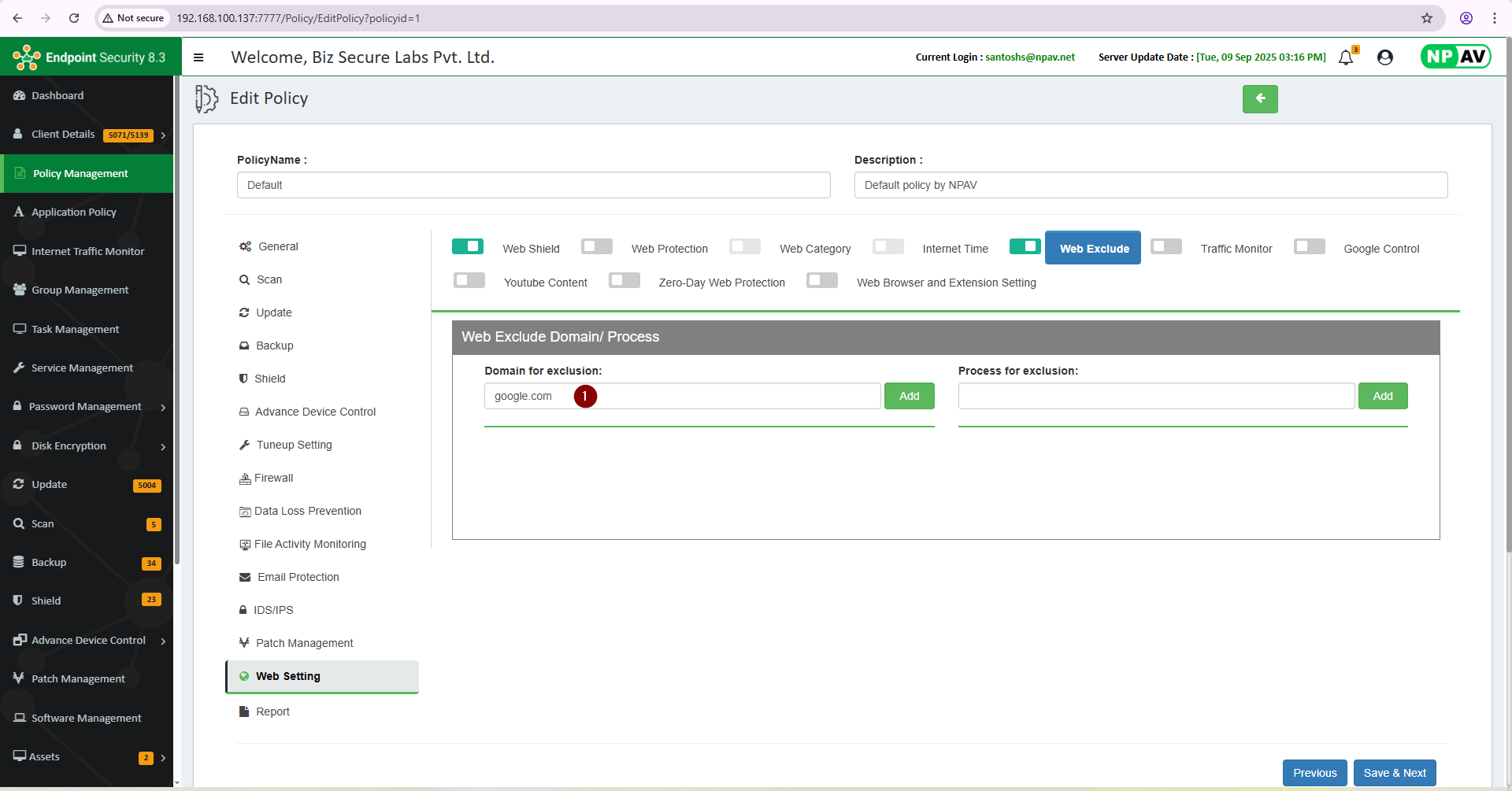
- After typing the domain, click the “Add” button.
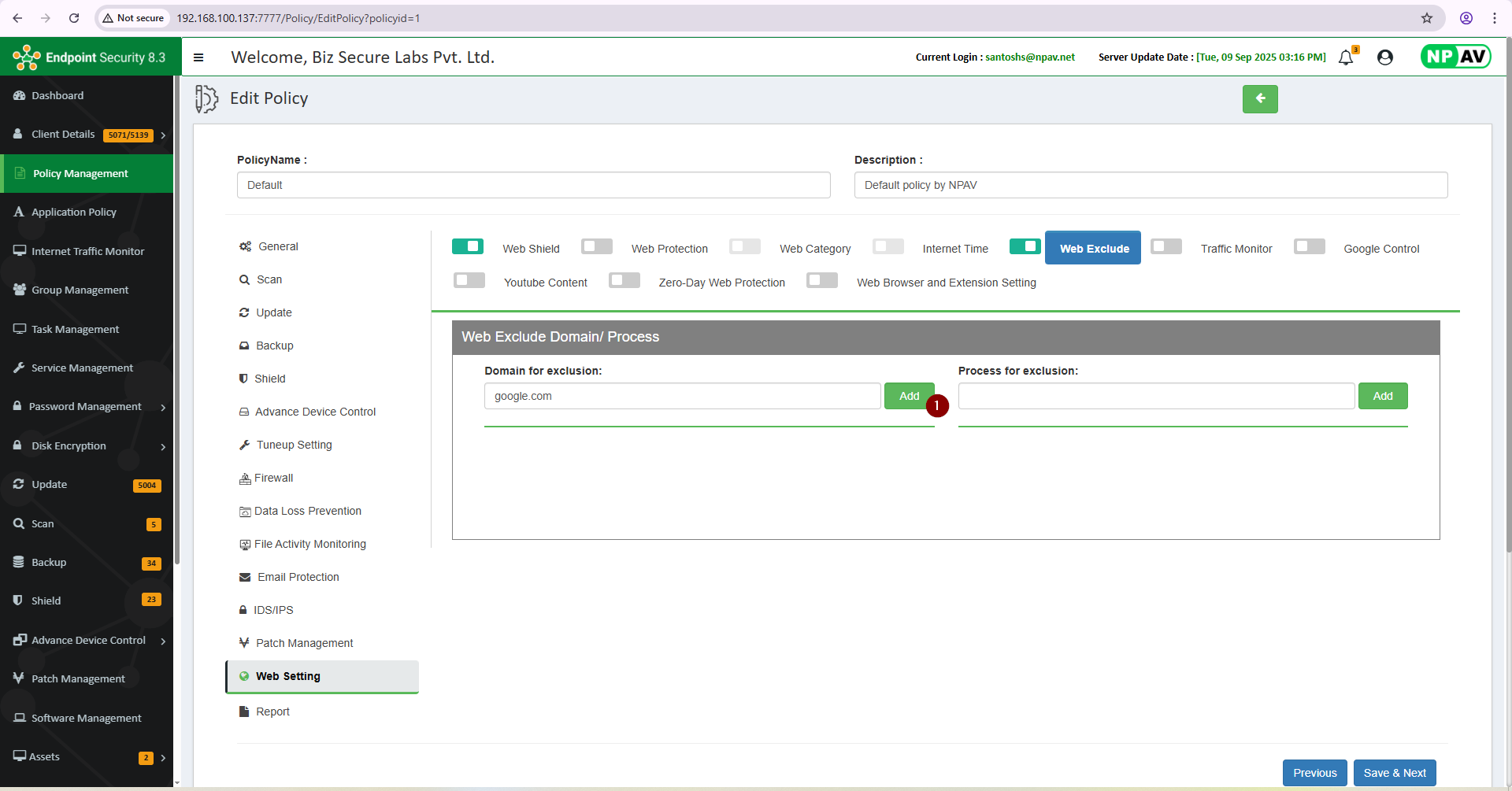
- Domain displayed in the text box list.
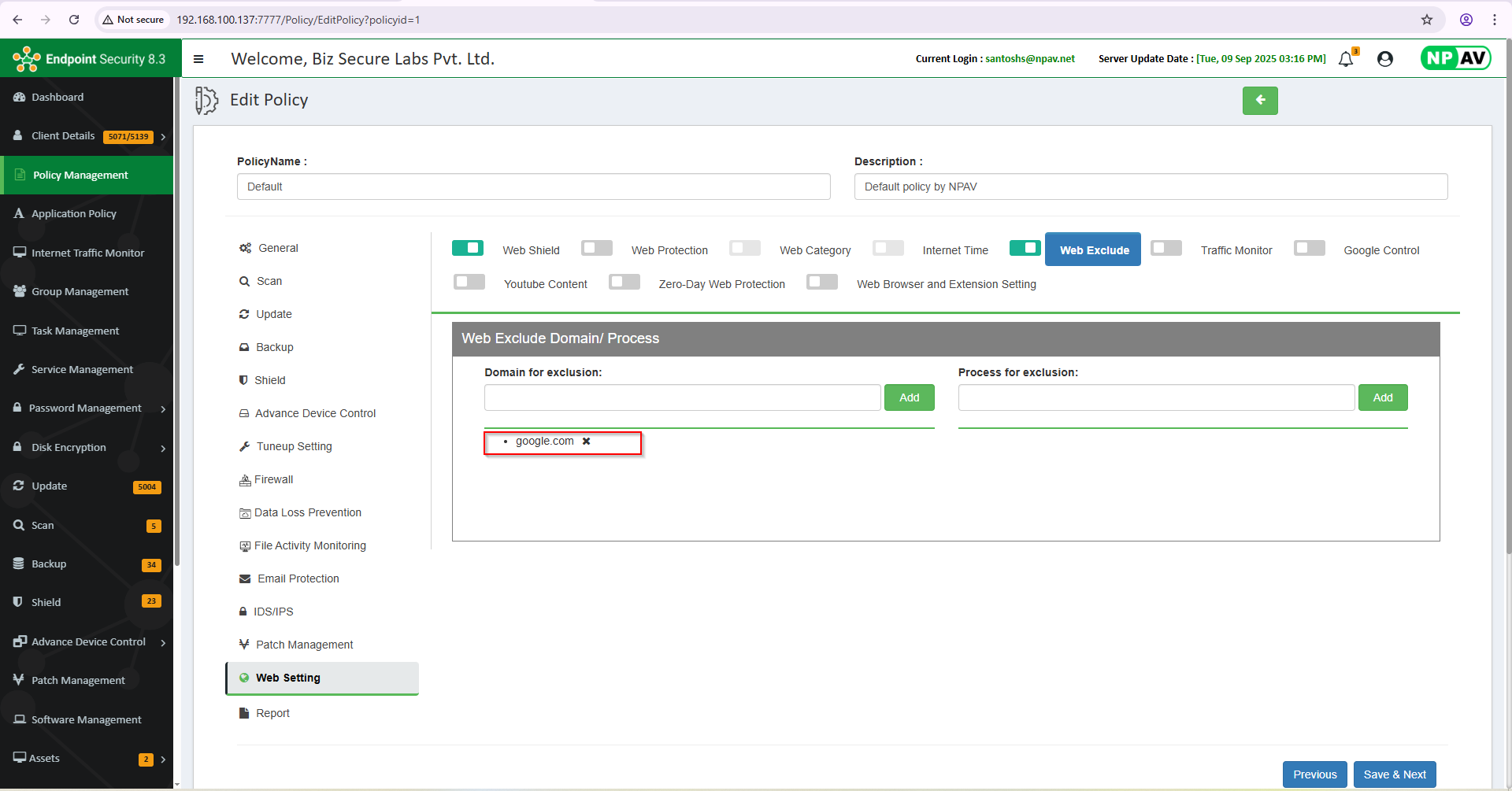
- Click “Save & Next” to save your changes.
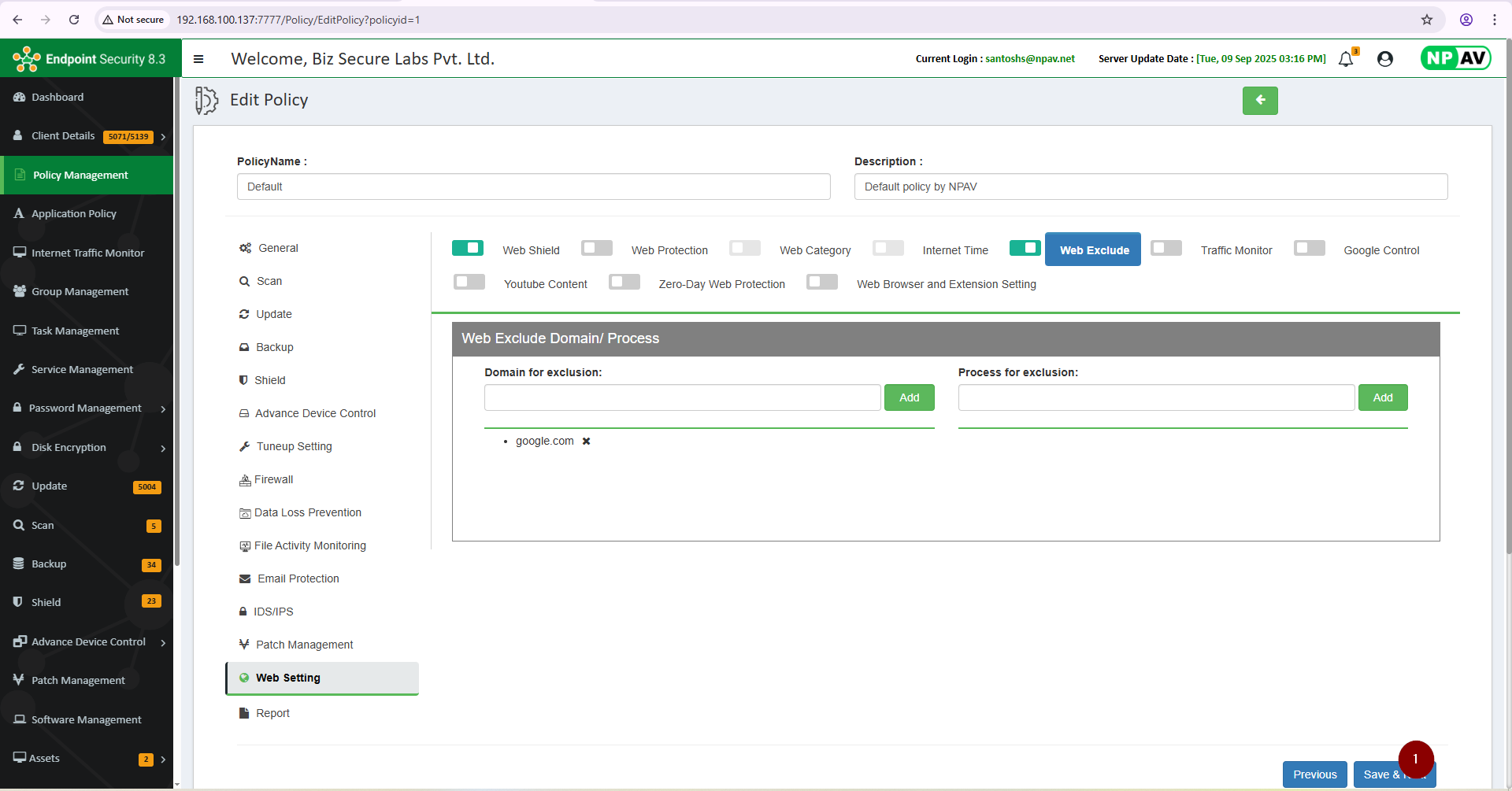
- The domain will now be excluded.
Remove Excluding Domains/URLs:
Definition: This feature can remove All domains or specific URL from Domain Exclusion List.
Steps :
- Click the toggle for Web Exclude.
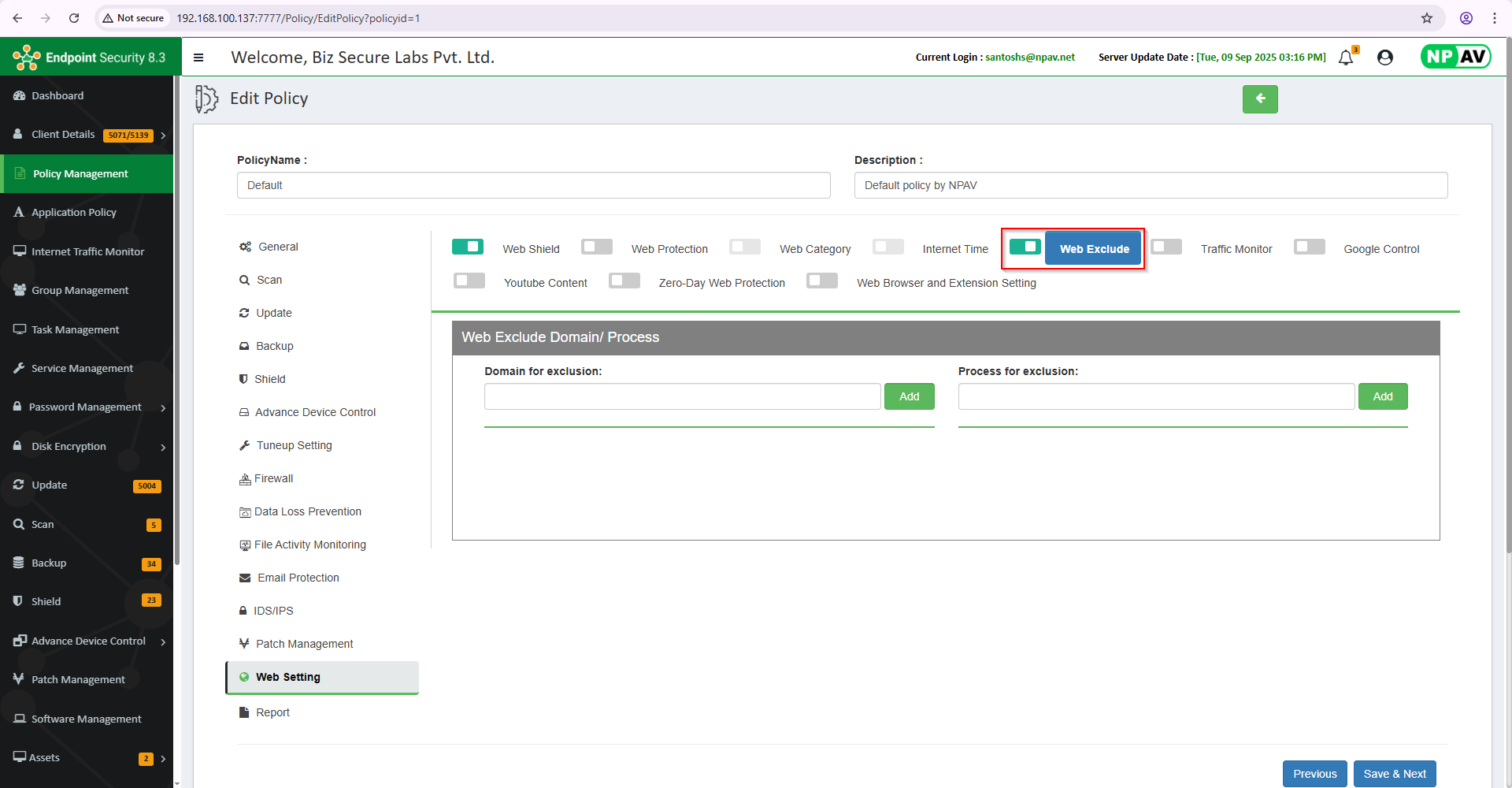
- Select the domain entry from Domain exclusion list and Click the “Remove” or “Delete” button to remove the domain from the exclusion list.
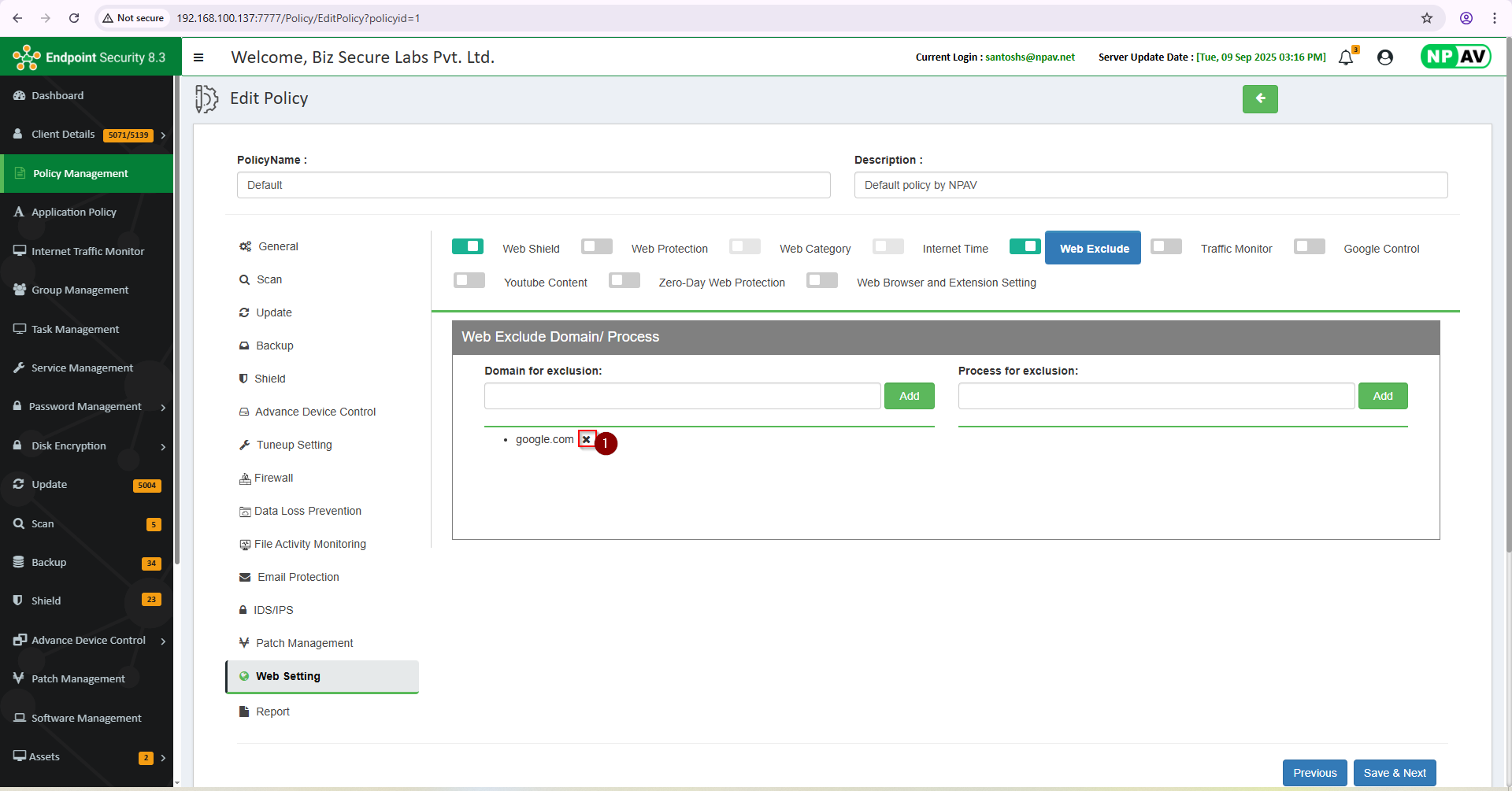
- Click “Save & Next” to save your changes.
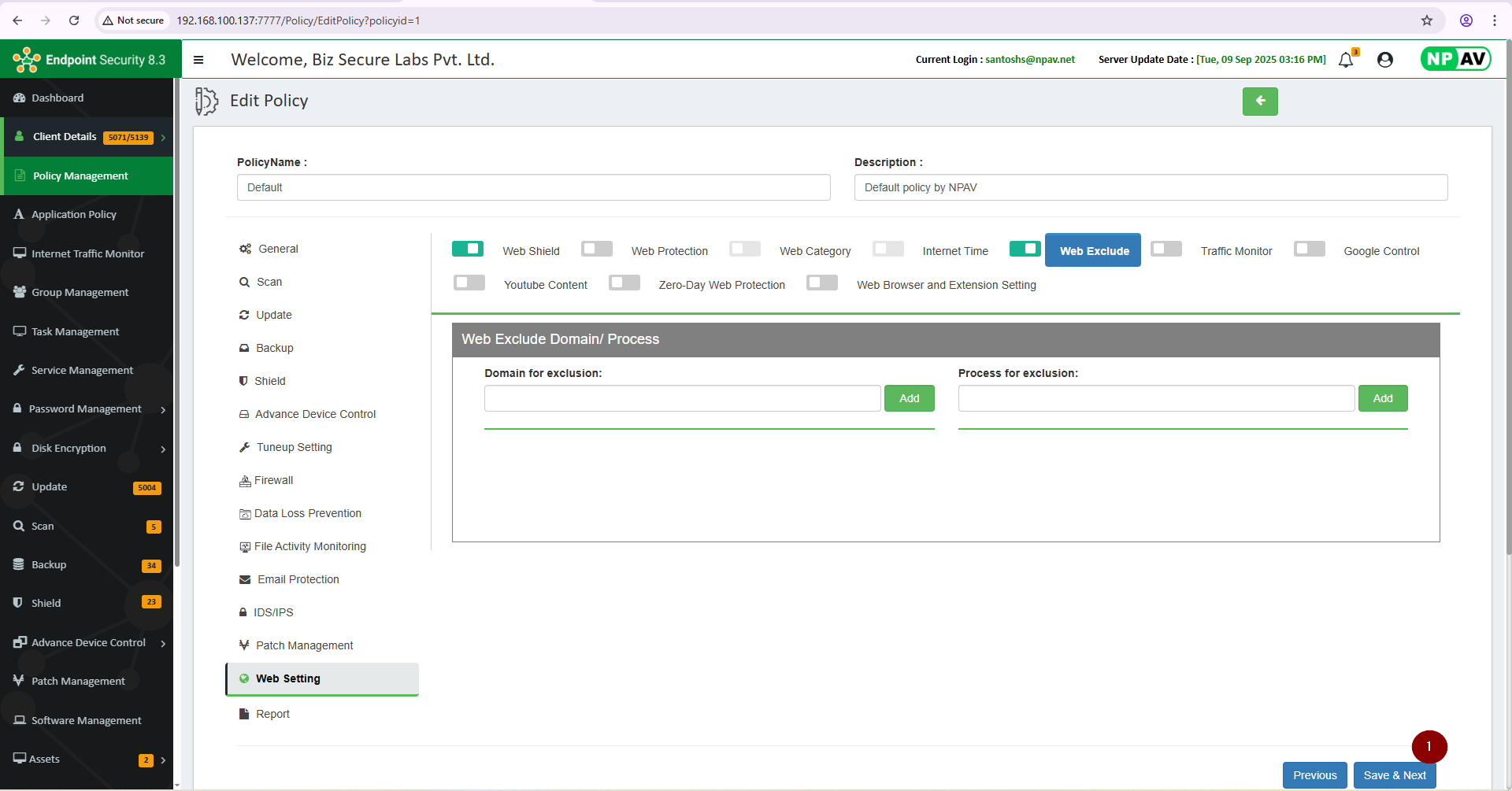
- The domain will no longer be excluded.

