Managing multiple systems efficiently is essential in any IT infrastructure. The Endpoint Security console provides a centralized interface that enables administrators to perform routine tasks—such as changing client machine names—remotely. This functionality eliminates the need for physical access to each device, saving time and streamlining operations across the network.
If you have an On-premises console (EPS Intranet) then follow the below steps:-
Step 1: Login to your EPS Intranet console using
Step 2: Go to the Key Detail tab under the Client Detail section.
Step 3: Search and select which systems machine name you want to change.
Step 4: Click on the Edit option available in the Host Name column give the required host name and update the settings.
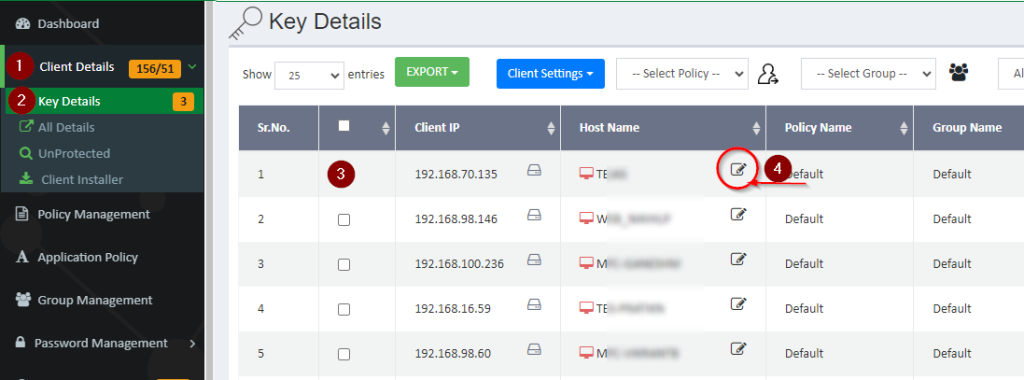
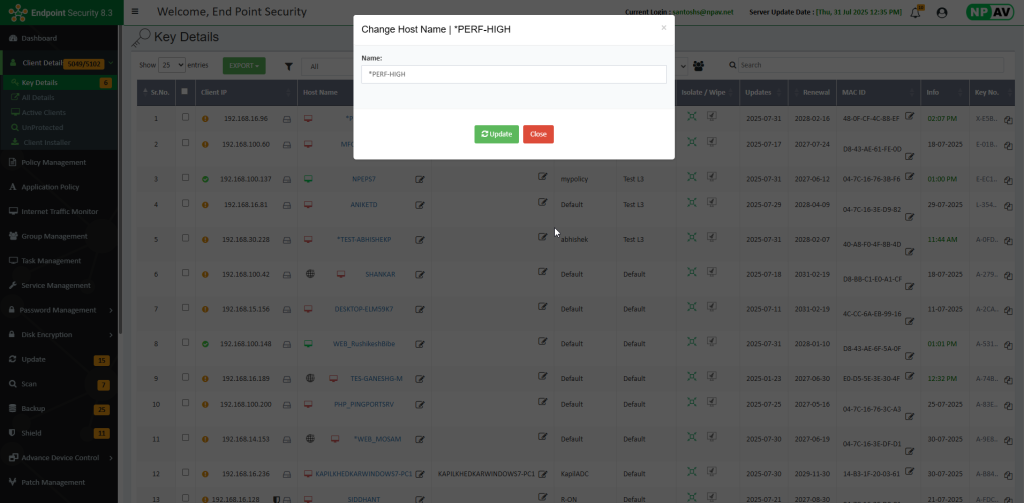
Once the notification is received by the client system, the machine name will be changed.
Key details will show *NewHostName in key details until the client system restarts, once the client system is restarted then you will see the new hostname.
Note: In an Active Directory (AD) domain, client systems are identified by their machine names. Changing a machine’s name without updating it in AD can cause disconnection from the domain, leading to authentication problems and loss of access to domain resources. To maintain connectivity, the new machine name must be properly registered with the domain controller.

