Follow the steps to add keys to admin console [EPS]
Step 1 : Go to User information tab of Admin Console Dashboard.
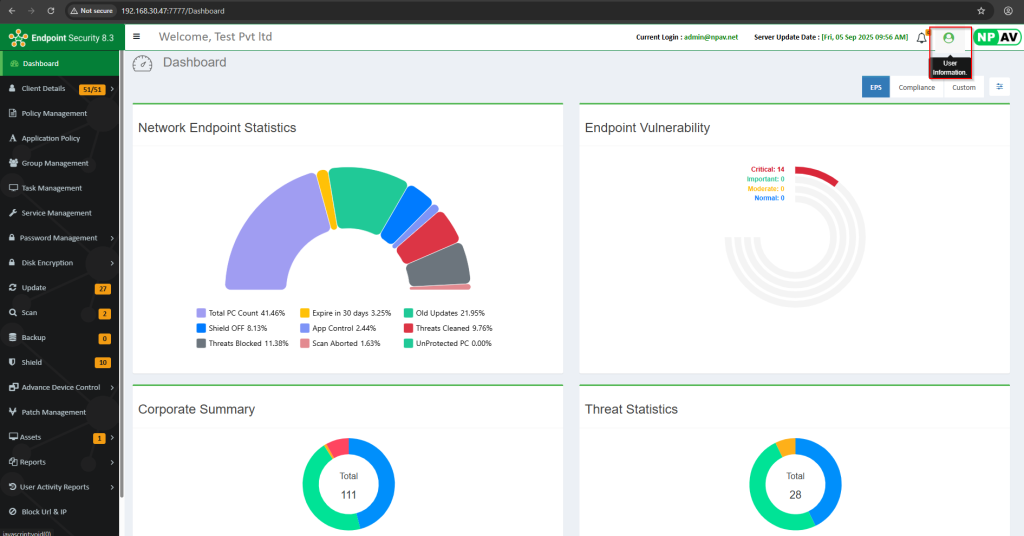
Step 2 : Then go to License status option
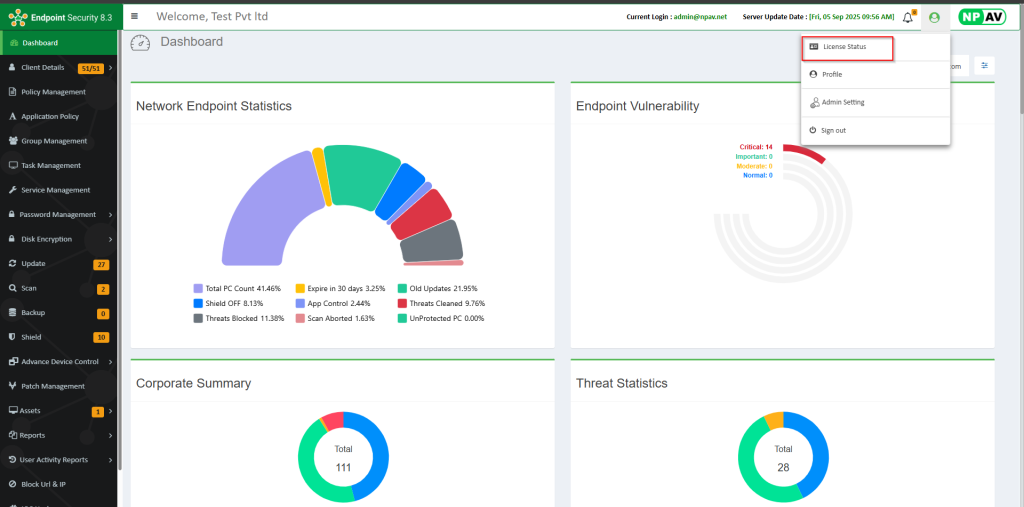
Step 3 : In License status click on LicBank ini
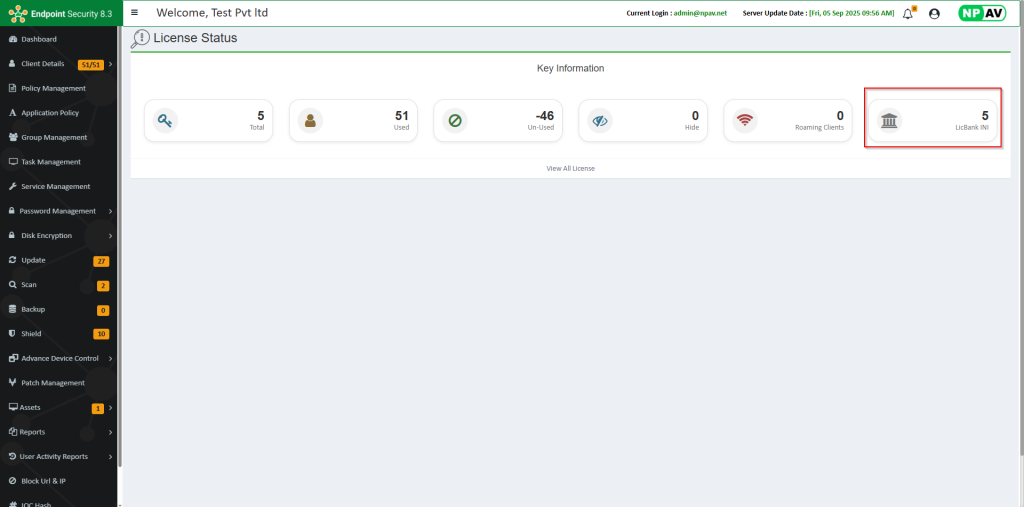
Step 4 : Click on Plus (+) icon , ‘add keys in licBank_INI’ will open
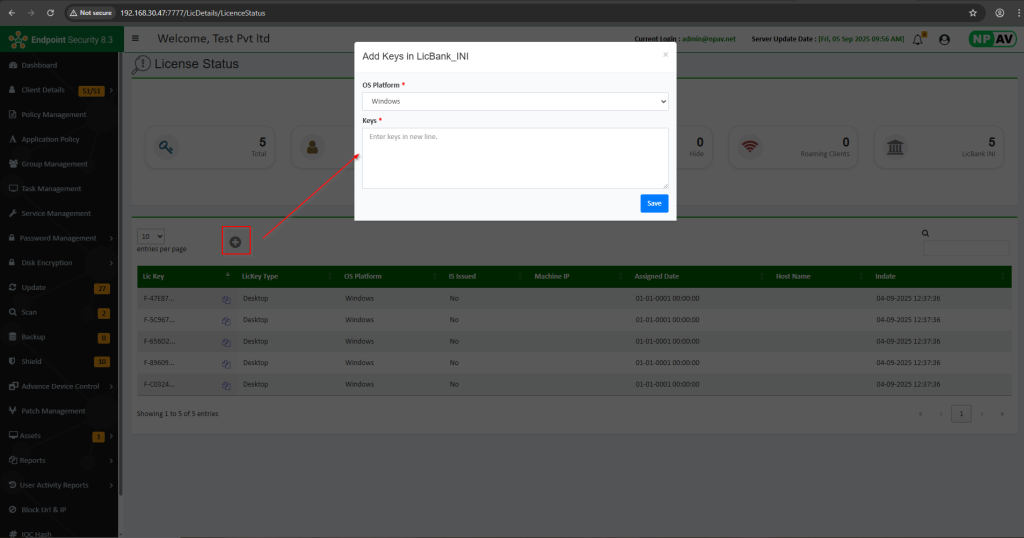
Step 5 : Select ‘windwos or linux ‘ according to add keys on which os.
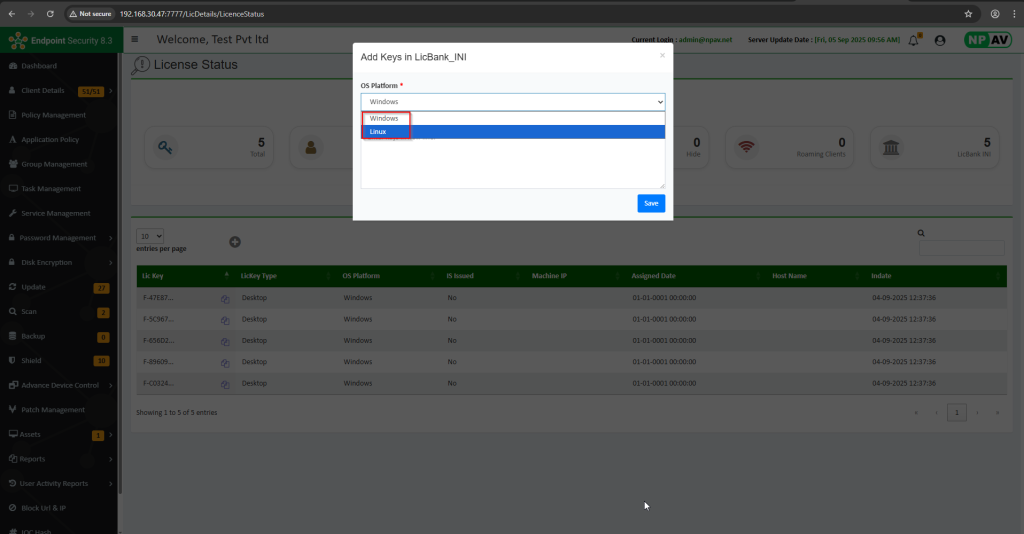
I hope this article will be helpful for managing the Keys across the network machines.
Thank You,
NPAV EPS Team.

