Introduction
Update Status is useful to Admin because this will give the brief information about how many machines are updated and which machines still not updated to current date.
Settings related to updates are also important, by selecting proper settings machine will get updates properly.
Step 1: Open web browser and enter the following site
https://epsweb.adminconsole.net
Step 2: Enter Registered Mail ID and Password which was sent by NPAV Team to your mail id and click on Login button.
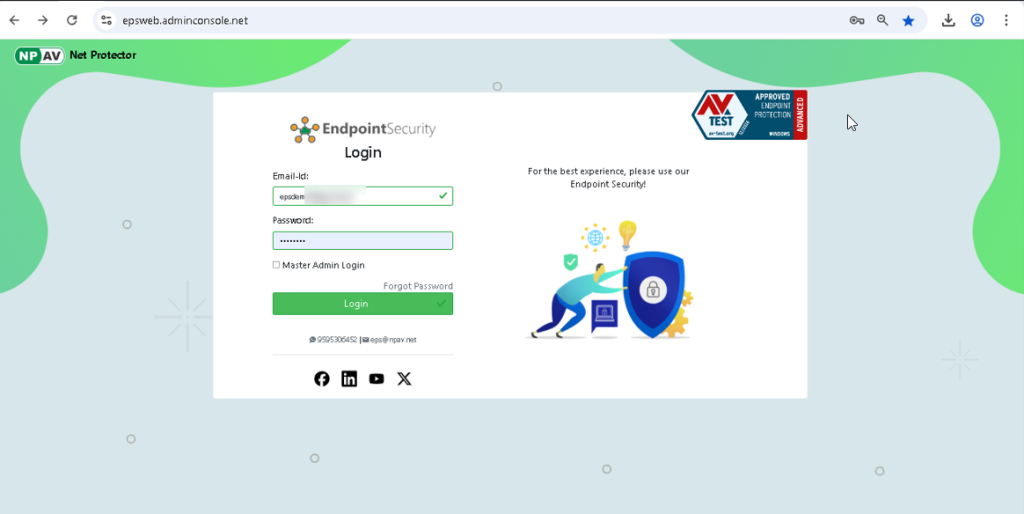
Step 3: Click on Update Status tab
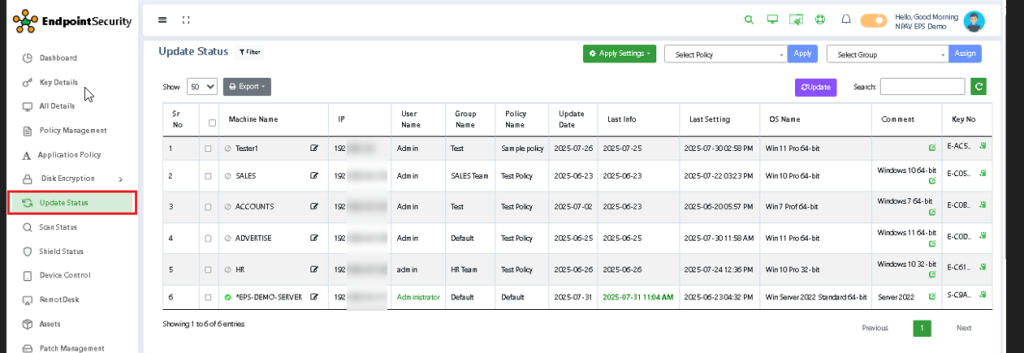
Step 4: Admin can view Key No, IP, Machine Name, User Name, Group Name, OS Name, Update Date, Last Info and so on.
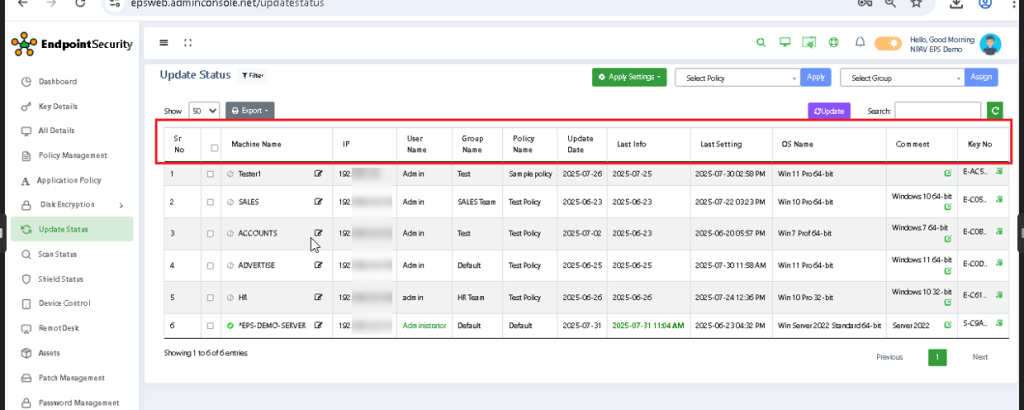
Step 5: Select one or more machine from list & Click on Update button.
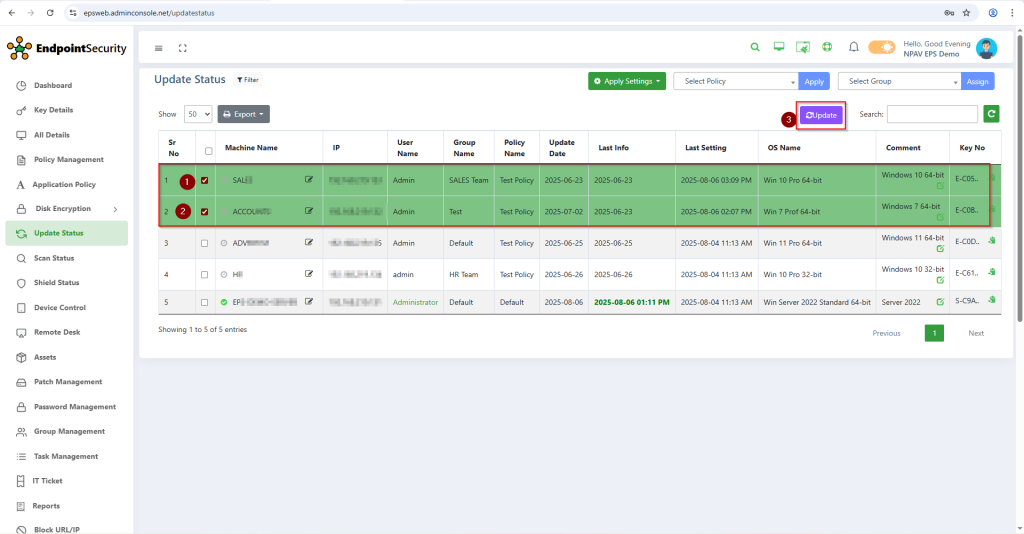
I hope this article will help you to give proper update related settings to client machines.
Thank You…
EPS Team,
NPAV

