Introduction: –
Scanning is related to scan files for detecting virus present in that file. Scan Status tab is useful to get details about virus which was caught during scanning also to give scanning related settings to client machines.
Need to do the following easy steps to give Scanning related settings to Machine in your networks, which is shown in below image.
To apply the “Scan” setting, follow these steps:
Step 1:- Open web browser and enter the following site
https://epsweb.adminconsole.net
Step 2:- Enter your Registered Mail ID and Password which was sent by NPAV team to your mail id and click on Login button.
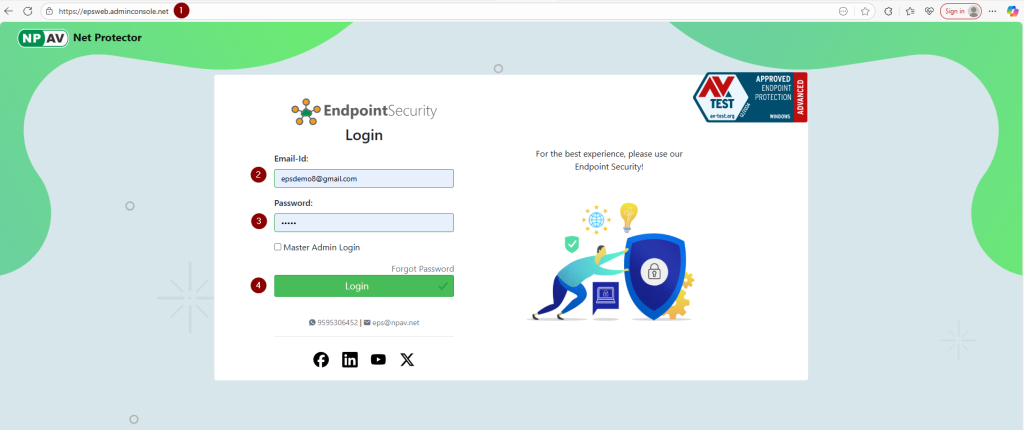
Step 3:- Navigate to the Scan Status setting page.
Step 4:- Enter Your license key in the search box.
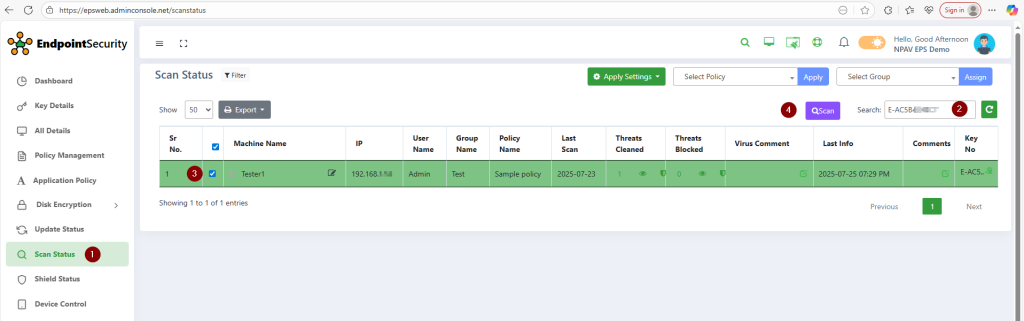
Note: If you intend to apply the “Scan” setting to the all machines ,proceed to step 5
Step 5:- On the Scan setting page, select the “all check box” option to apply the “Scan” setting to all machines.
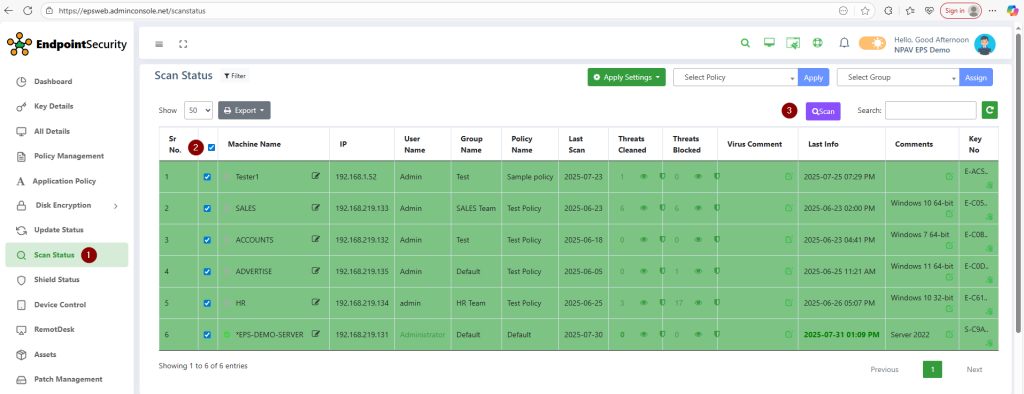
Step 6:- Select the “Sacn” option to proceed with applying the “Scan” setting.
Step 7:- Upon Successful application, a message confirmation that the “Scan Now Setting Saved Successfully!” will be shown.

