Where product is uninstalled and still firewall/isolation policy is still present on machine.
Please download below file and follow steps as mentioned.
Download File: EPS_StopFirewall.zip
Step 1 : Run NpStopFirewall.exe as Administrator
Note: This exe should run under Administrative Privileges.
Step 2 : Type the password “NPAV@123”. Click on “OK” button.
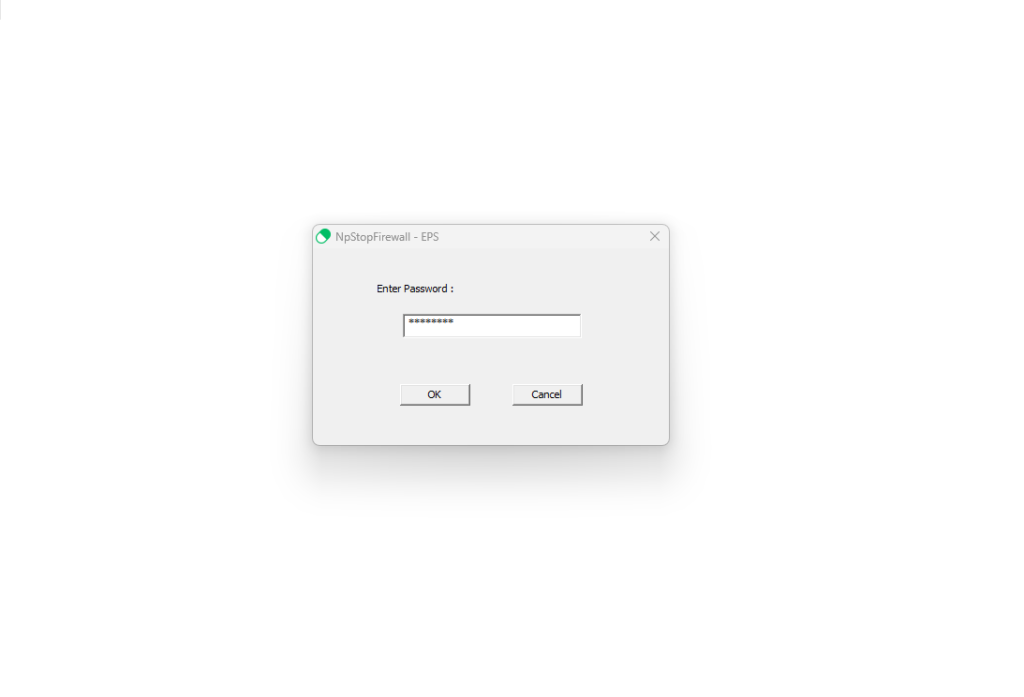
Step 3 : Setting Applied Successfully.
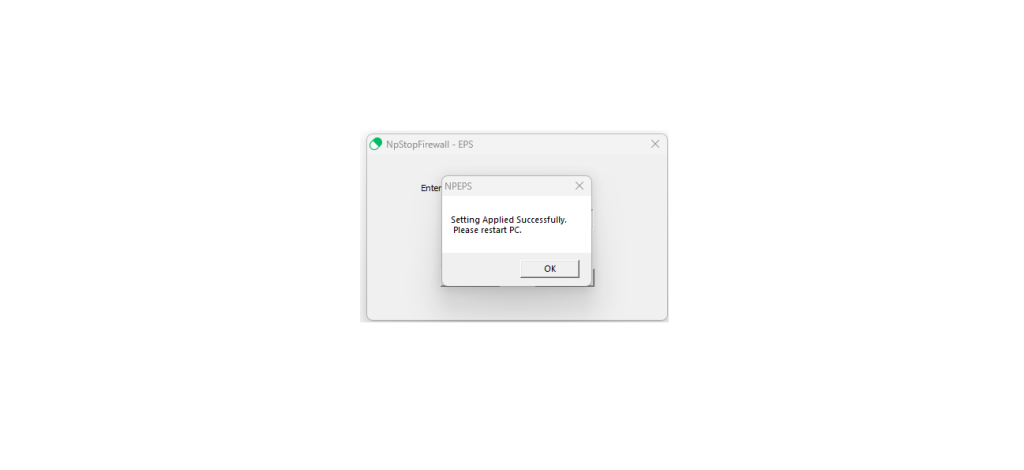
Step 4 : Restart the PC.
Note:After all steps, restart the PC.

