Introduction:
The Key Details section provides administrators with comprehensive information about client machines, including Key Number, IP Address, Host Name, and MAC ID. From this section, administrators can also apply Command Settings, Client Configuration Settings, and Top-up Settings.
Following are the simple steps to use the Key Details tab from Admin Console (EPS). How to Use Key Details tab?
Step 1: Open web browser and enter the following site
https://epsweb.adminconsole.net/

Step 2: Enter your Registered Mail ID and Password which was sent by NPAV team to your mail id and click on Login button.

Step 3: Click on Menu then click on Key Details Tab

Step 4: Admin Can see License No., Expiry Date, Machine name, IP address, User name, Group Name, Updated Date, Last Info and Comments.

Step 5: Admin Can apply different setting, click on apply setting, setting likes ,command setting ,Report setting, shield setting, client setting, device setting, lanmon setting, Backup setting, delete LicNo, Shutdown setting.
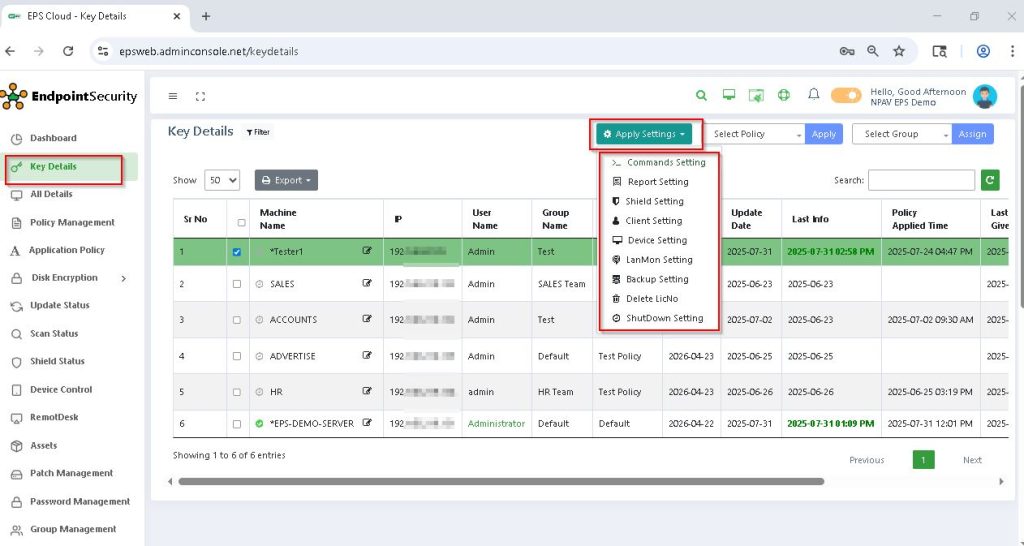
Step 6:Admin can apply policy to users, click on select policy select the policy then click on apply.
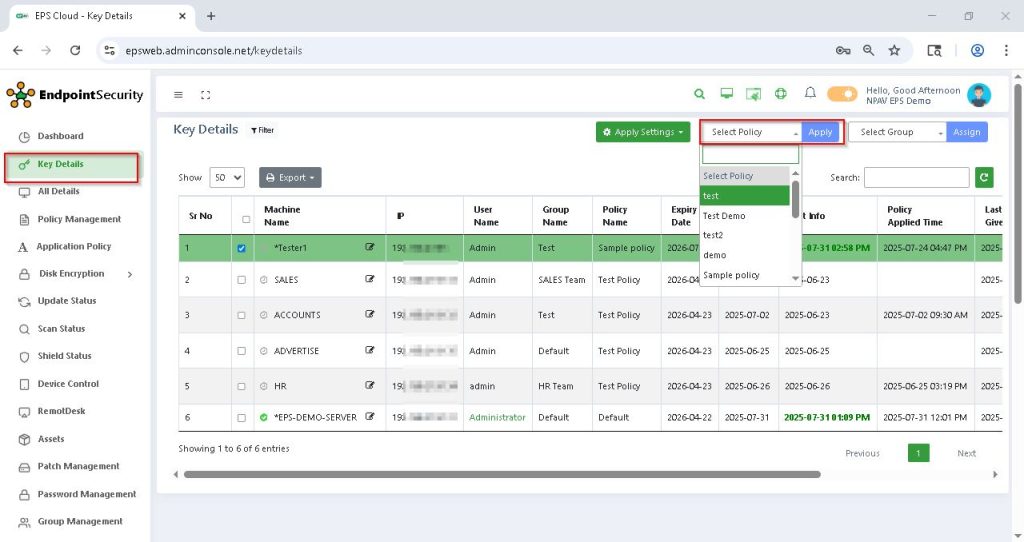
Step 7:Admin can add user in group, click on select group select the group then click on Assign.
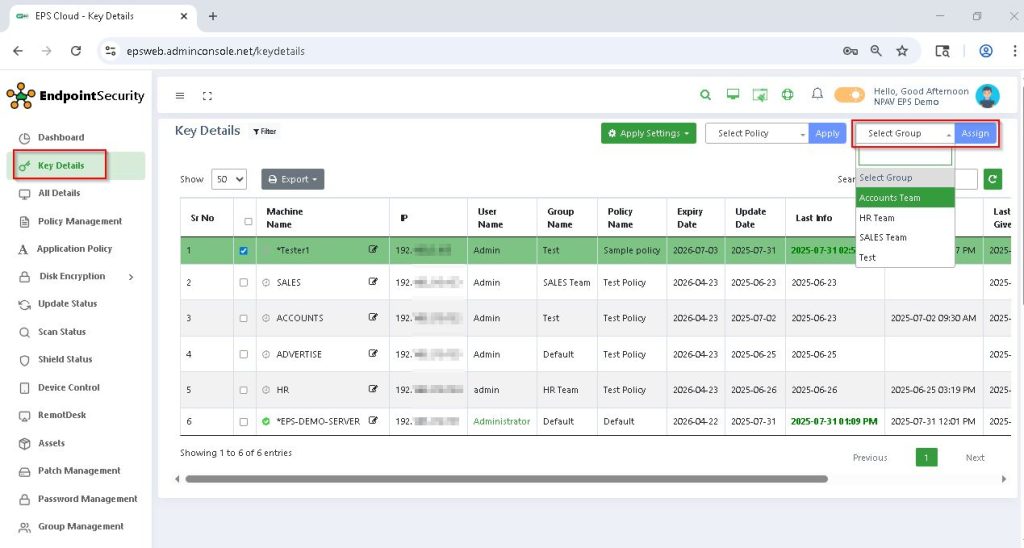
I hope this article will be helpful for managing the Keys across the network machines.
Thank You,
NPAV EPS Team.

