Uninstall NPAV Endpoint Security Setup (Server & Client)
Server Uninstallation
Step 1 : Go to “Control Panel” Programs and Features.
Step 2 : Right click on “Net Protector Endpoint Security” Click on “Uninstall”
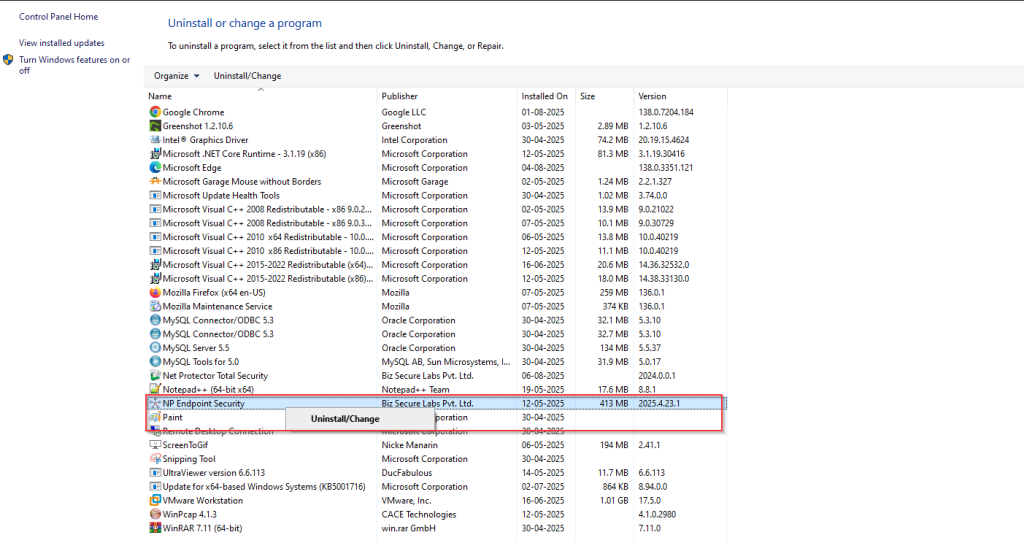
Step 3 : Click on Uninstall on Net Protector End Point Security Window.
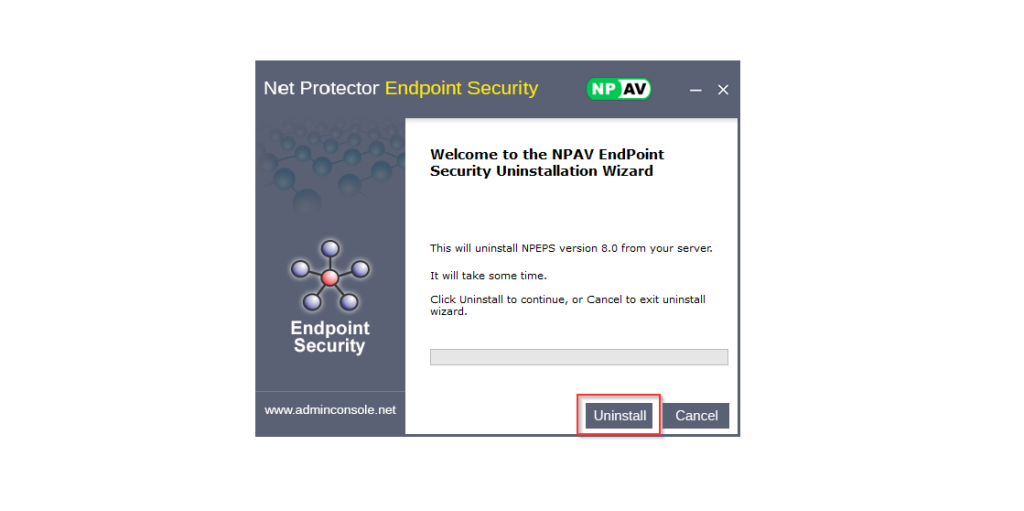
Step 4 : Click on Finish.
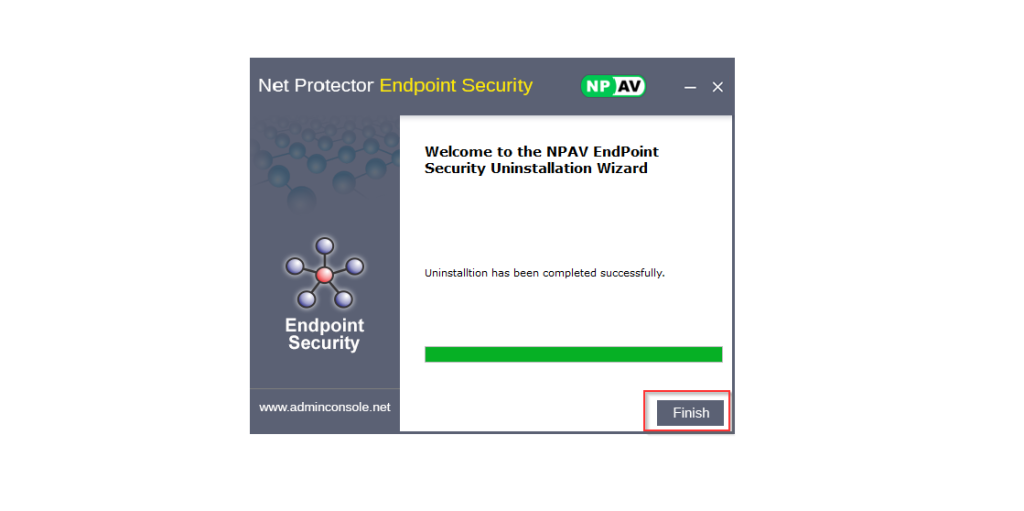
Step 5 : Then Go to “Control Panel” Programs and Features for Net Protector Endpoint Security Uninstallation.
Step 6 : Right click on “Net Protector Endpoint Security” Click on “Uninstall”
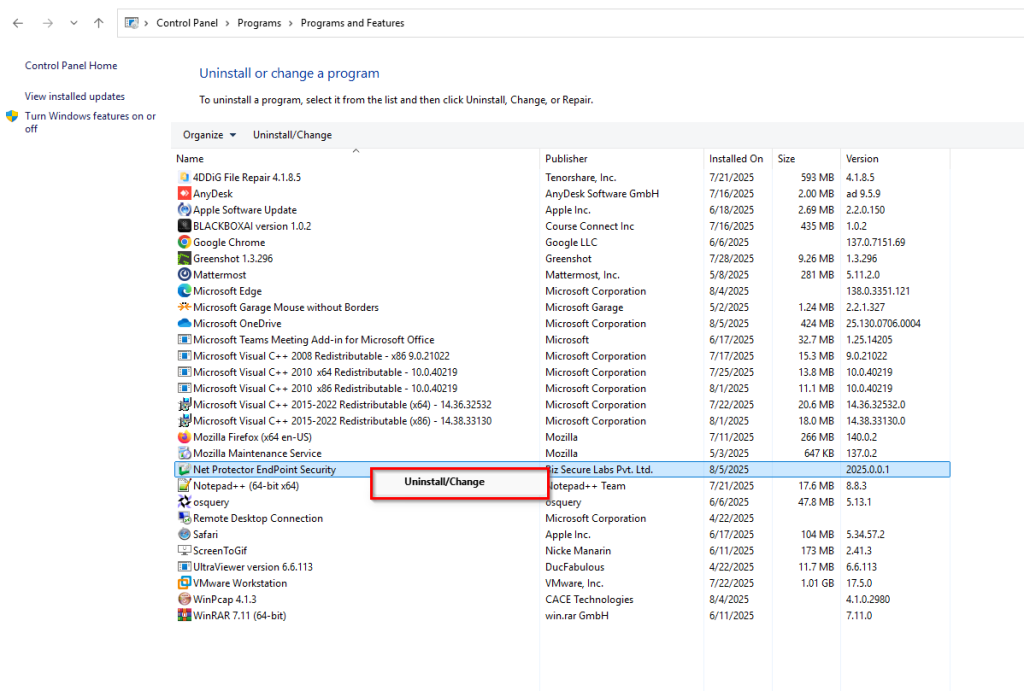
Step 7 : Click on “Yes” NP Uninstall Wizard popup
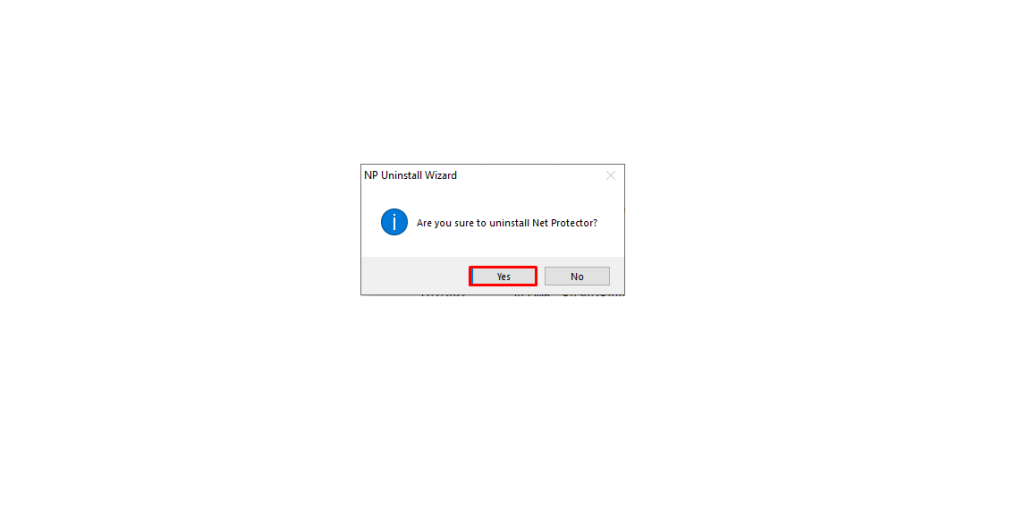
Step 8 : Click on “No” NPAV Uninstall popup
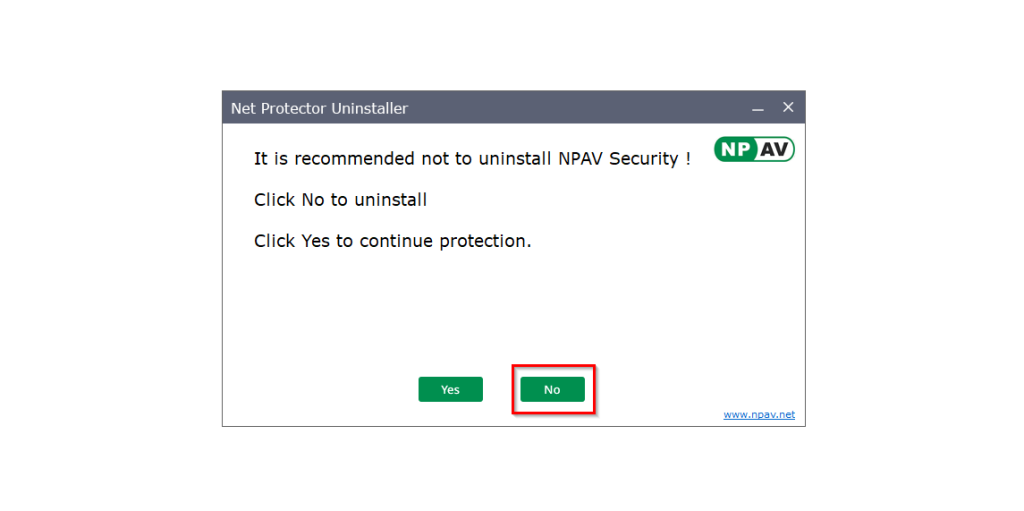
Step 9 : Uninstalling NPAV.
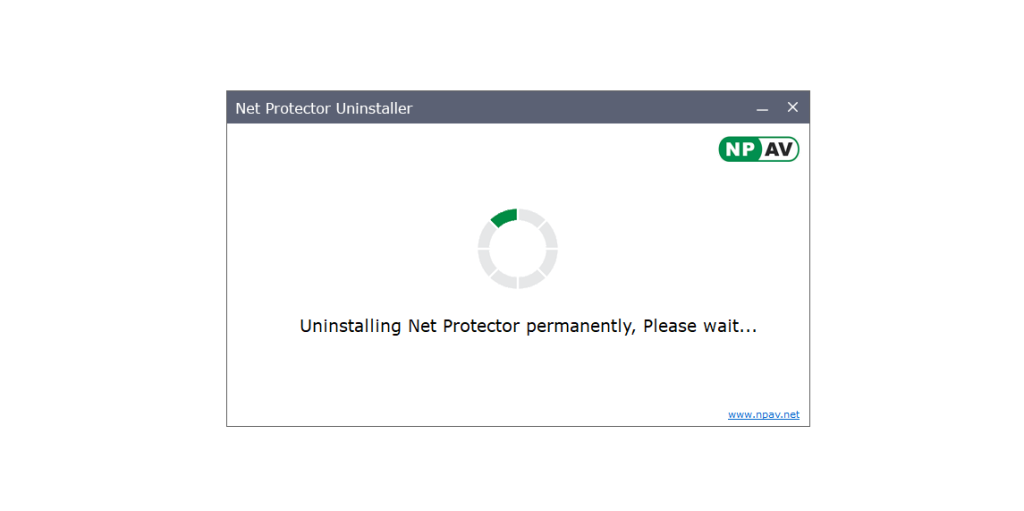
Step 10 : Click on ok clean uninstall popup
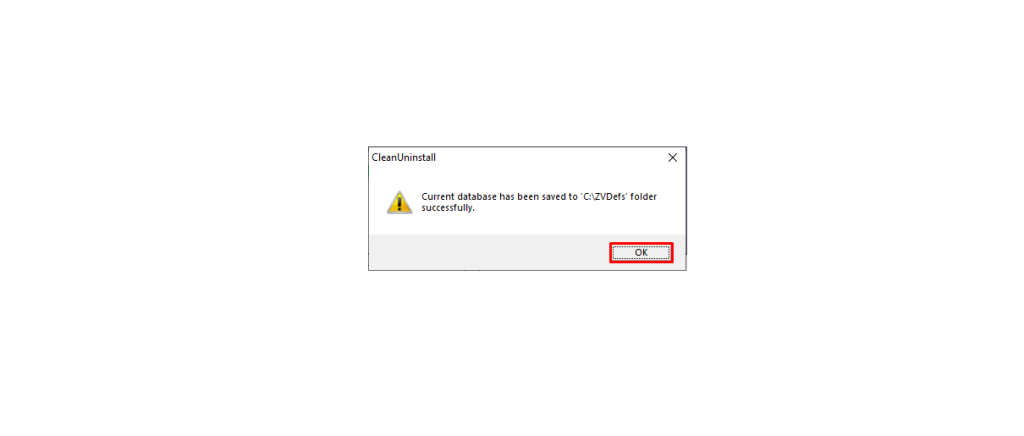
Step 11 : Click on Finish
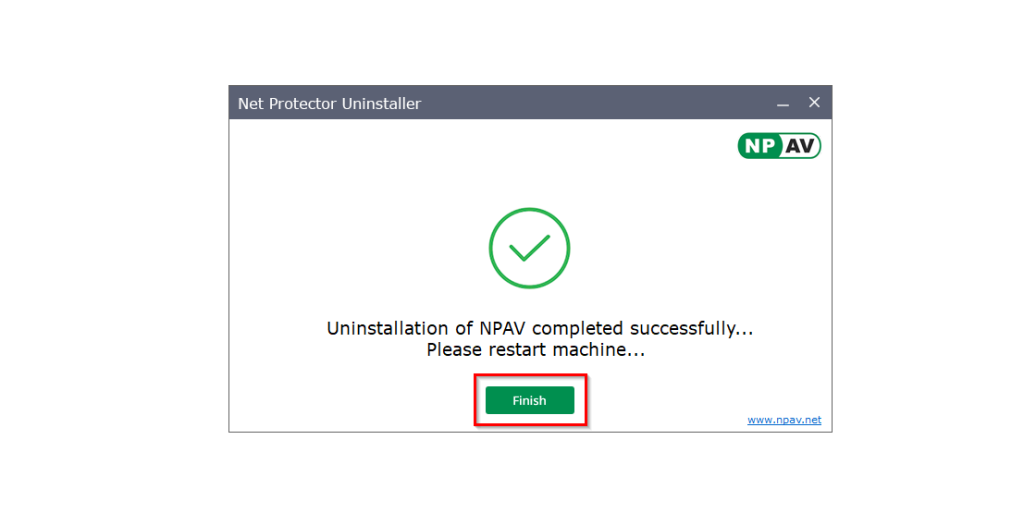
Step 12 : Go to “C” drive and delete “ZVDefs” folder
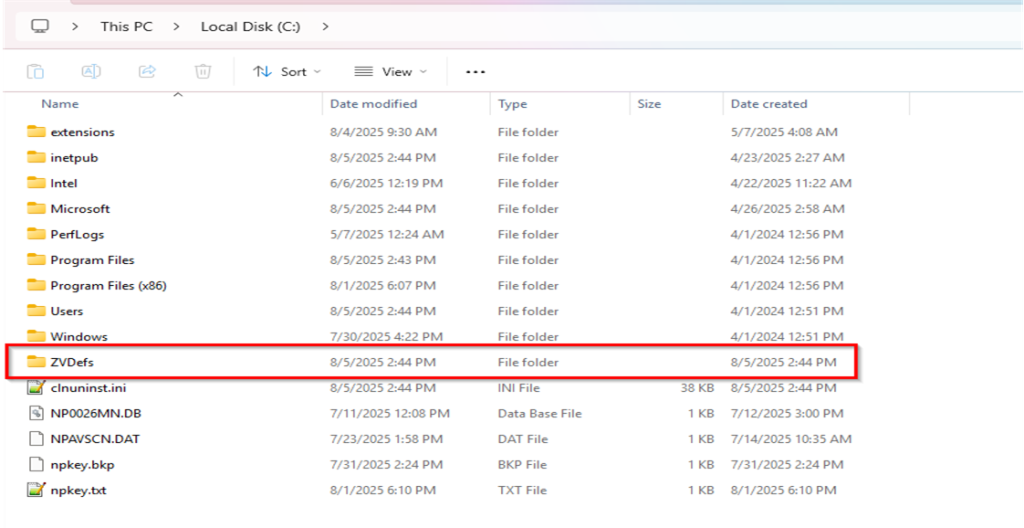
Step 13 : Delete below registry path
a. Computer\HKEY_LOCAL_MACHINE\SOFTWARE\WOW6432Node\Microsoft\Windows NT\CurrentVersion\Image File Execution Options
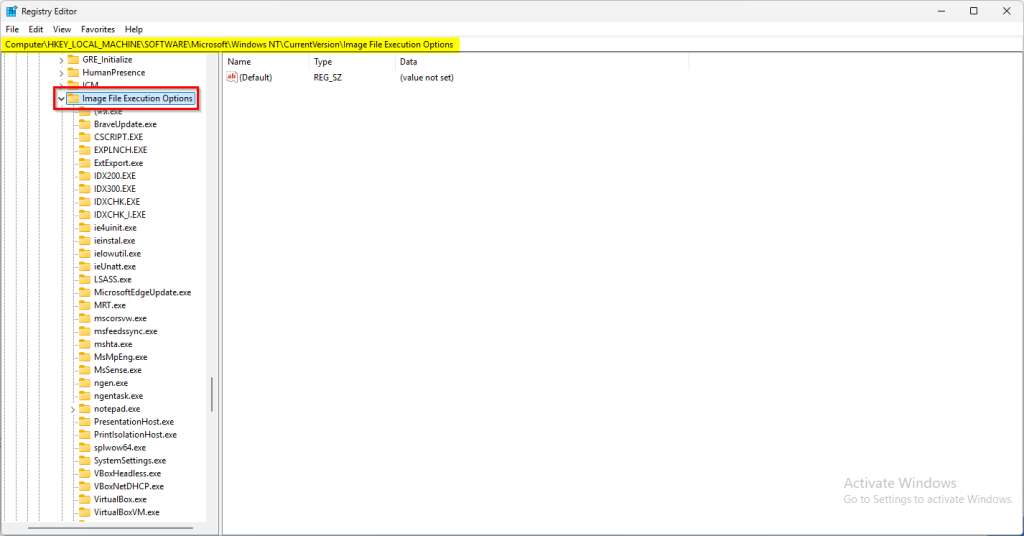
b. Computer\HKEY_LOCAL_MACHINE\SOFTWARE\WOW6432Node\Message Labs\Net Protector (For 64bit)
b. Computer\HKEY_LOCAL_MACHINE\SOFTWARE\Message Labs\Net Protector (For 32bit)
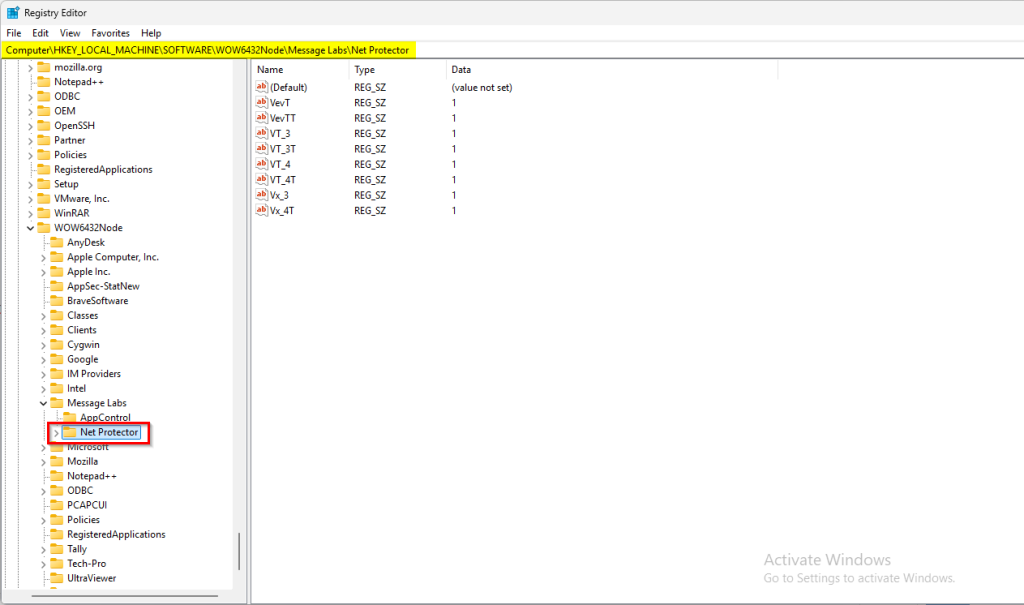
c. Computer\HKEY_CURRENT_USER\SOFTWARE\VB and VBA Program Settings\SPYWAREPROTECTION
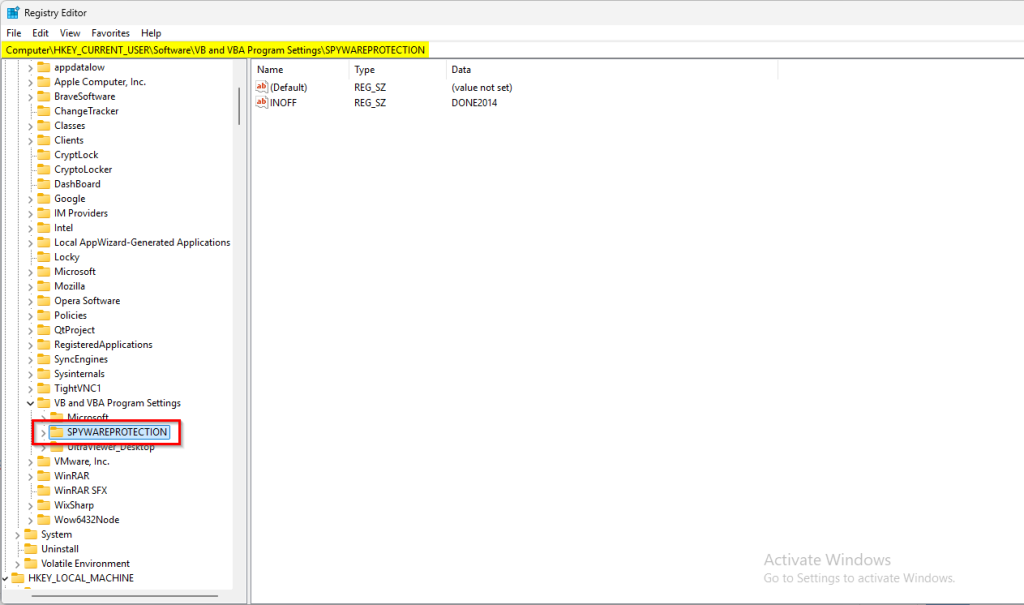
Step 14 : Restart the PC.

