IT Ticket Feature:
– The IT Ticket Feature is designed to help users report and resolve technical issues efficiently. It enables logging issues related to software, hardware, network, or other technical matters within the organization.
Users can create a ticket by providing essential details such as issue type, description, priority level, and any relevant attachments. The system assigns the ticket to the appropriate technical team based on predefined workflows.
Administrators can customize workflows by adding categories, assigning team members, and setting escalation rules. The feature supports email notifications to keep users updated on ticket progress and status changes.
Tickets are tracked and updated in real-time, and users can view the history and resolution details for transparency. The IT Ticket Feature also generates weekly reports for system administrators, highlighting unresolved tickets and response time metrics to improve efficiency.
If system admins wish to integrate the feature with external platforms, such as an FTP or Network Drive for backup or storage purposes, they can provide integration details like Server Address, Username, Password, and Port number. Once configured, the system will automatically store ticket data locally and on the external platform whenever updates are made.
Step 1: Open Web Browser and Enter the Following Site
https://epsweb.adminconsole.net
Step 2: Enter your Registered Mail ID and Password which was sent by NPAV team to your mail id and click on Login button
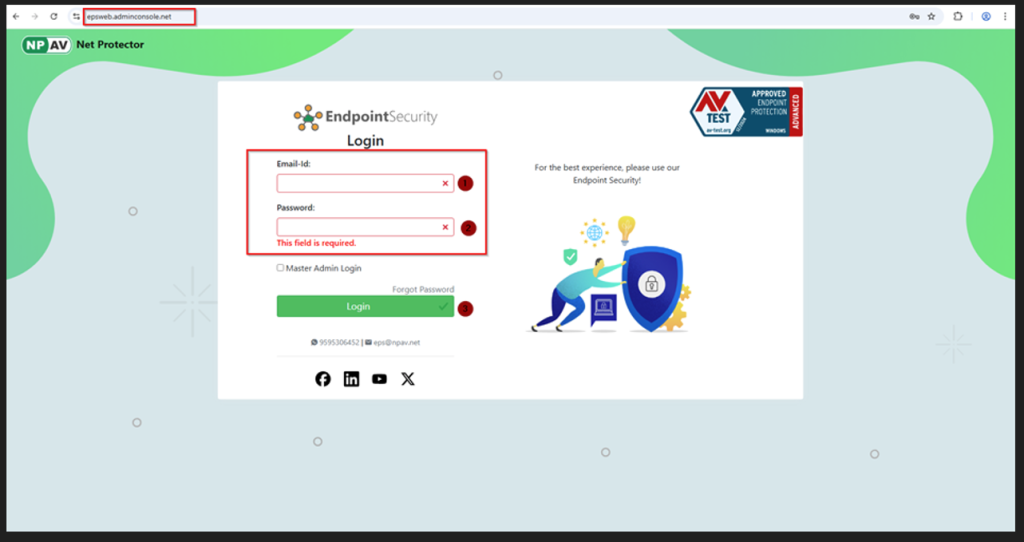
Step 3: Navigate to the Policy Management Tab, If you have a policy already created then edit that policy else create a New Policy and edit it to move ahead.
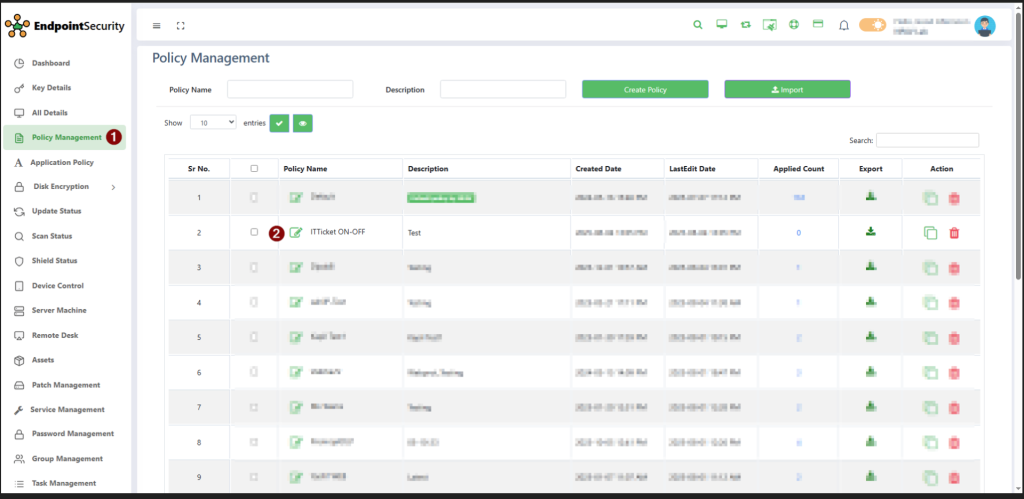
Step 4: Go to the General Settings tab of policy then Tick “IT Ticket Option” and Choose the Radio button “ON” to turn on the IT Ticket, Select “OFF” if you want to turn off the IT Ticket and Click on “Update Policy” Button.
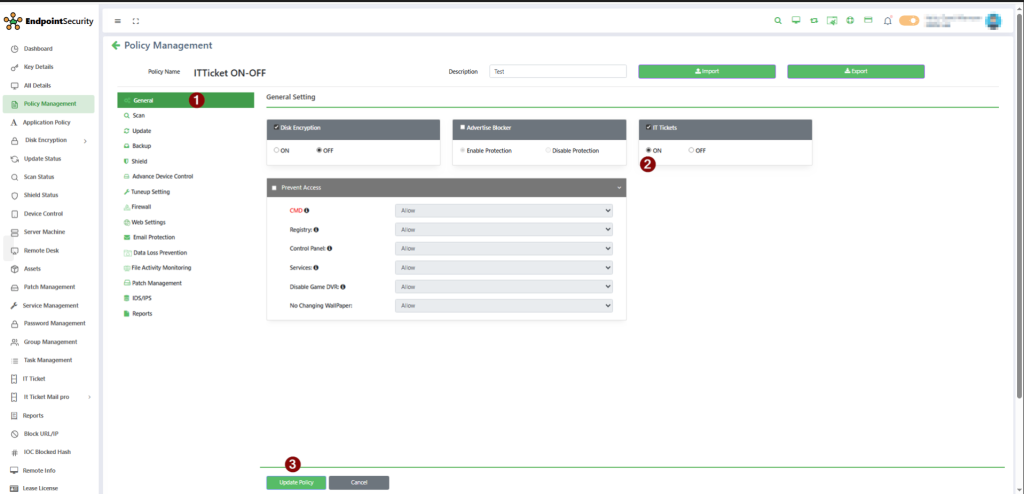
Step 5: After ON IT Ticket feature right-click Emailscn Tray icon and select IT Ticket to raise ticket.
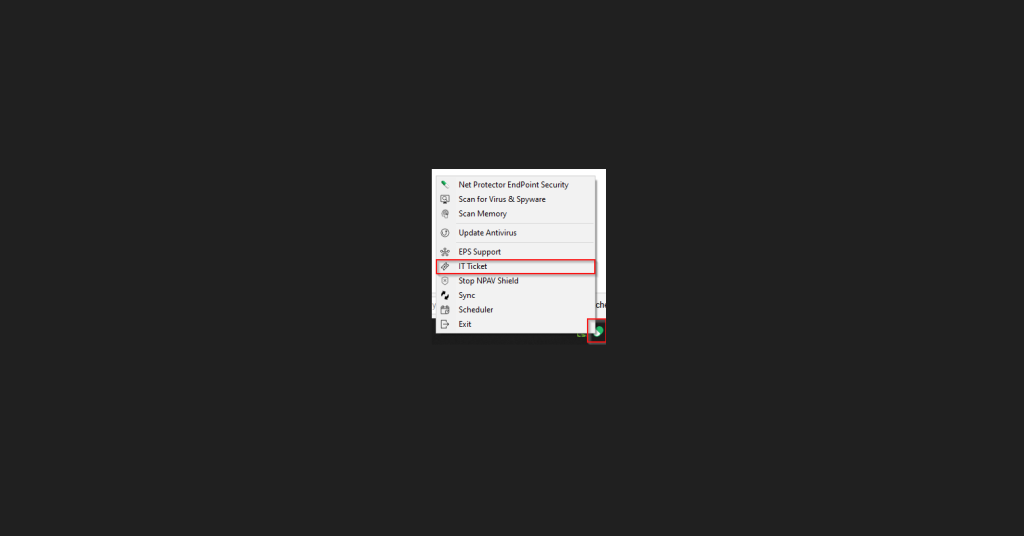
We hope this article will help you to ON/OFF IT Ticket feature easily on client machines.
Thank You,

