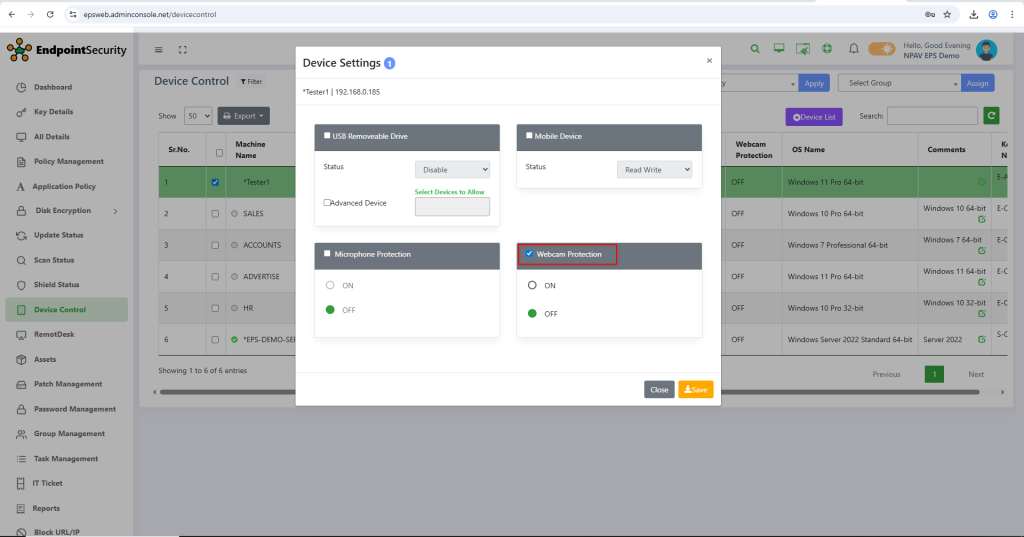Introduction:-
Device Control feature of Admin Console (EPS) is useful for Restricting Access of Removable Disks and Mobile Devices to Client Machines.
Need to do the following easy steps to Control Devices in your networks, which is shown in below Image
Step 1:-
Open web browser and enter the following site.
https://Epswebadminconsole.net
Step 2:-
Enter your Registered Mail ID and Password which was sent by NPAV team to your mail id and click on Login button.
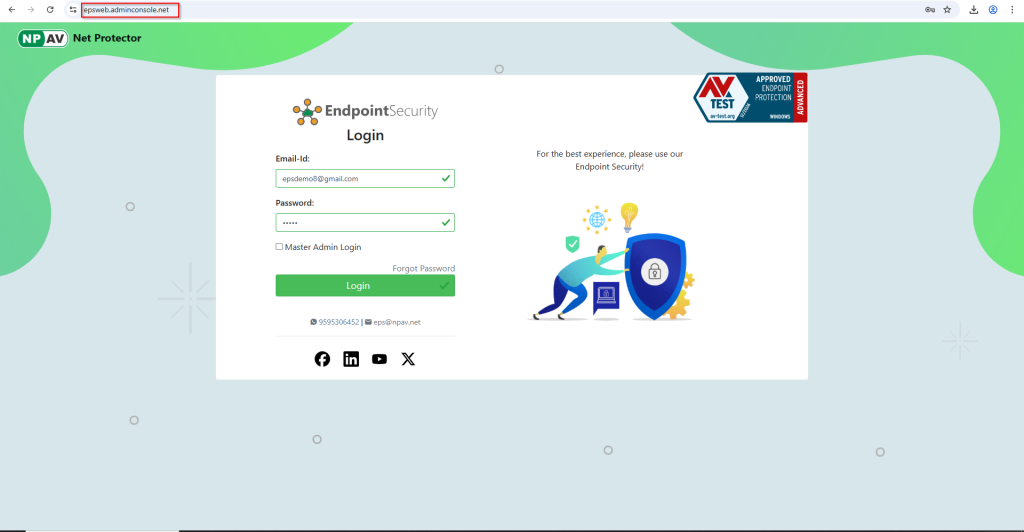
Step 3:-
Enter your Registered Mail ID and Password which was sent by NPAV team to your mail id and click on Login button.
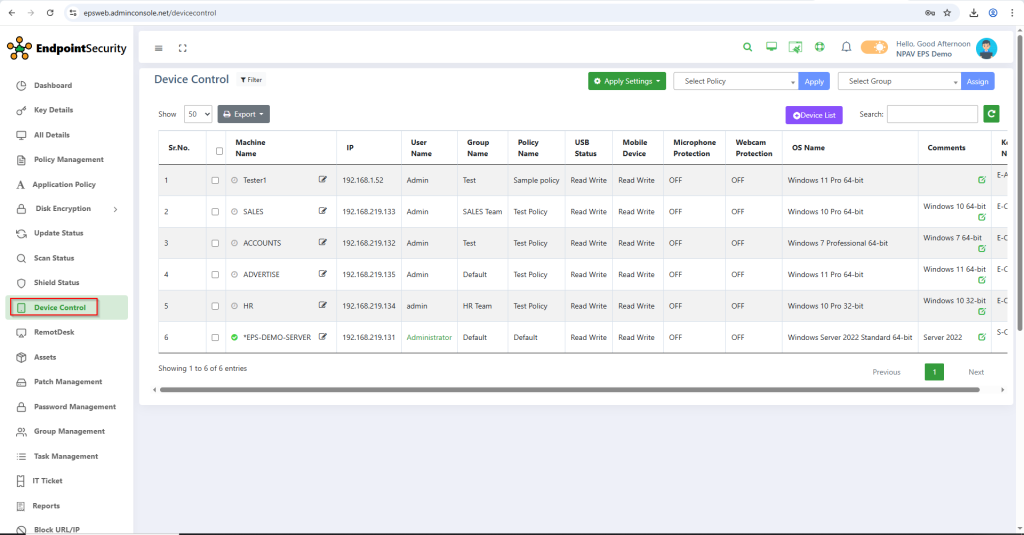
Admin Can see Machine name, IP address, User name, OS, USB status, Mobile Status and Mobile updated date.
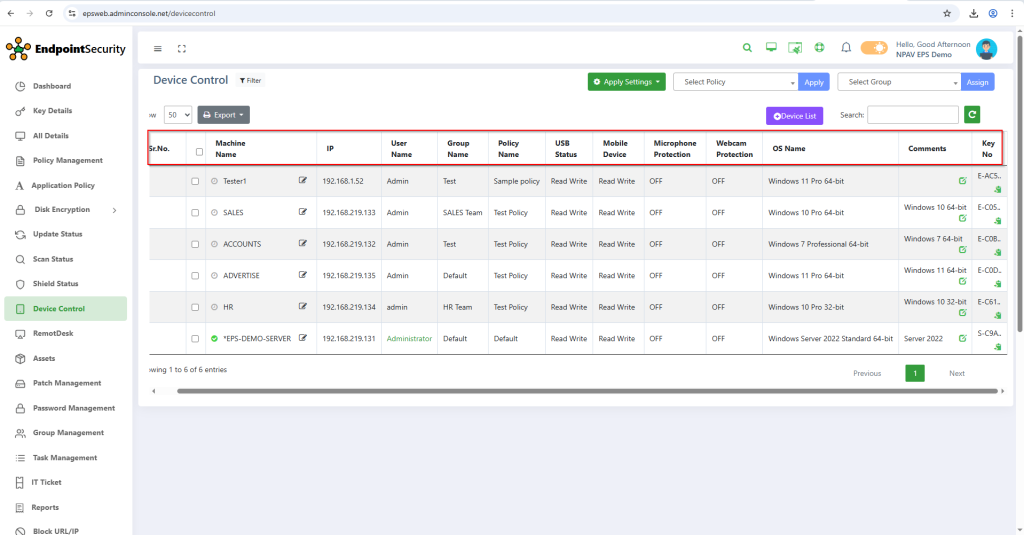
To give device settings, select machine and then click on setting icon shown in image.
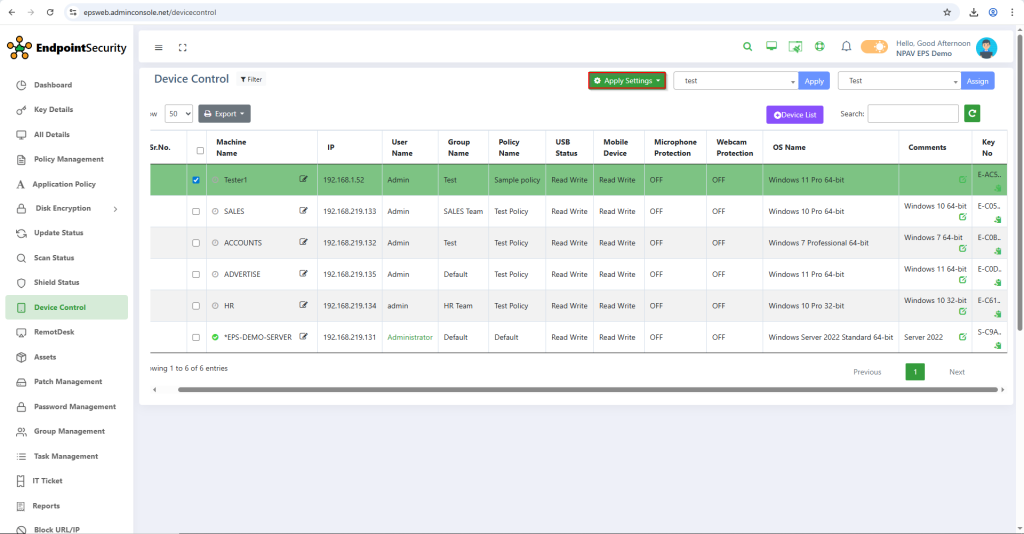
If you want to give USB removable device settings then check the box and in the drop down list, select required settings and click on save button.
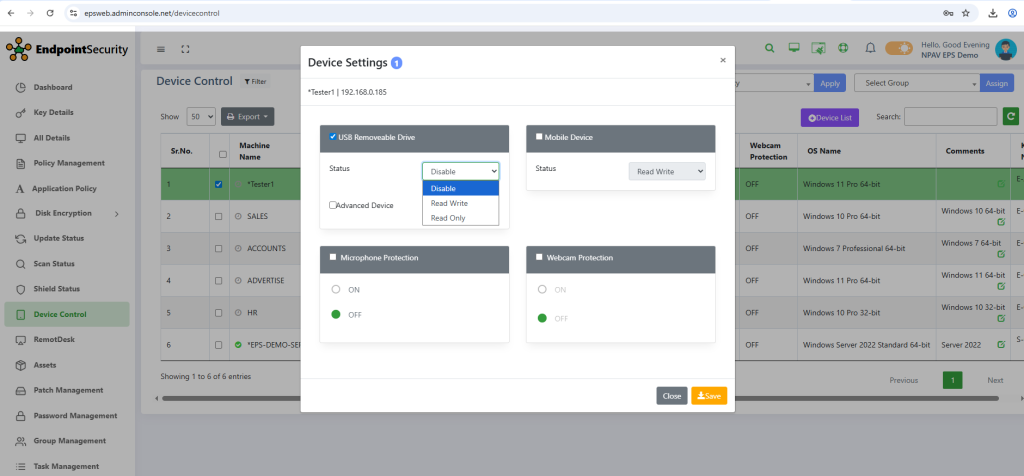
Read Only:- If you want to allow only to read the data from usb devices to client and not allow to write anything back to device then select Read only option.
Enable:- To allow the usb devices to read and write on client machine.
Disable:- To avoid reading and writing from usb removable devices.
Step 7:-
If you want to give Mobile device settings then check the box and in the drop down list, select required settings and click on save button.
Get Status:- To check mobile devices are connected or not use this option.
Disable :- To block the overall access of Mobile devices.
Read Write:- To allow read and write to mobile device.
Read Only:- If you want to allow only to read the data from mobile devices to client and not allow to write anything back to device then select Read only option.
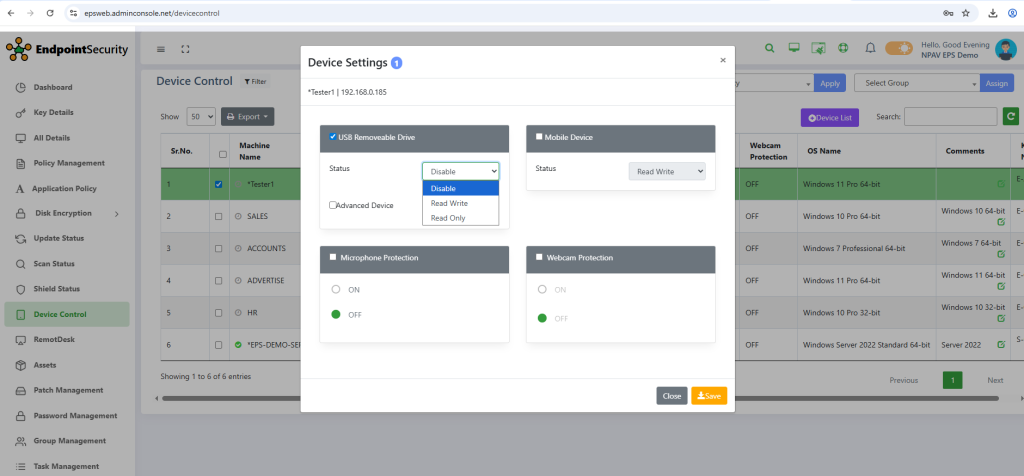
If you want to give microphone settings then check the box , select required settings and click on save button.
Off:- To allow Microphone.
On :- To block the Microphone.
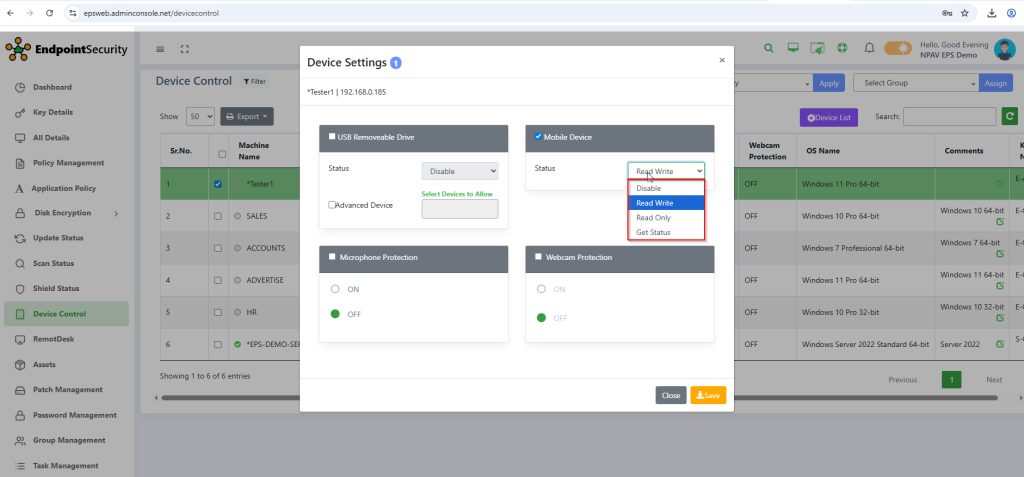
If you want to give Webcam Protection settings then check the box , select required settings and click on save button.
- On :- To block the Webcam.
- Off:- To allow Webcam.