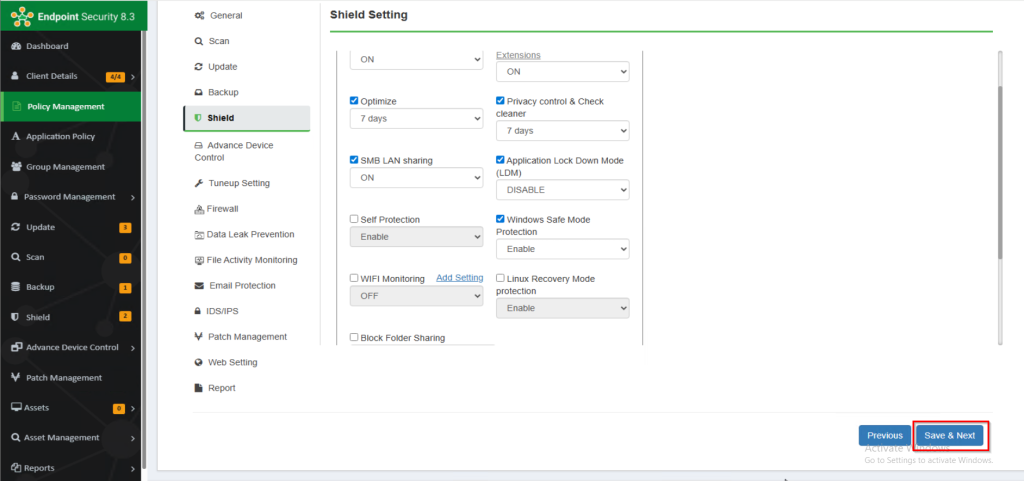Safe mode protection is a feature in NPAV Endpoint Security that provides enhanced security measures when the operating system is running in a minimal or diagnostic mode, such as Safe Mode in Windows.
When a system is in safe mode, certain functionalities and processes may be limited or disabled, potentially leaving the system more susceptible to malware or security threats. Safe mode protection in NPAV addresses this vulnerability by providing safe mode password protection.

Follow below steps to Enable Safe Mode Protection :
Step 1 : Open NPAV Endpoind Security Dashboard.
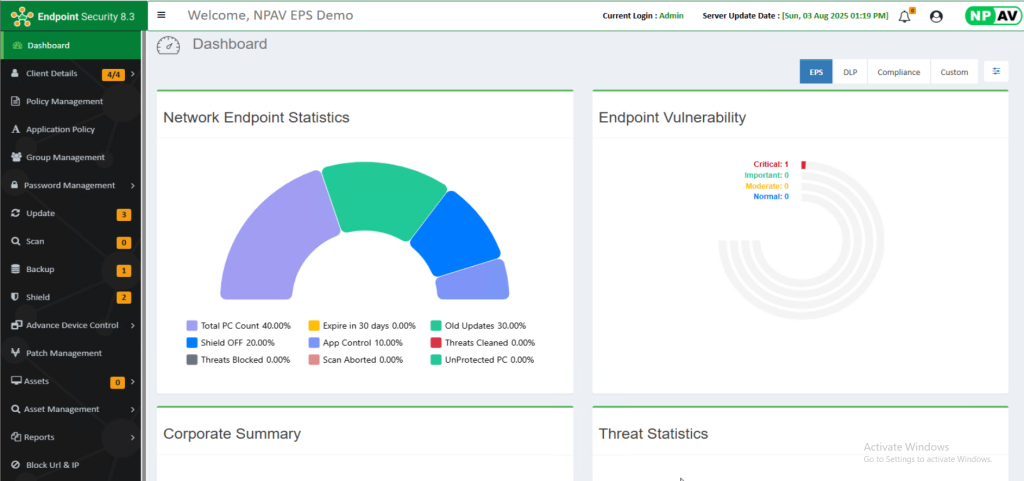
Step 2 : Navigate to Policy Management.
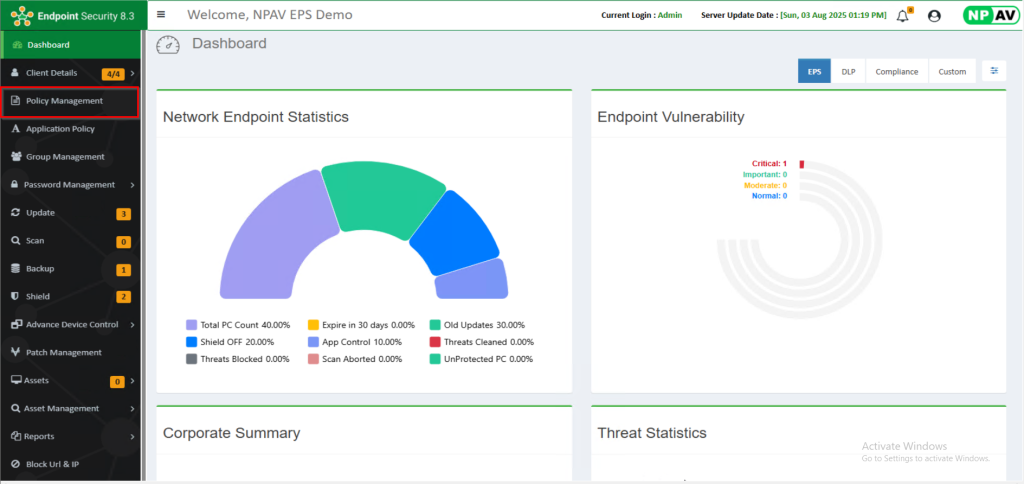
Step 3 : Select Policy and click on Edit Policy.
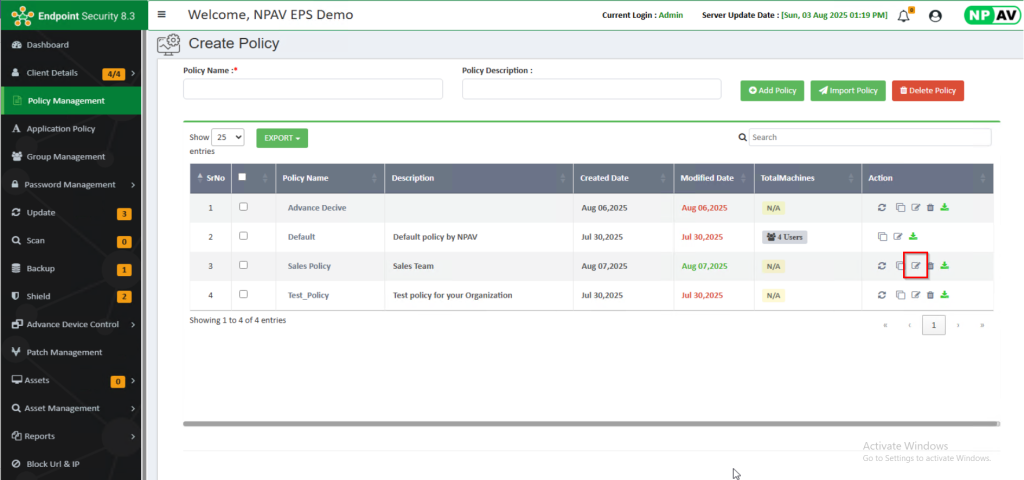
Step 4 : Navigate to Shield Tab.
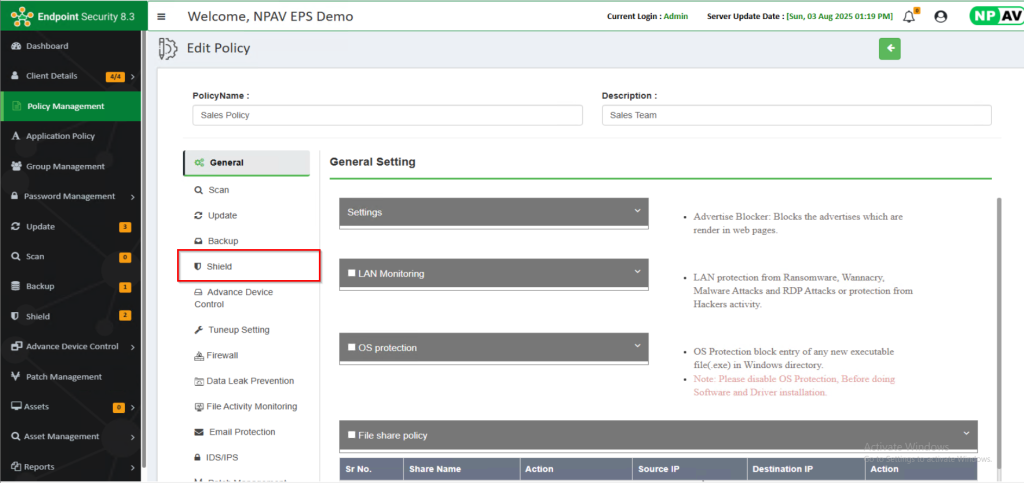
Step 5 : Check Windows Safe Mode Protection and Enable Windows Safe Mode Protection.
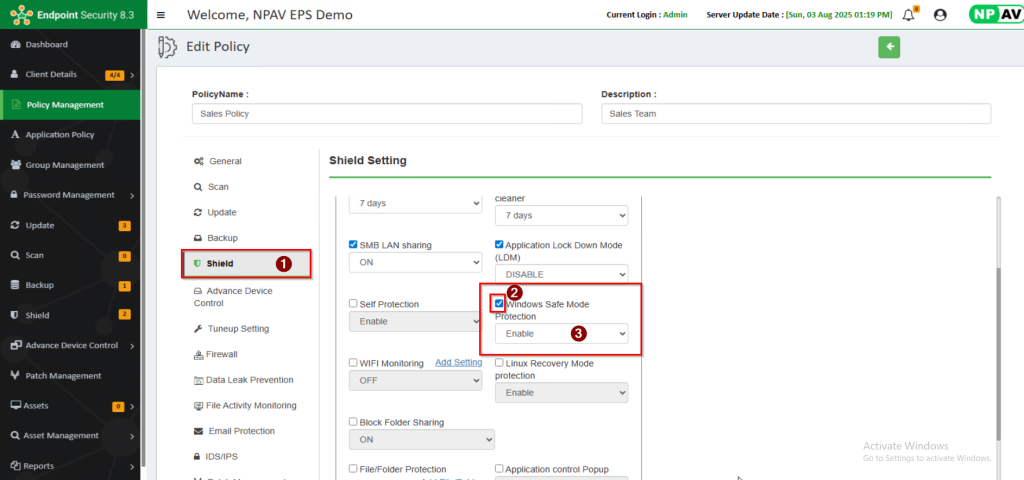
Step 6 : Save Policy.