Please follow below Steps to Create and Apply Advance Device Control Policy.
Step 1 : Login to EPS Intranet
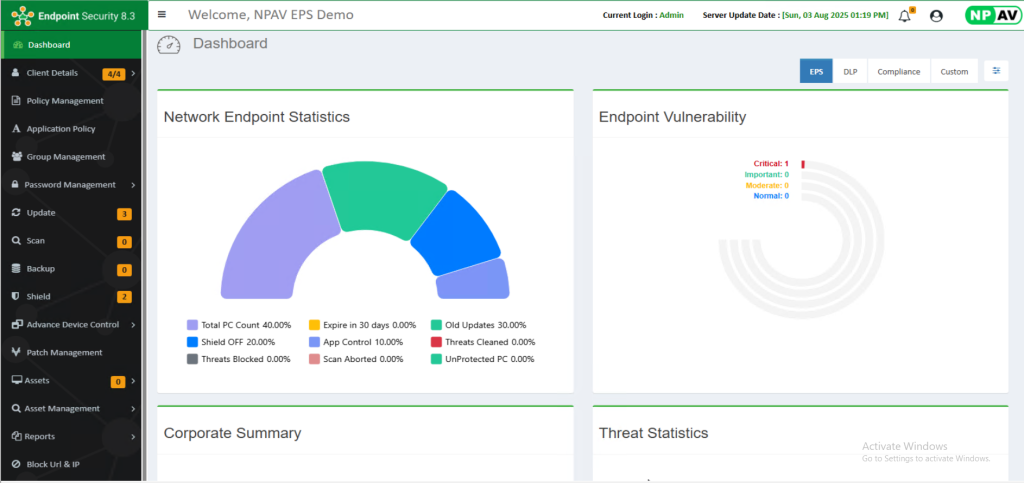
Step 2 : Click on Policy Management
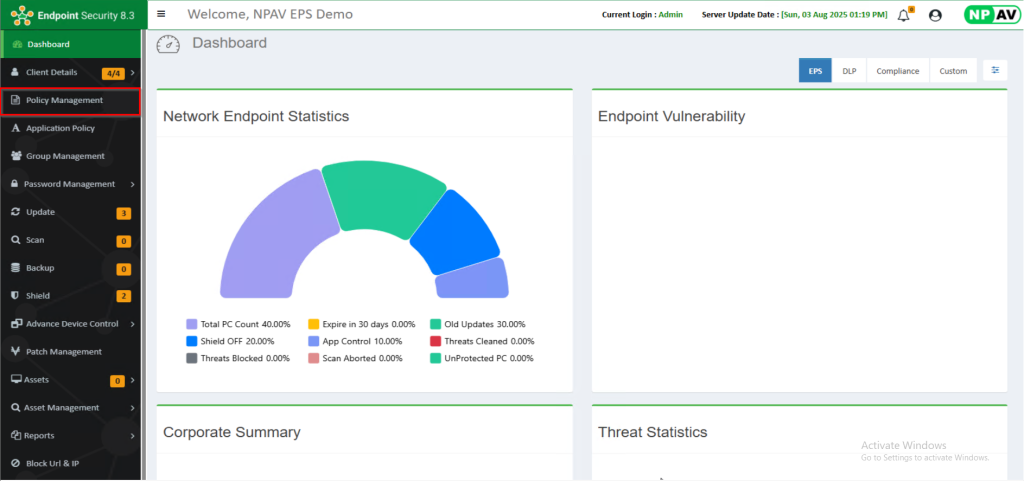
Step 3 : Enter Policy Name and click on Add Policy
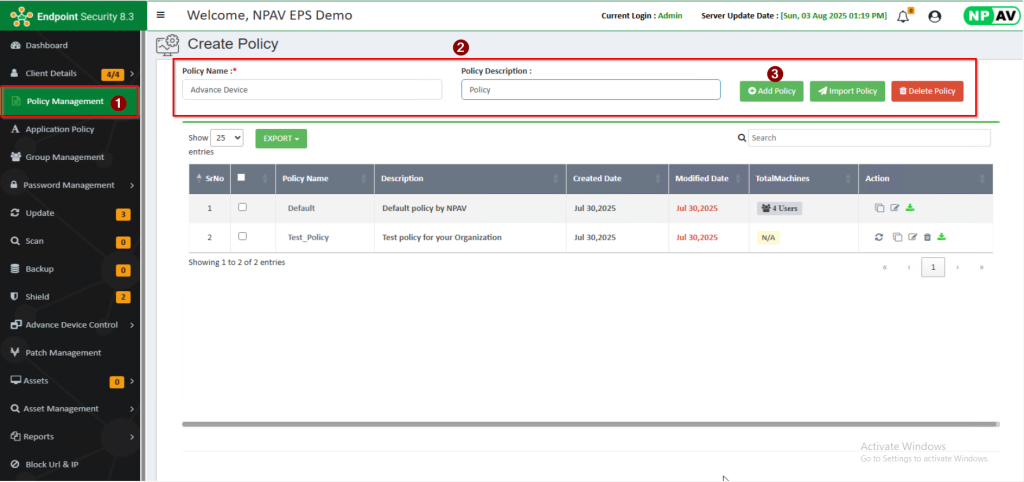
Policy Created successfully.
Step 4 : Click on Edit Policy
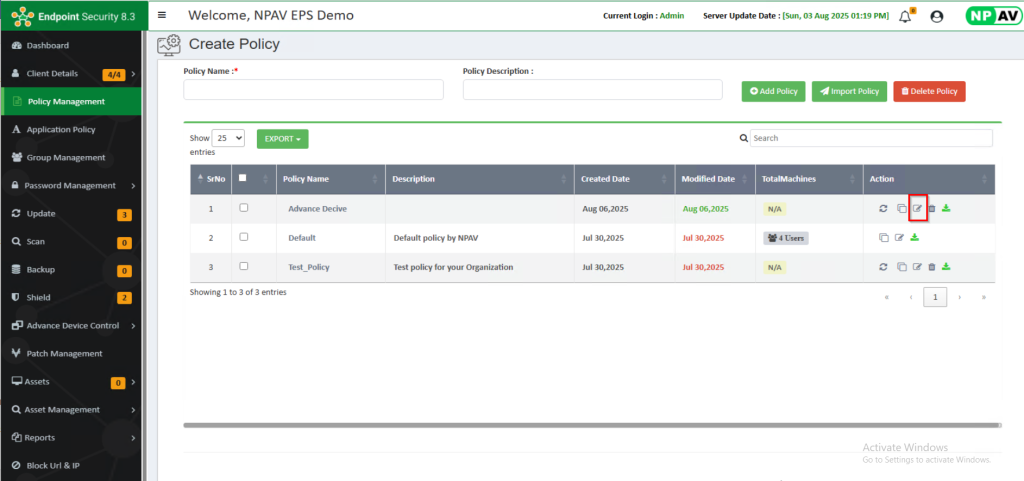
Step 5 : Go to Advance Device control tab
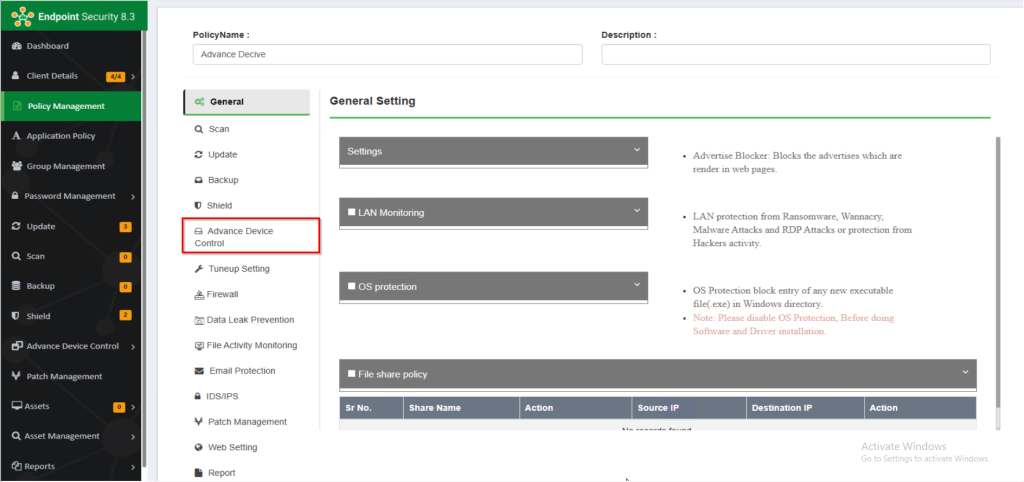
Step 6 : Tick check box for devices & Give Allow/Block Setting
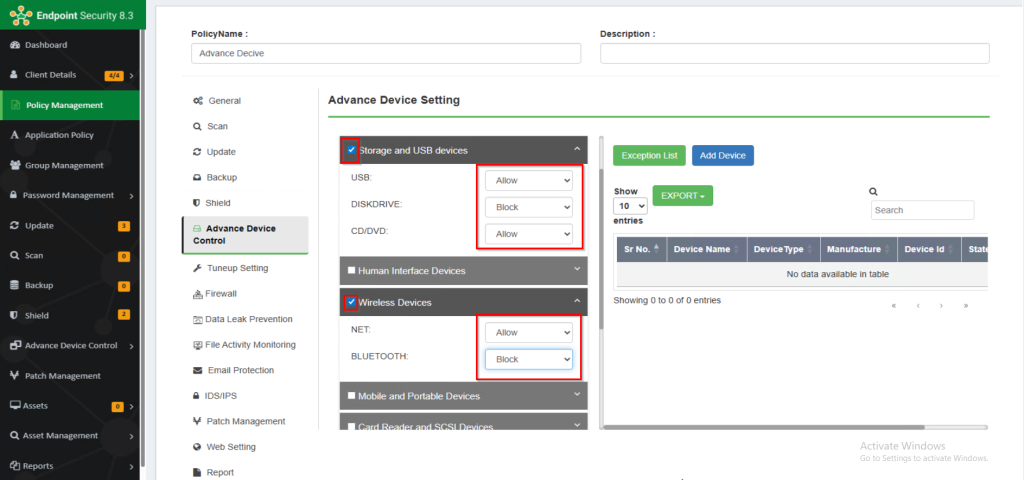
Step 7 : Click on Save and next and Apply Policy
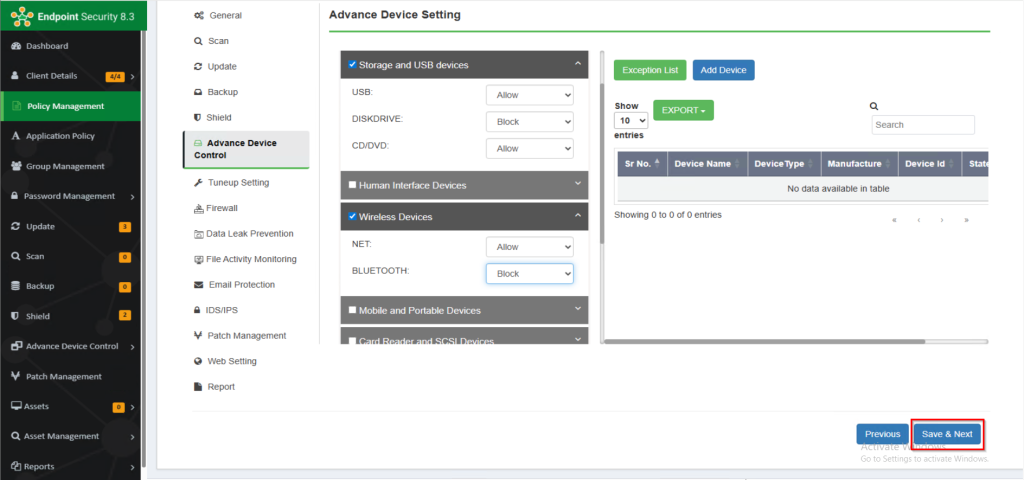
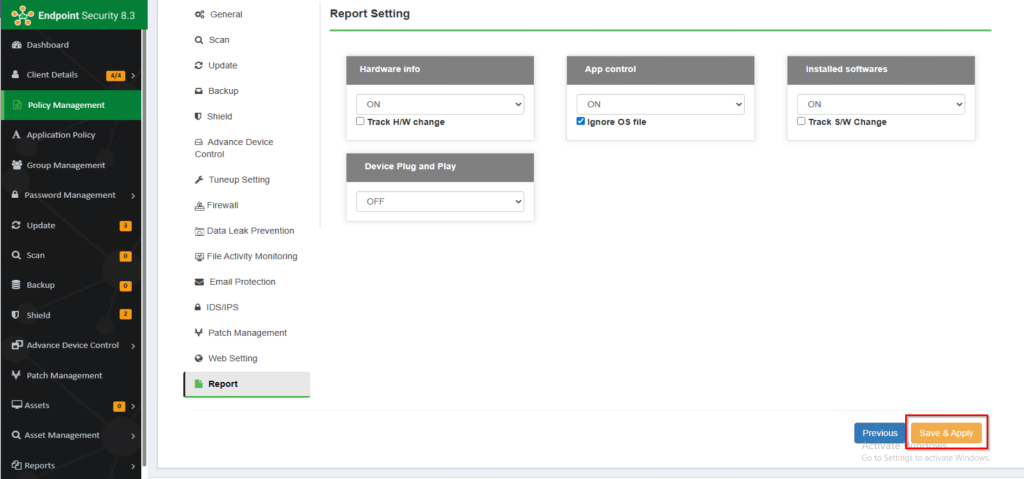
Policy Applied successfully.
Step 8 : Now we have to apply this testing policy to client’s pc
Steps :
- Go to Client details
- Click on Key details
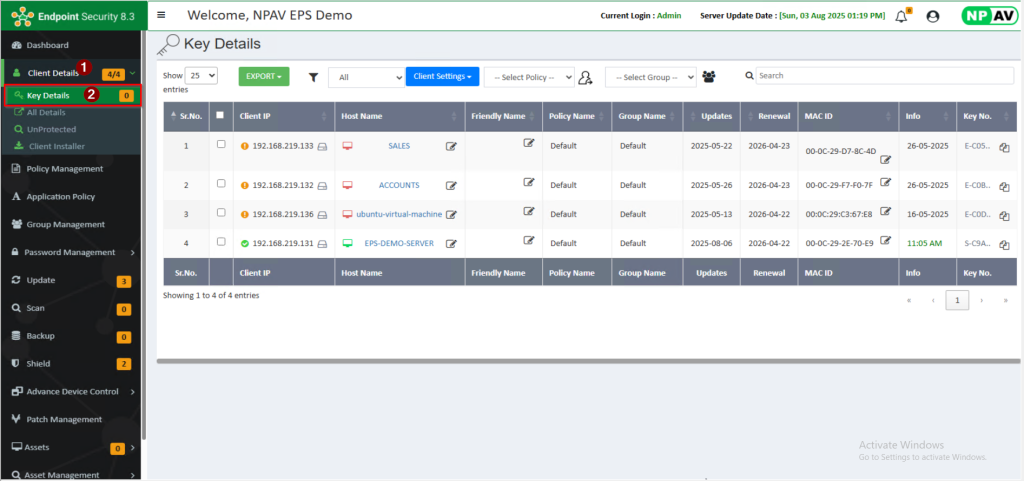
- Select Client pc
- Select Policy and Click on Assign Policy
- Policy Applied to client pc Successfully to client pc
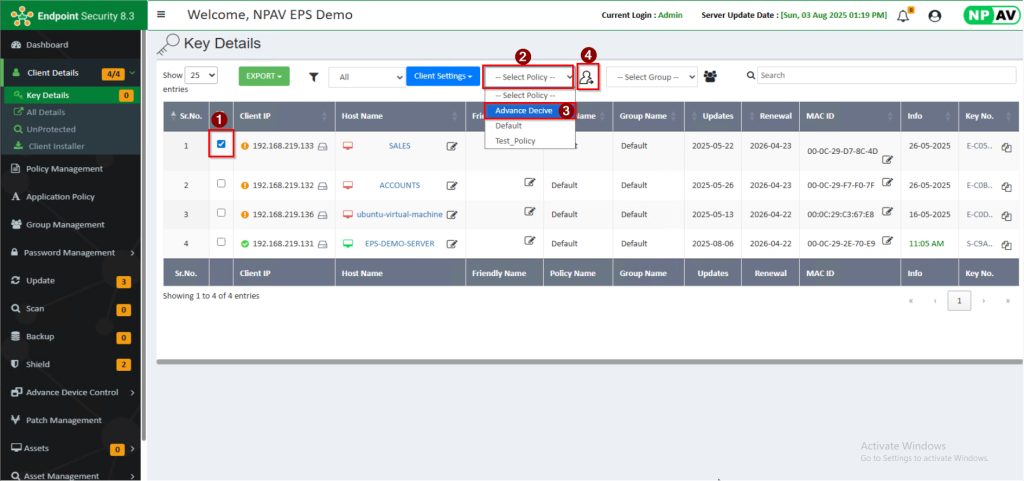
Attach devices on client pc on which Advance device Policy setting is applied
Device Blocked/Allowed Successfully based on Policy Applied.

