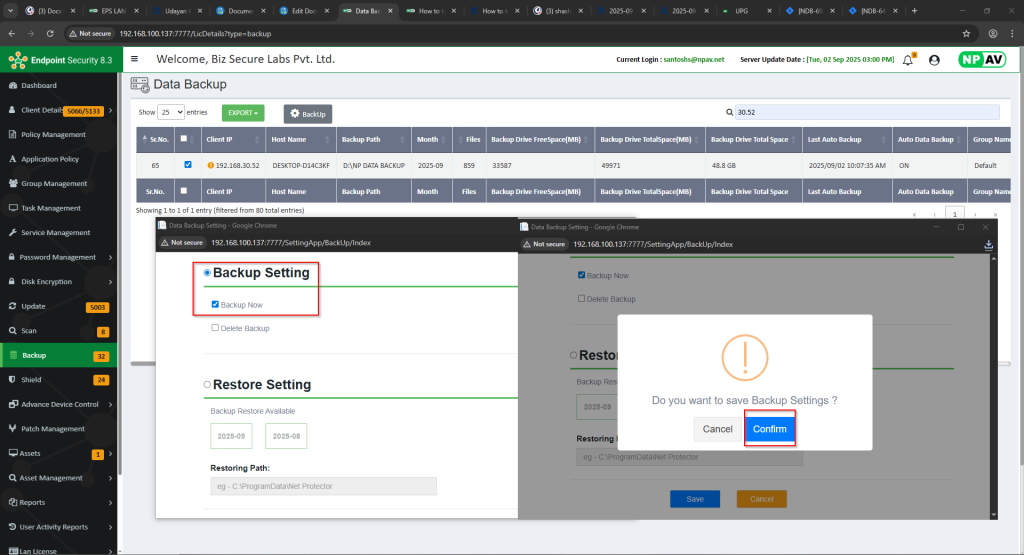Administrator can follow below easy steps to take Data Backup of network PCs.
Step 1:
Select the Backup tab from EPS Dashboard.
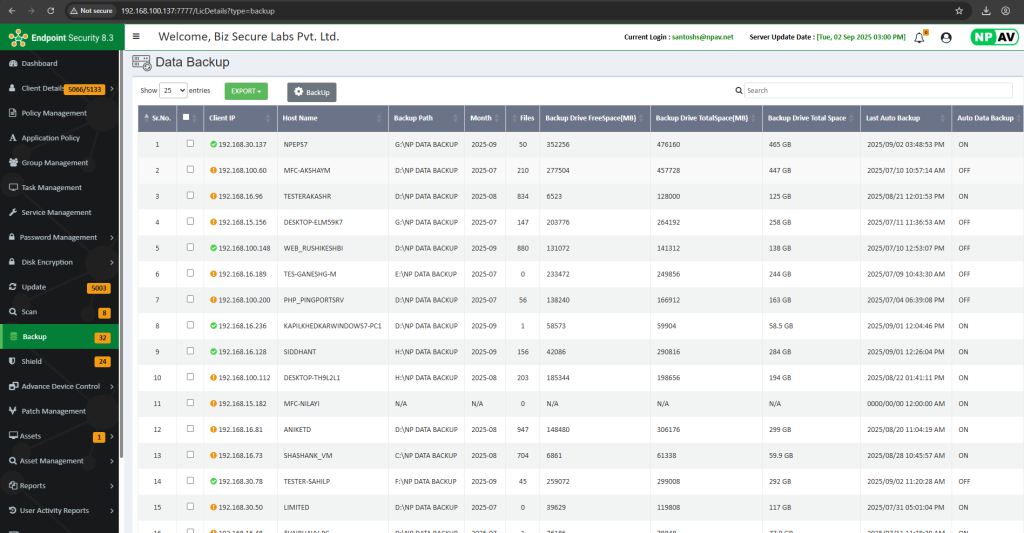
Step 2:
As shown in below given image, administrator can see the detailed report of each PC in network. Report contains Client IP, Host Name, Backup Path, Month, Files, Size, Backup Drive Free Space, Backup Drive Total Space, Last Auto Backup, etc.
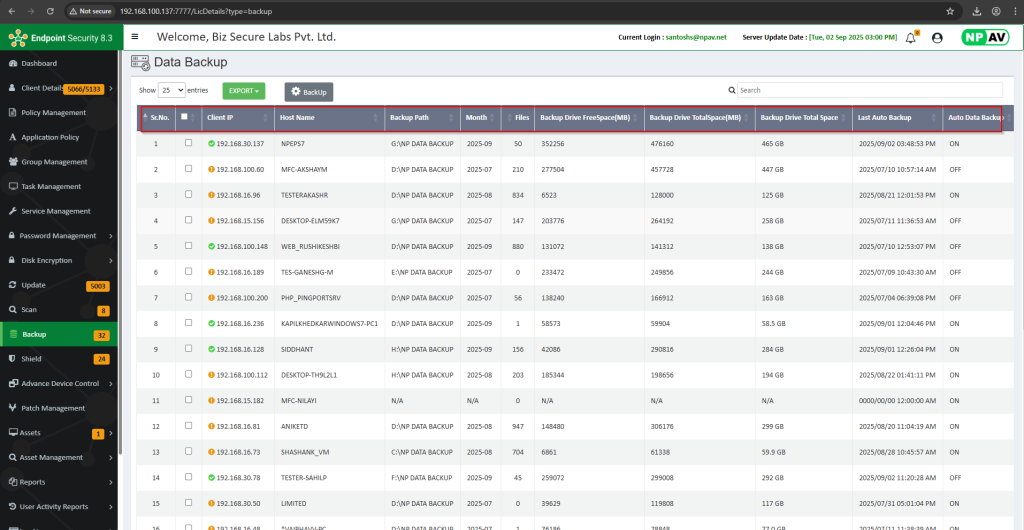
Step 3:
Select the PCs on which you want to take data backup, click on Select Setting drop down list and select Backup Setting option as shown below.
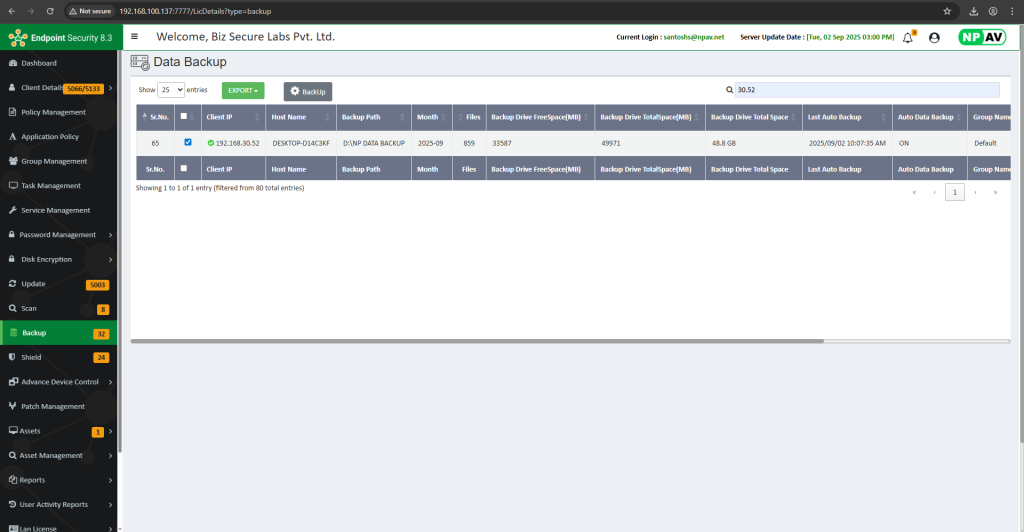
Step 4:
Select backup setting option to give settings.
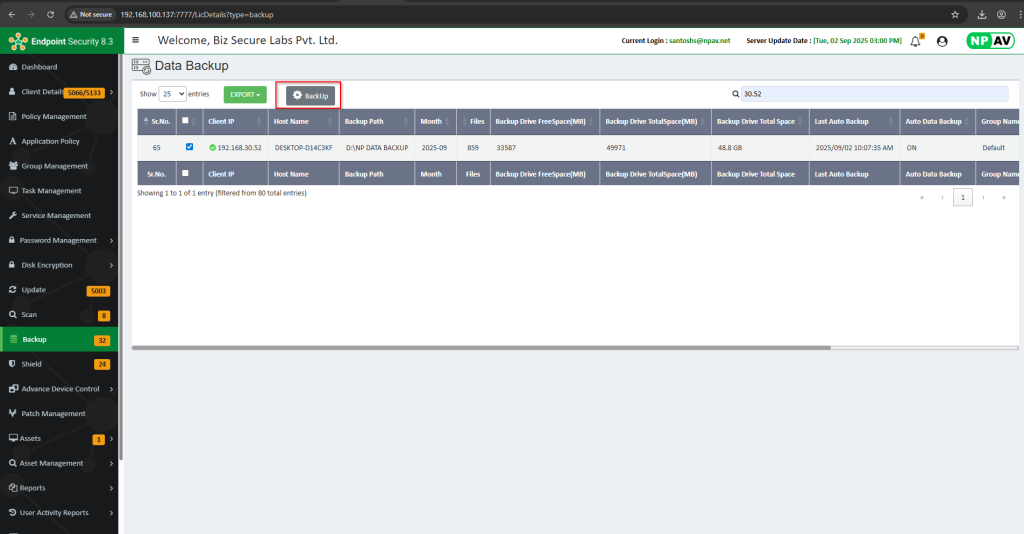
Step 5 :
After clicking backup settings option you see –
Backup Settin , Restore Setting
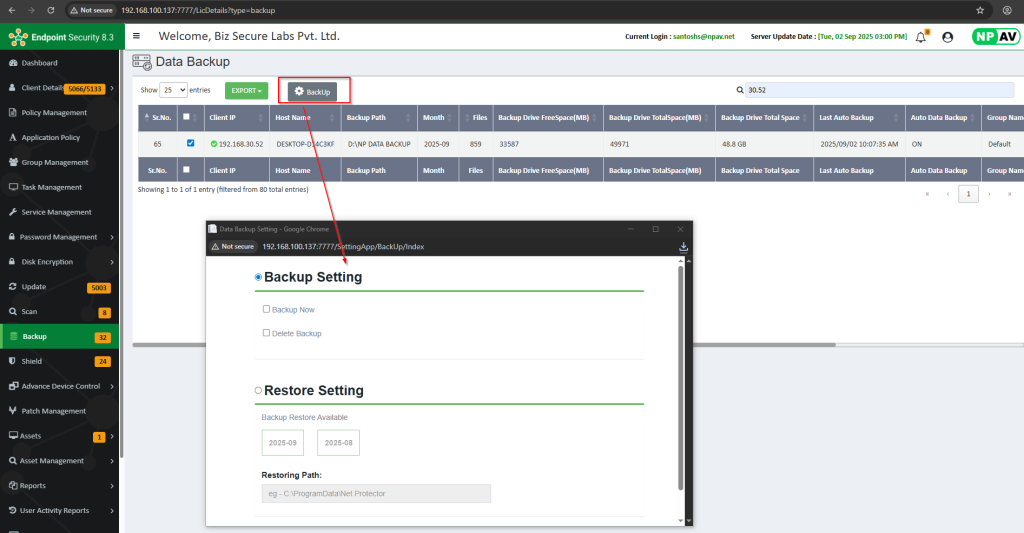
Step 6 :
Select backup now & save it.
After confirmation backup settings applied on that pc
Your machine will take backup.