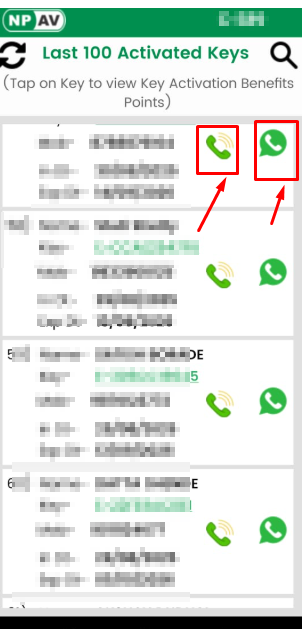Step : 1
Open Dealer Portal app Dashboard
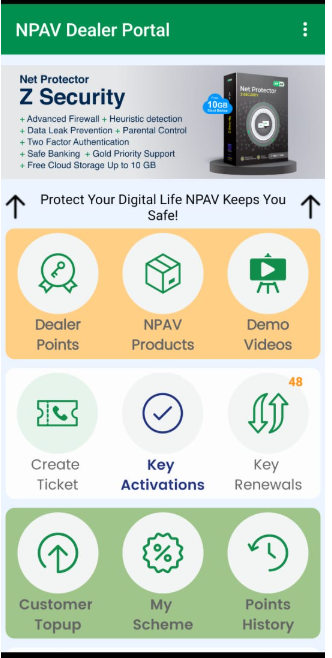
Step : 2
Click on Key Activation feature
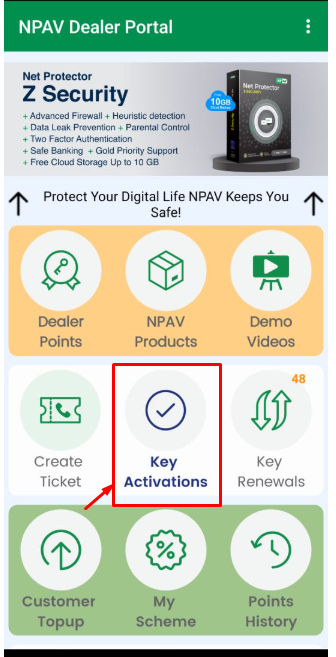
Step : 3
In this feature Last 100 Activated Keys Should be shown
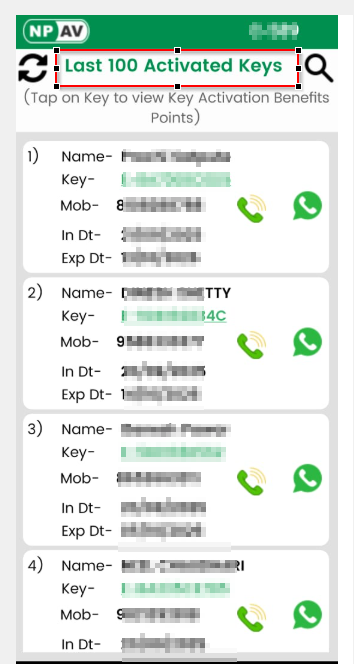
Step : 4
Click on Key button “Key Activation Benefits Points Popup” Should be Opened in which Points should be display
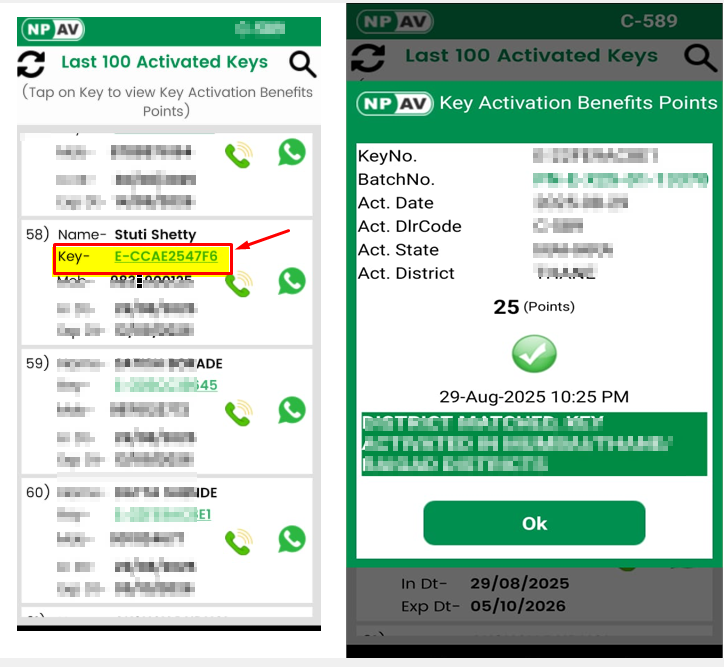
Step : 5
Click on the Search button to identify the activated key using Name, Mobile Number, or Key Code.
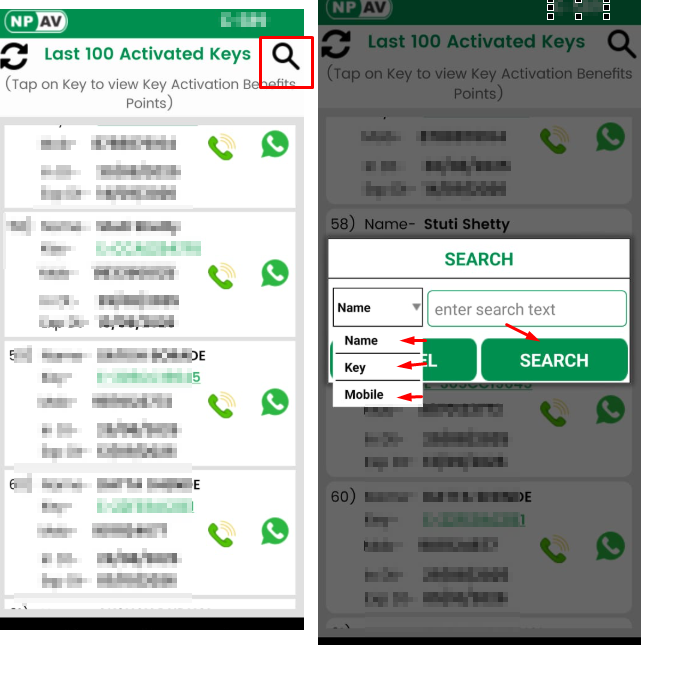
Step : 6
Click on the Call button to initiate a phone call, or use the WhatsApp button to be redirected to chat via WhatsApp.