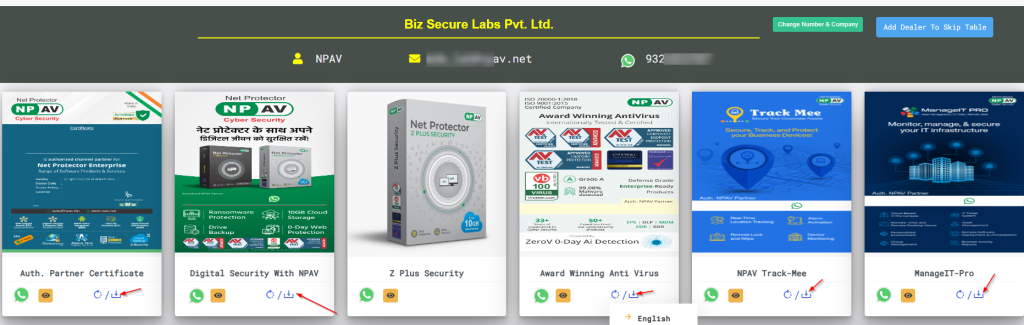Using Dealer portal App?
Steps: 1
Open Dealer Portal App
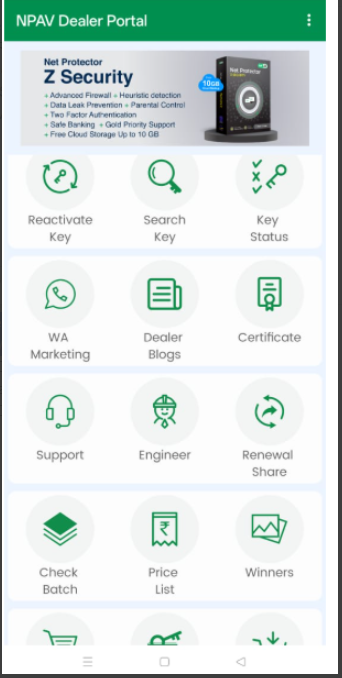
Steps: 2
Click On WA Marketing Feature
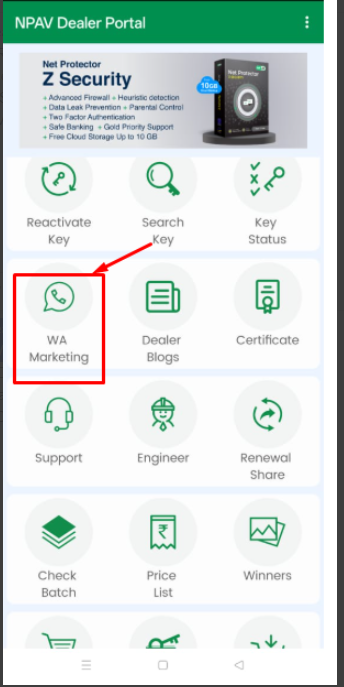
Steps: 3
Click on Continue
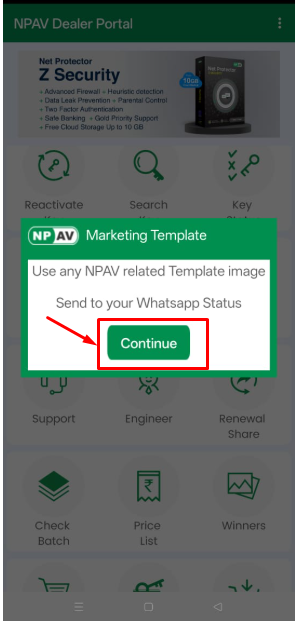
Steps: 4
Choose any one Template

Steps: 5
Click On Download Button
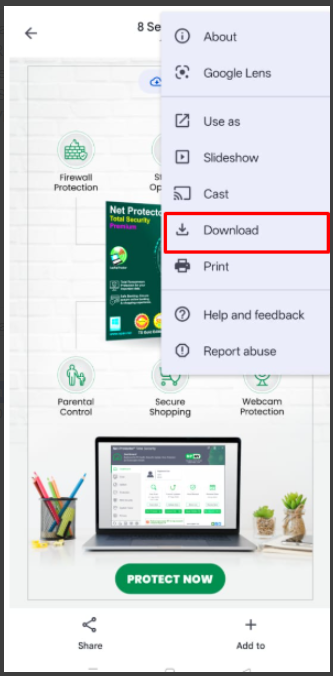
Using Dealer portal Web
Steps: 1
Login with Dealer Portal Web with valid credentials.
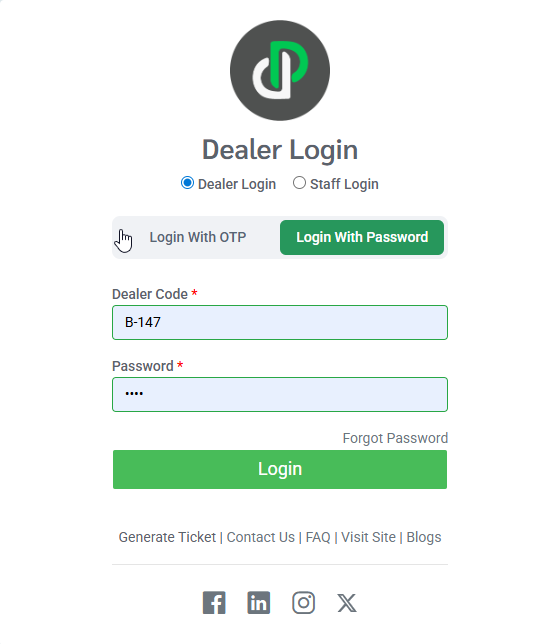
Steps: 2
Click on dashboard and navigate the Dealer Blogs and click on it.
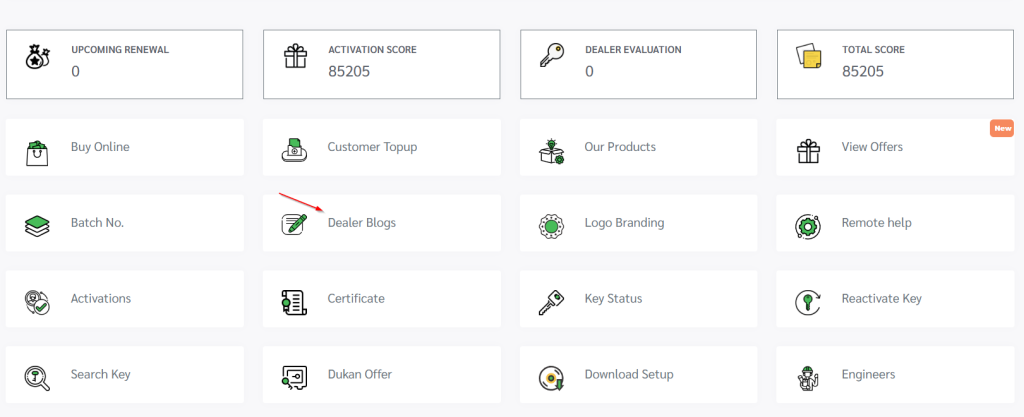
Steps: 3
Click on Download button for download the Templates.