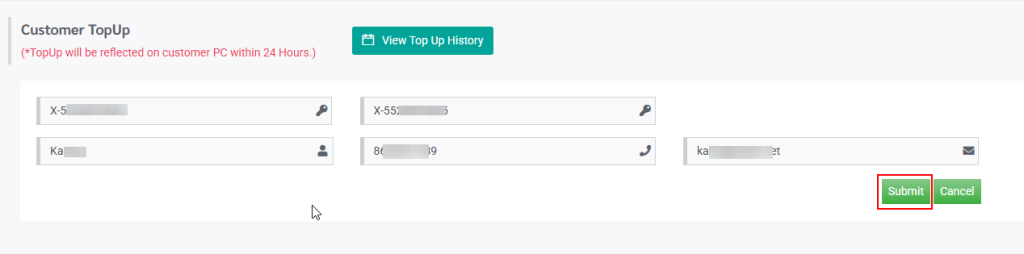Step 1 : Open Dealer Portal App
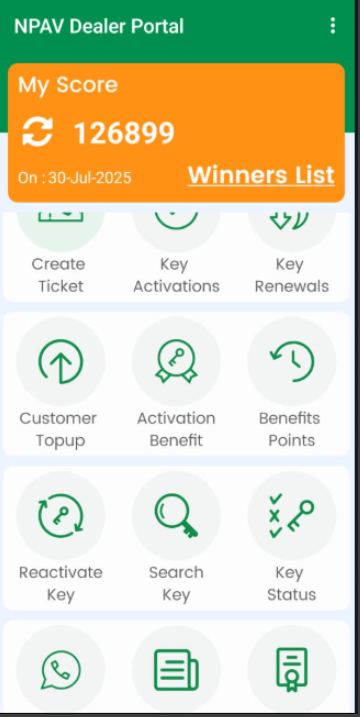
Step 2 : Click On Customer Topup Feature
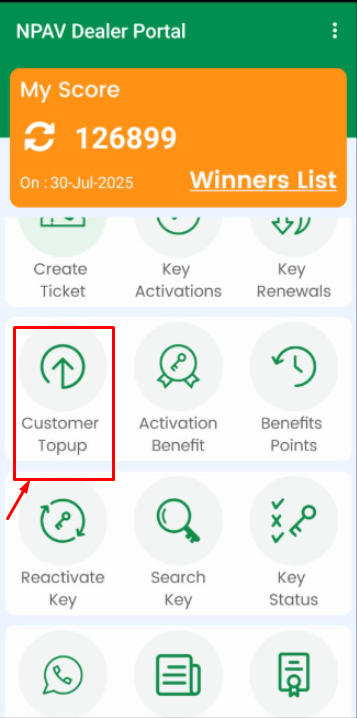
Step 3 : Enter Old Key New Key Details And Click On Topup Button
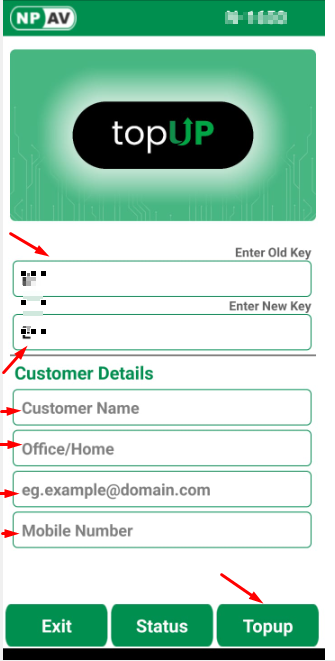
Using Dealer Portal Web?
Steps: 1
Login Dealer portal web using correct credentials.
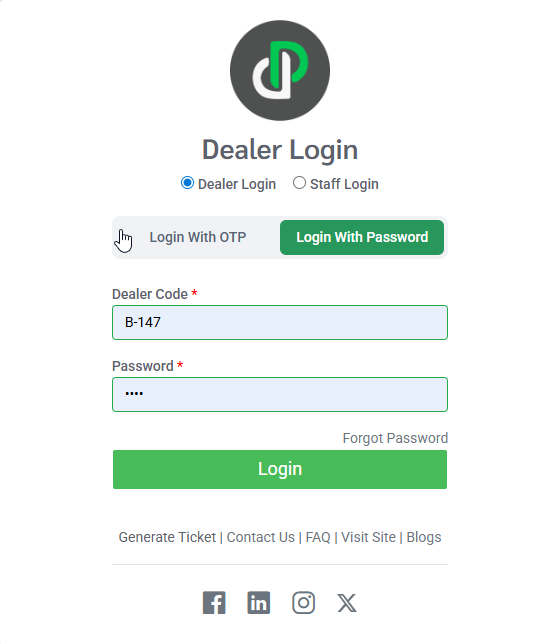
Steps: 2
From the dashboard, navigate to the ‘Customer Top-up‘ section and click on it to initiate the top-up process.
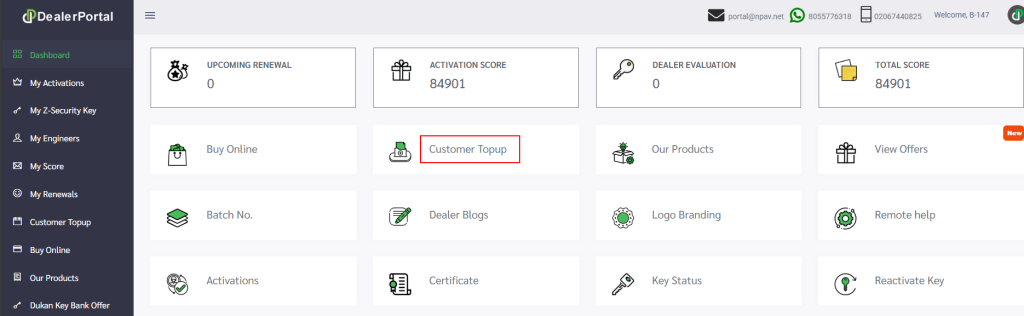
Steps: 3
Enter the old key, new key, and customer details. Then click the ‘Submit‘ button. A message confirming ‘Top-up successful‘ will be displayed.