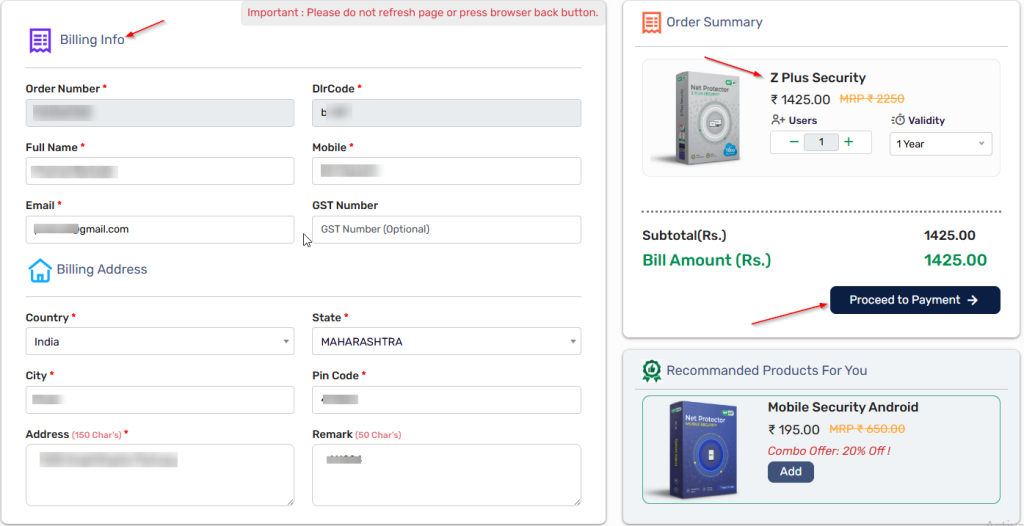Steps: 1
Login Dealer Portal web with valid credentials.
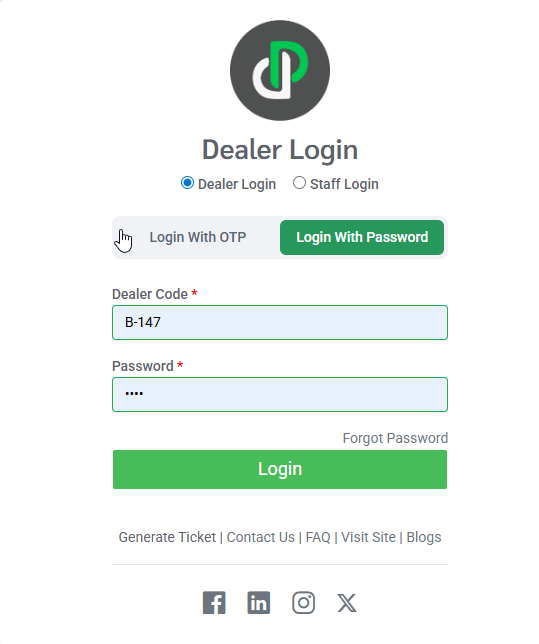
Steps: 2
From the dashboard, navigate to the ‘Buy Online‘ section and click on it to begin the purchase process.
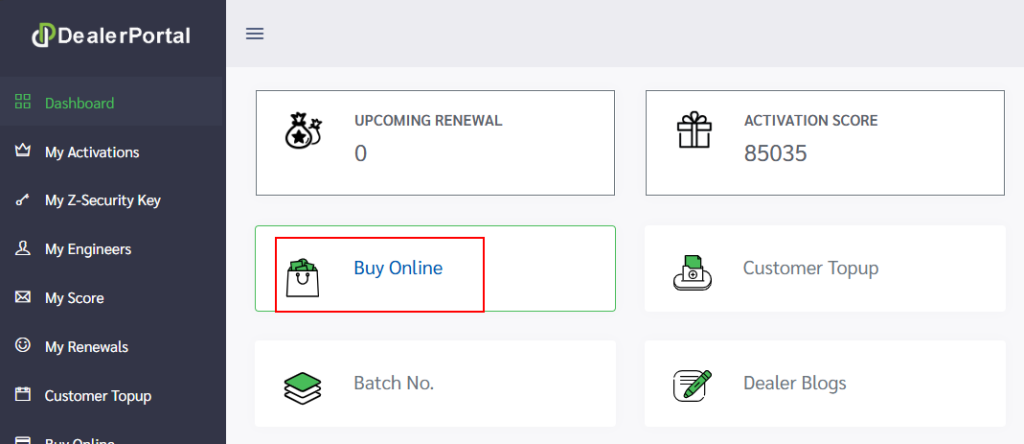
Steps: 3
Navigate to the ‘Dealer Purchase (Email and SMS)‘ section to begin the product purchase process.
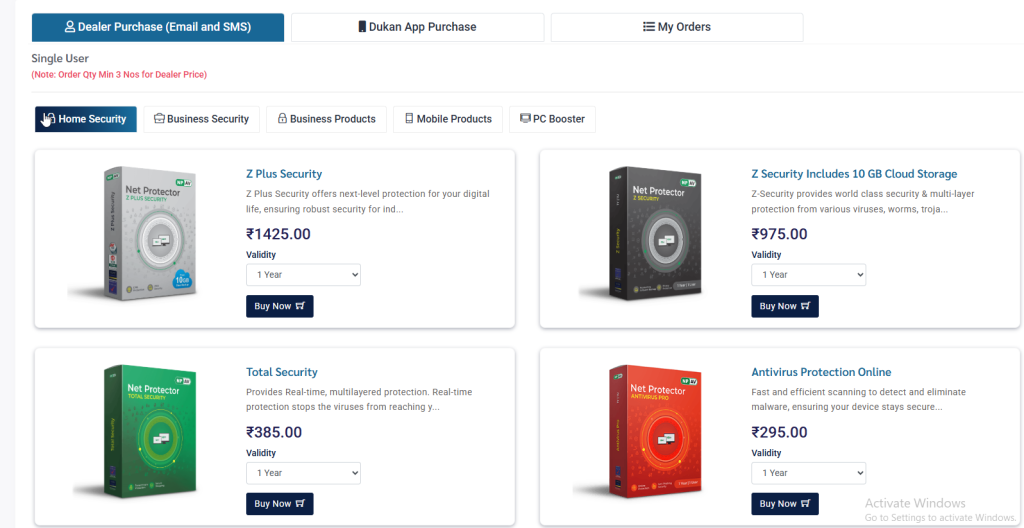
Steps: 4
Select the product you wish to purchase and fill in all required details. Proceed to payment, and upon successful transaction, the purchase order will be sent to your registered email ID and mobile number via SMS.