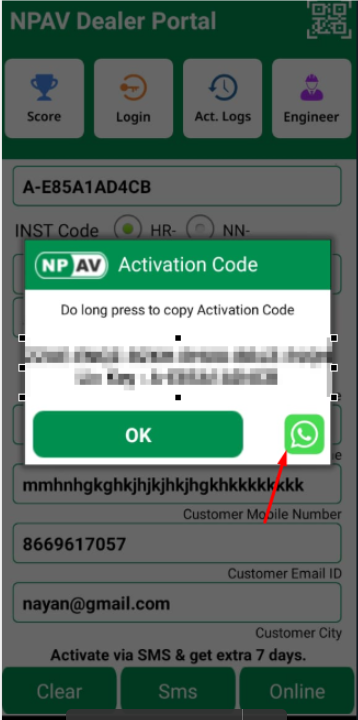Steps: 1
Open Dealer Portal App and click on QR Code (Top on right side)
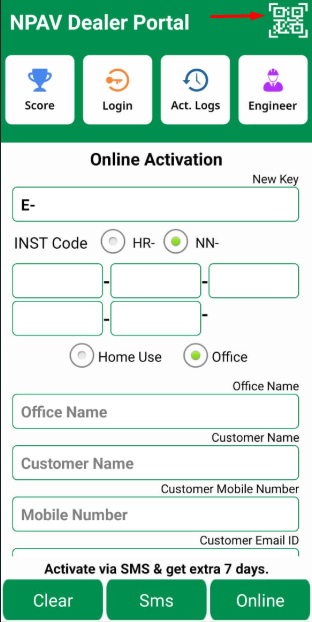
Steps: 2
Open the Scan QR Code page on that showing two options through “Registration Wizard or Topup”
and then click on Scan QR Code button (Bottom at right hand side)
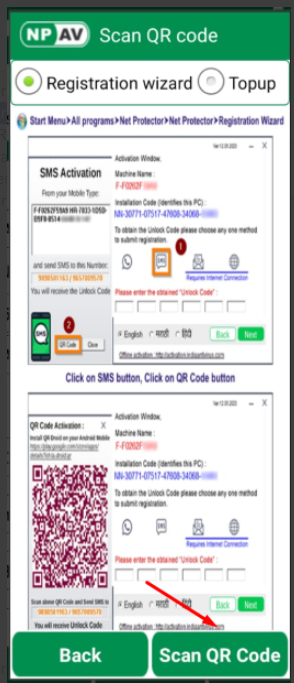
Steps: 3
After clicking on that you will get popup message just click on “Ok” button.
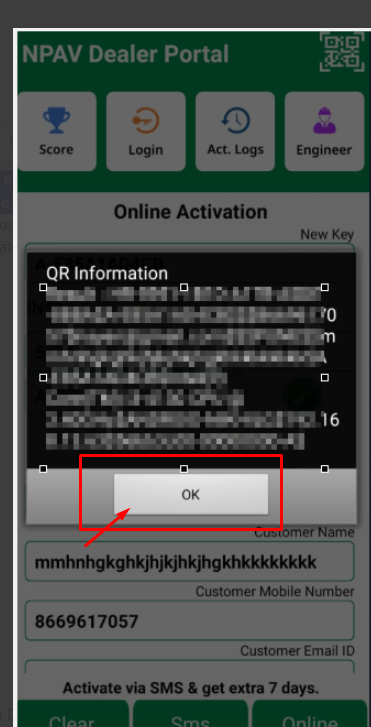
Steps: 4
After that viewing info about the key holder details name and all the details and then click on “Online button”

Steps: 5
Activation Unlock code should be display and share through WhatsApp.