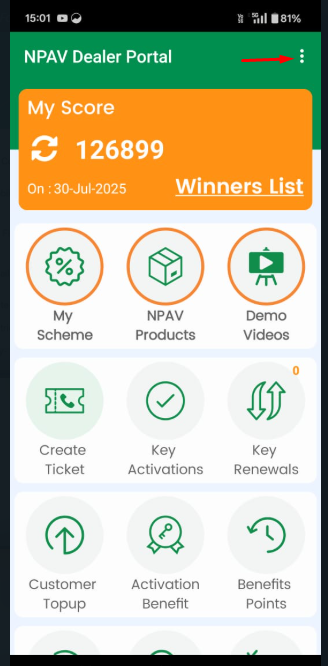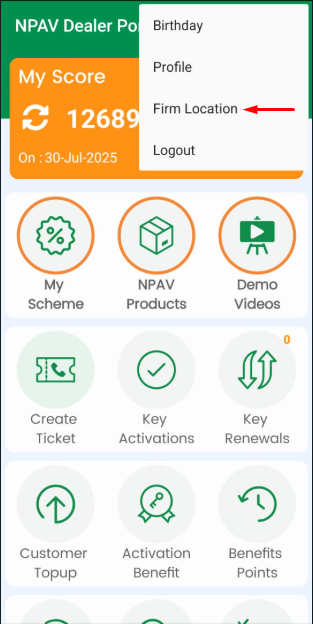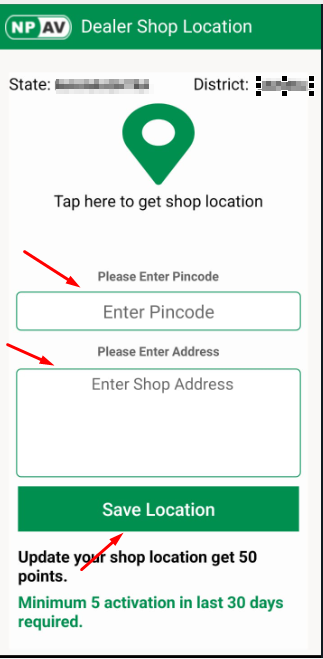How to update firm Name:-
- Open Dealer Portal App
- click on three dot.
- click on profile
- click on edit Option
- update My firm
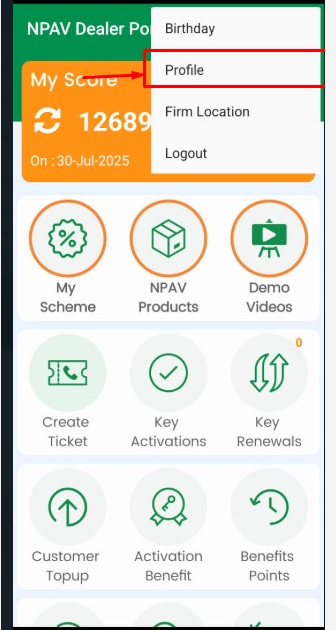
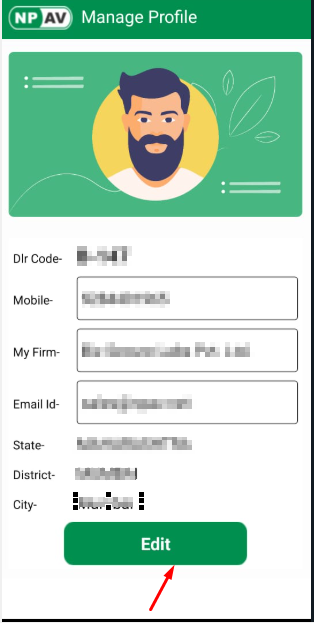
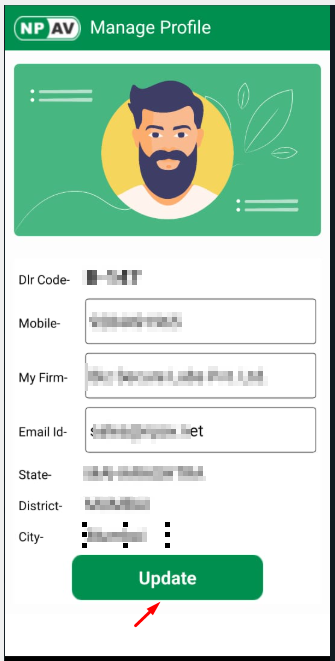
How to update mobile number:-
- Open Dealer Portal App
- click on three dot.
- click on profile
- click on edit Option
- update mobile number
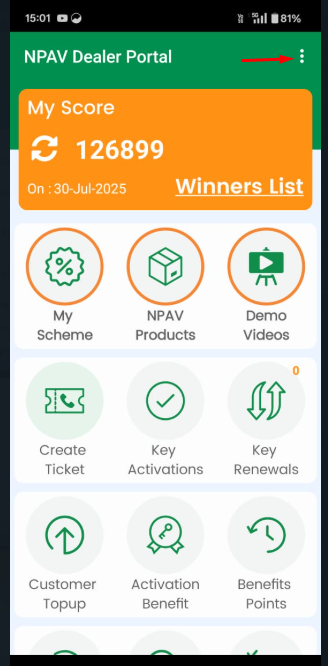
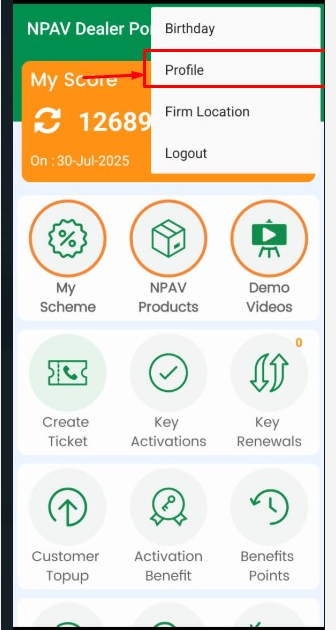
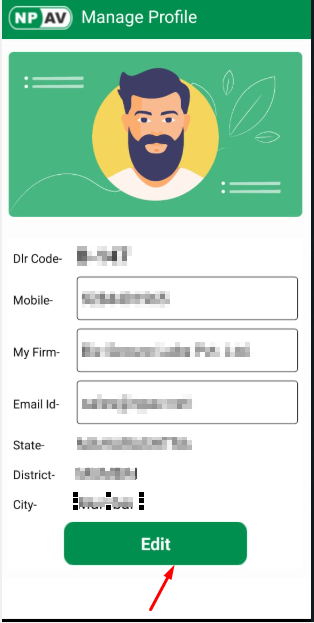
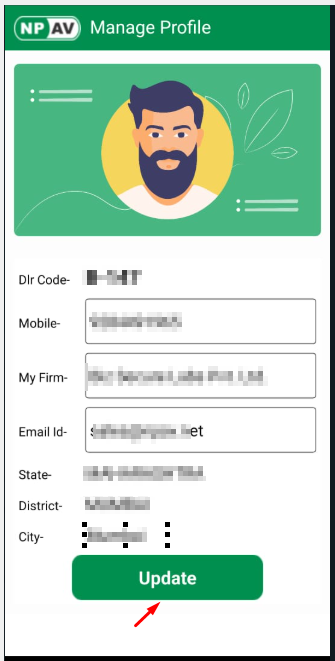
How to update firm Location in app
- Open Dealer Portal App
- click on three dot.
- click on firm Location
- enter the pin code and shop address
- click on save Location button.