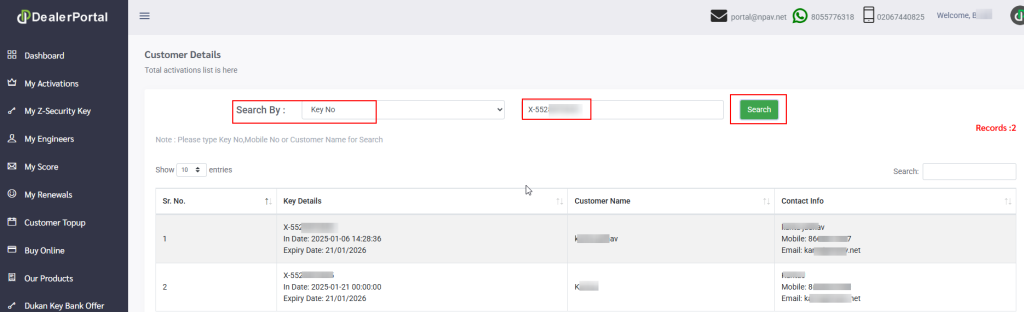Step 1 : Open Dealer Portal App
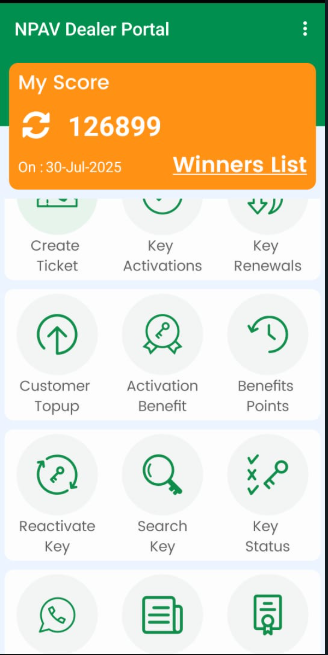
Step 2 : click on search key option
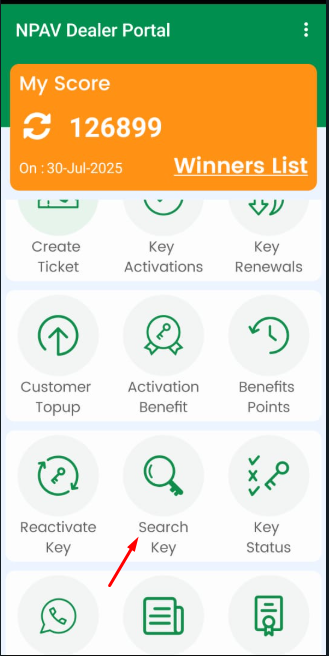
Step 3 : We Can Search Key Through License Number, MobileNumber,Customer Name
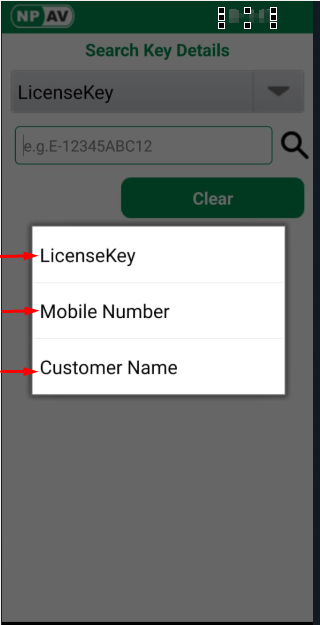
Step 4 : Enter Key and Click on Search Button Details should be Shown.
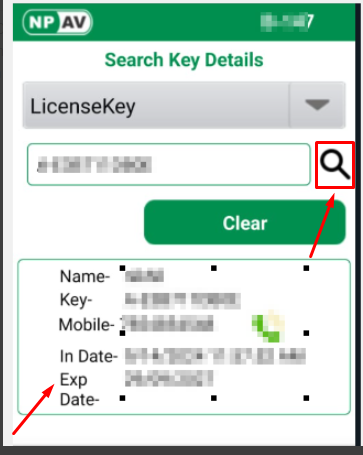
Using Dealer Portal Web?
Steps: 1
Login to Dealer portal web with correct credentials
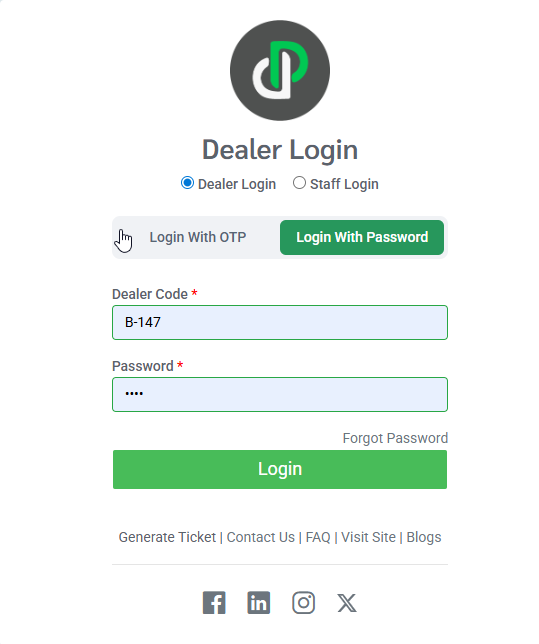
Steps: 2
From the dashboard, navigate to the ‘Search Key‘ section and select it to proceed with key lookup.
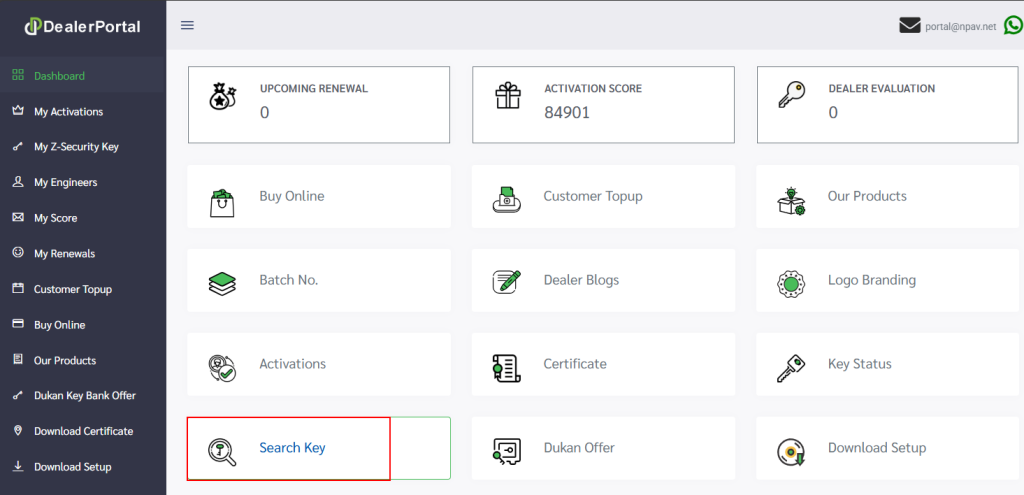
Steps: 3
Search for the key using the Key Number, Mobile Number, or Customer Name, then click the ‘Search‘ button. The corresponding customer details will be displayed.