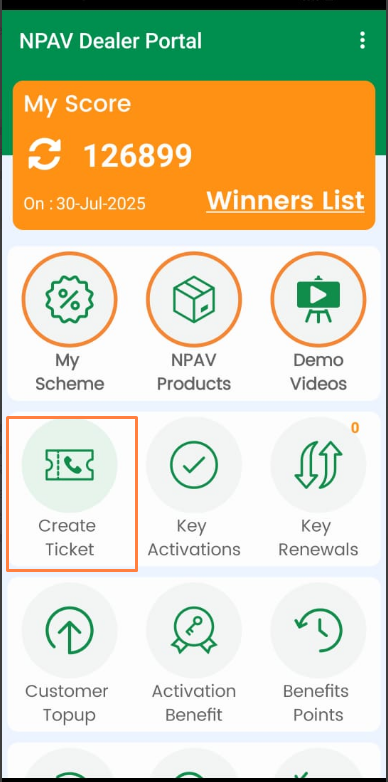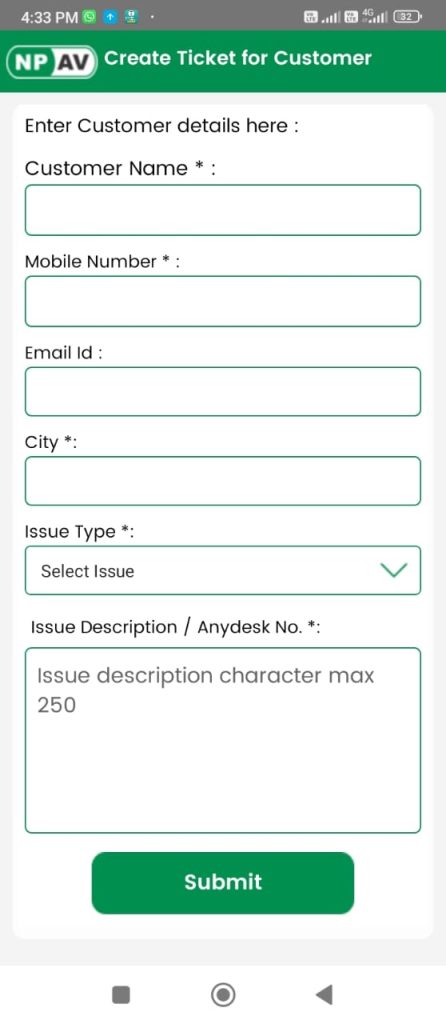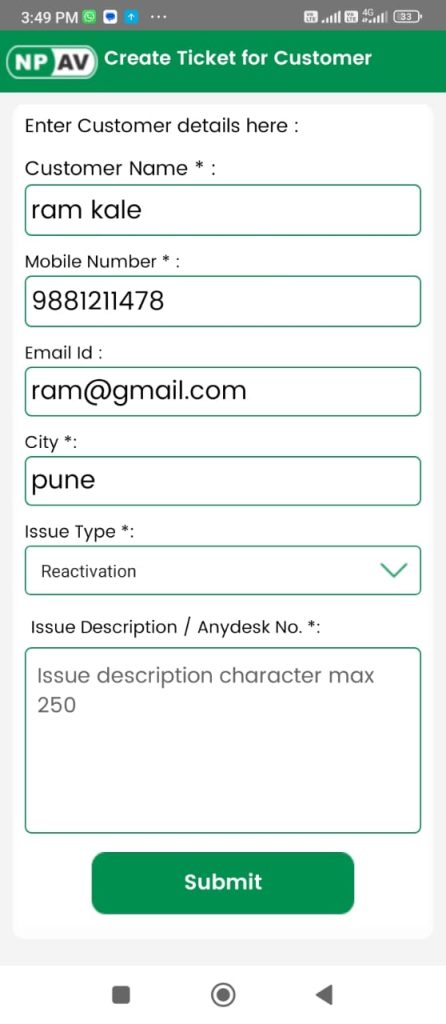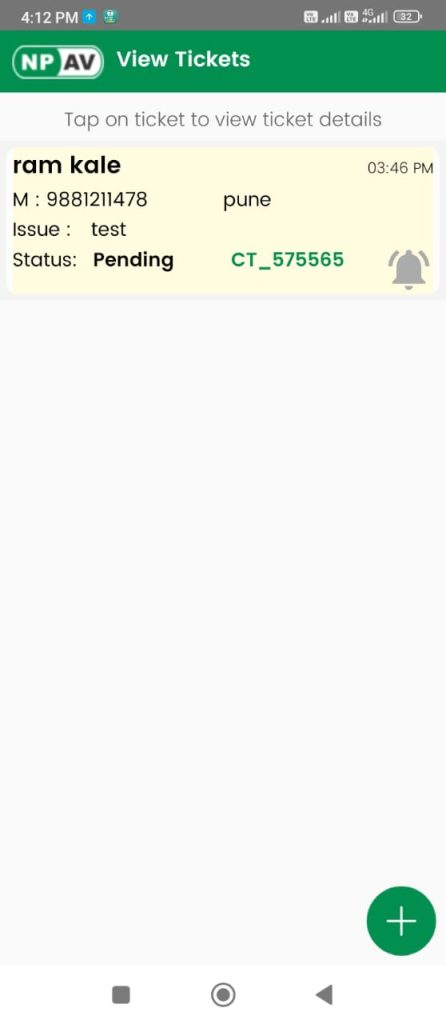This APP is mainly designed for NPAV Dealers. In this app, dealers can manage all the key details like key Activation, Renewal of Customers, Reward points, Dealer score, etc functionality is there. Also, the Dealer can do Fast and Easy Online Activation of NPAV for Windows OS by QR code. Dealers can do Engineer Registration with this app.
Login
Login to the dealer menu to access other features by entering the dealer code and password.
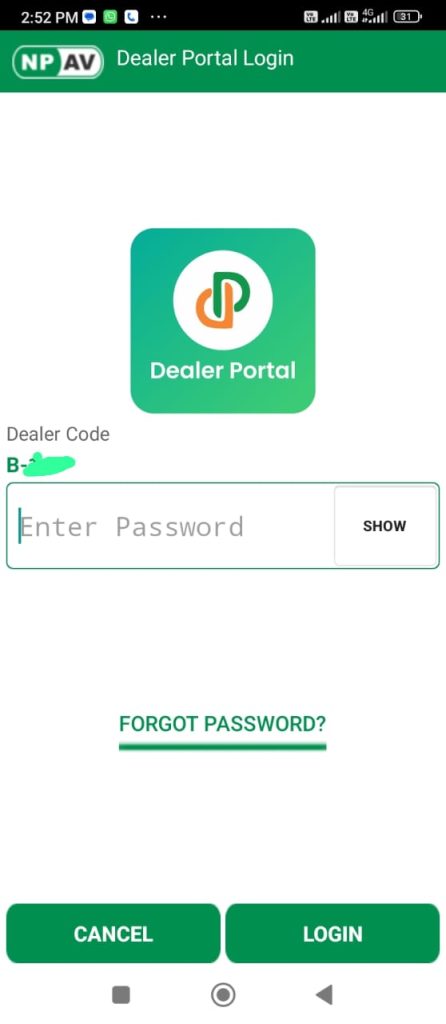
Step 2: Dashboard and Dealer Score
Upon successful login, the dashboard will display a dealer-related all fetcher.

2.Dealer Point
How to redeem activation points gift in dealer portal
- Open the Dealer Portal app.
- Tap on the Dealer Points feature.
- Your available points will be displayed.
- Tap on the Point Redemption button to view the list of available gifts along with the points required to redeem each one.
- Tap on the Redeem Now button next to the desired gift.
- A popup will appear showing:
- Selected Gift
- Points Required (Deducted Points)
- Your Remaining Balance
- Tap on “Yes, Redeem” to proceed.
- Fill in all the required delivery details.
- Tap the Confirm button to complete the redemption.
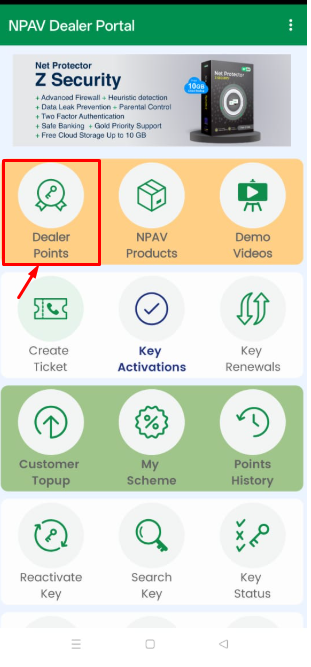
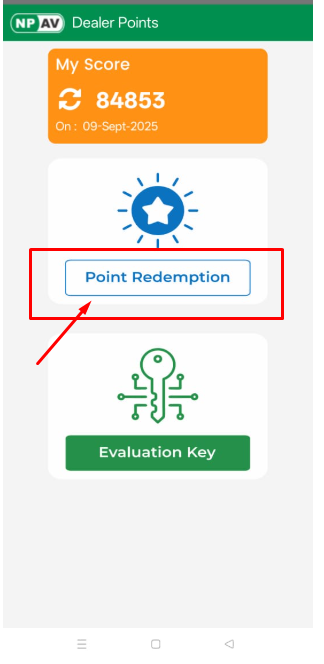
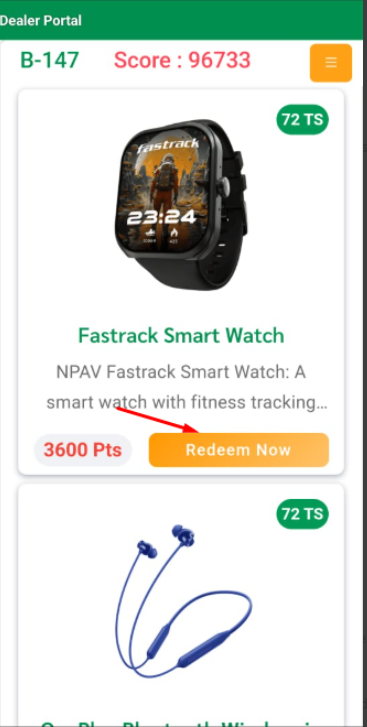
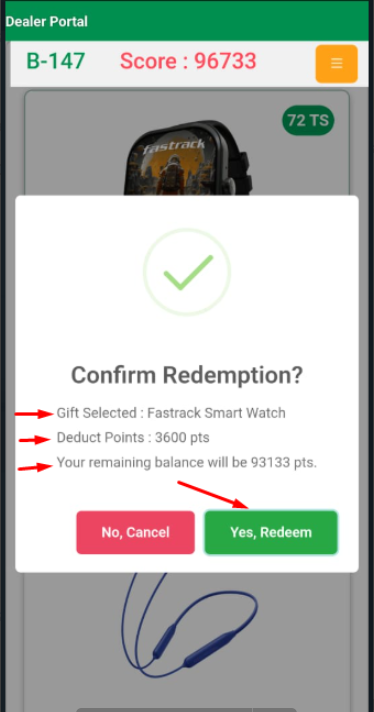
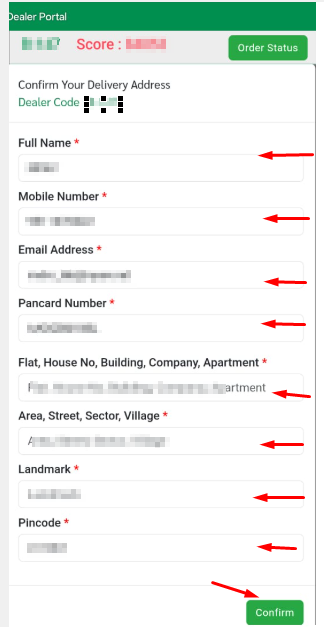
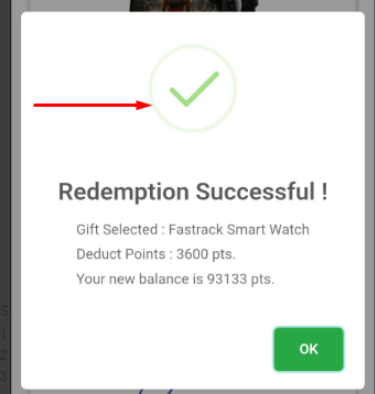
3.How to buy / purchase NPAV product.
Open Dealer Portal App
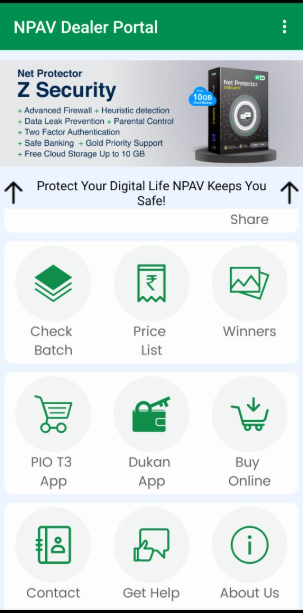
Click on Buy Online Option to begin the Purchase process.
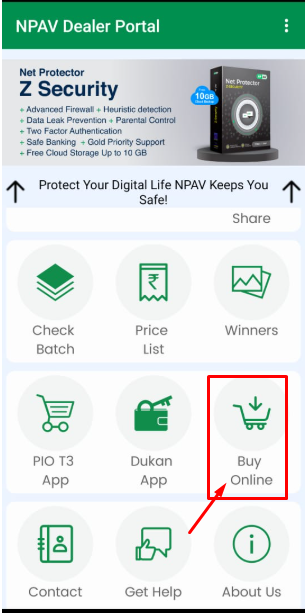
It Redirects to Portal2.npav.net to buy Products
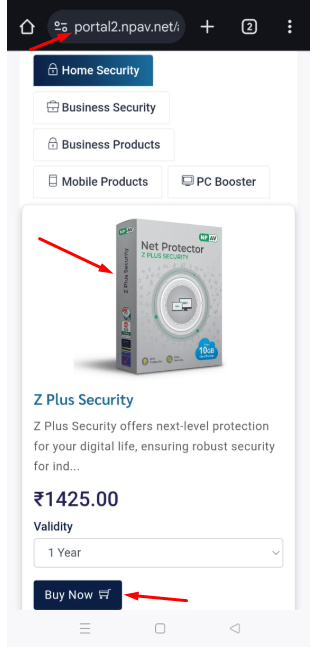
Select the product you wish to purchase and fill in all required details. Proceed to payment, and upon successful transaction, the purchase order will be sent to your registered email ID and mobile number via SMS.
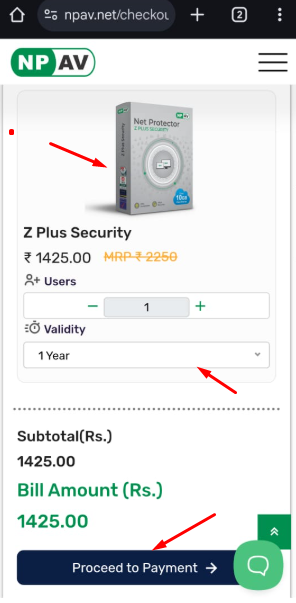
Demo Video
All product demo videos are available to help dealers and customers understand how to use the products and what features are available in each product.

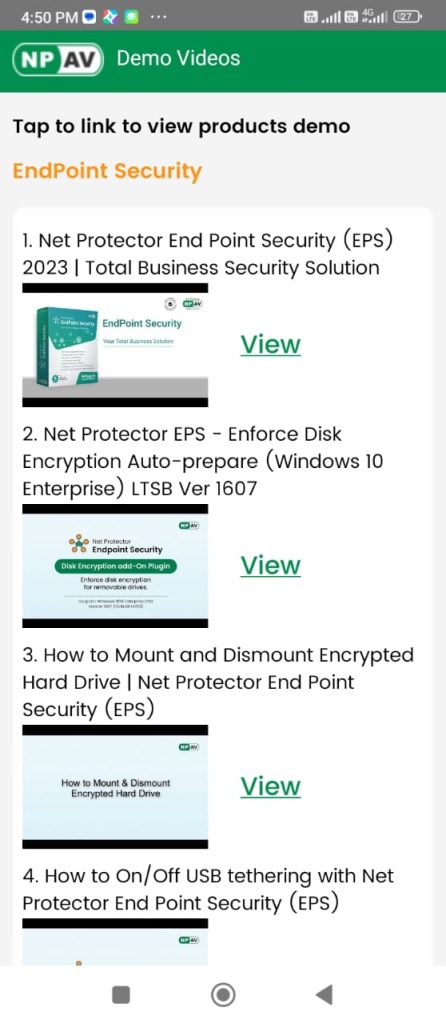
4.Craete Ticket
How to create ticket to tech support
- Open the Dealer Portal app.
- Click on “Create Ticket.”
- Click on the “+” button.
- Enter all the required details.
- Click the “Submit” button.
- The ticket should be generated successfully.