Safe Banking mode ensures a secure and private environment for all your online banking activities.
It isolates your session from potential threats and restricts access to only verified banking domains.
How to Activate Safe Banking Mode
1. Go to the NPAV Dashboard → Web Security tab → Click on Safe Banking.
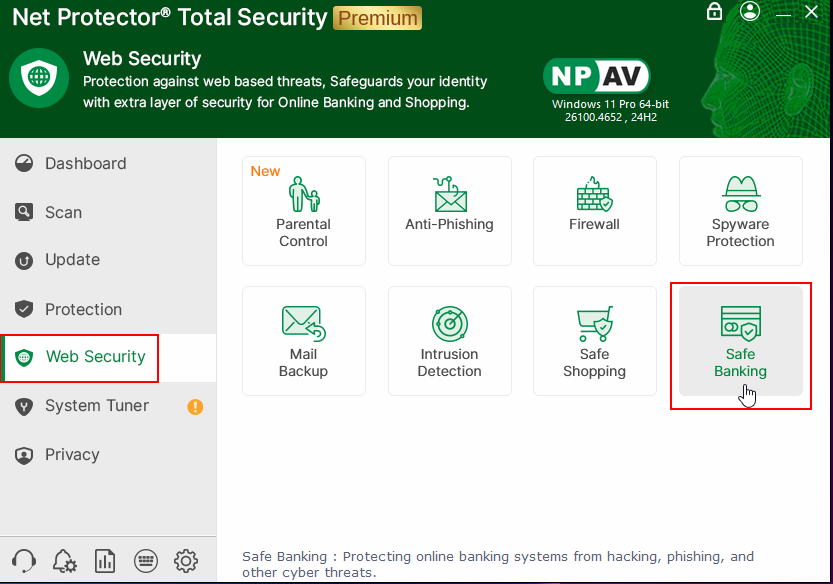
2. You are now in Safe Banking Mode.
3. Click on your preferred browser icon to begin your banking session.
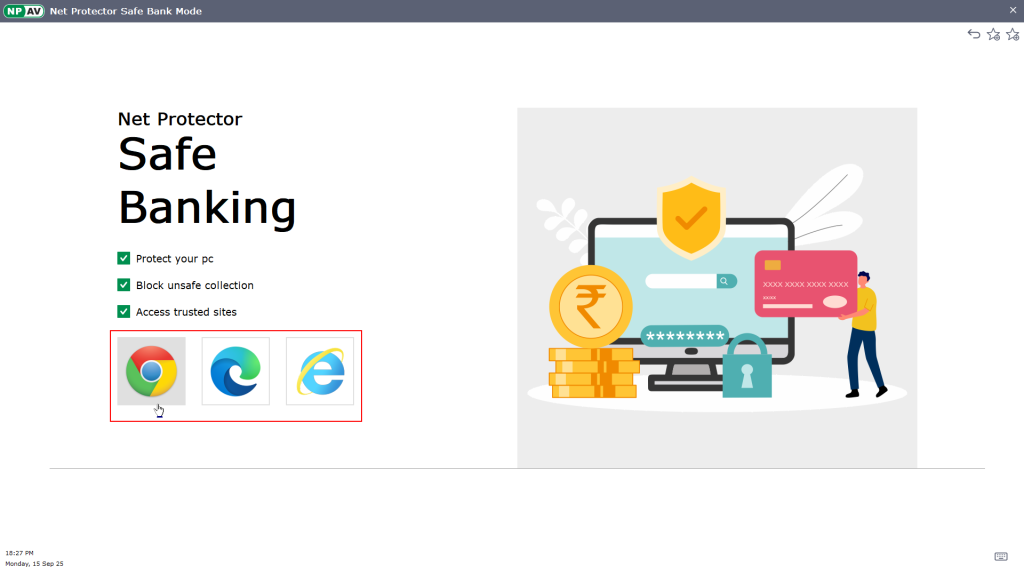
Bookmark your bank websites for faster access.
What Makes Safe Banking Mode Secure?
Verified Banking Domains Only: Access is restricted to trusted and verified banking websites. Any unrecognised or suspicious domains are automatically blocked.
Incognito Mode Benefits: Your browsing history, cookies, and cache are not stored—reducing the risk of data leakage. Prevents tracking and minimises exposure to phishing attempts. Disables auto-fill of sensitive credentials, ensuring manual input for added safety.
Always use Safe Banking mode for financial transactions. It’s designed to shield you from online threats and ensure your banking experience remains private and secure.

