The Application Control feature of NPAV allows users to block specific applications, enhancing endpoint security. It enables administrators to manage running processes, install software, and control application usage effectively.
Steps:
(1) Open Npav Dashboard.
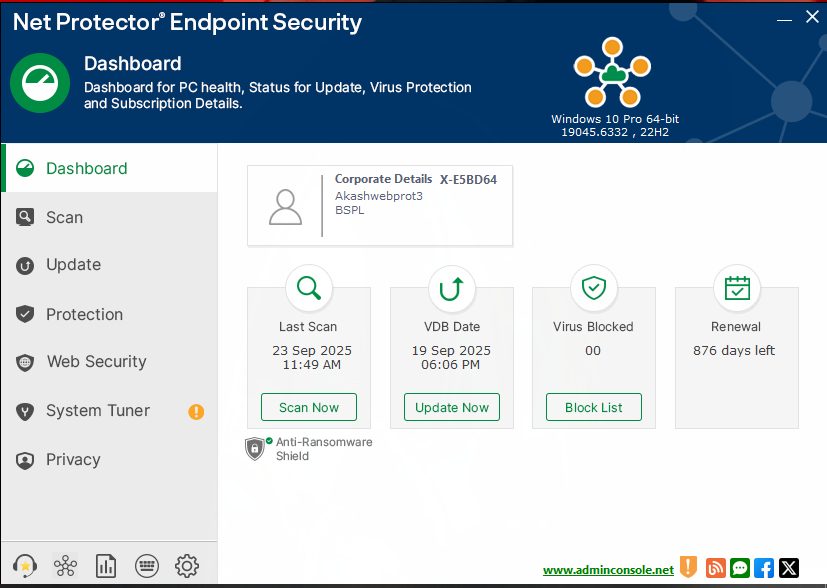
(2) Click On Web-security Tab.

(3) Click On Parental Control.
(4) Enter Username And Password.
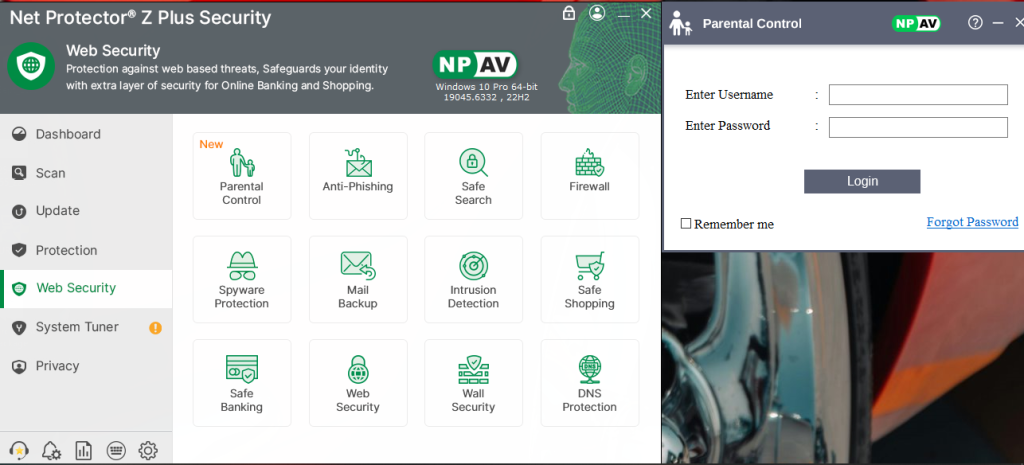
(5) Click On Option Of Application Control.
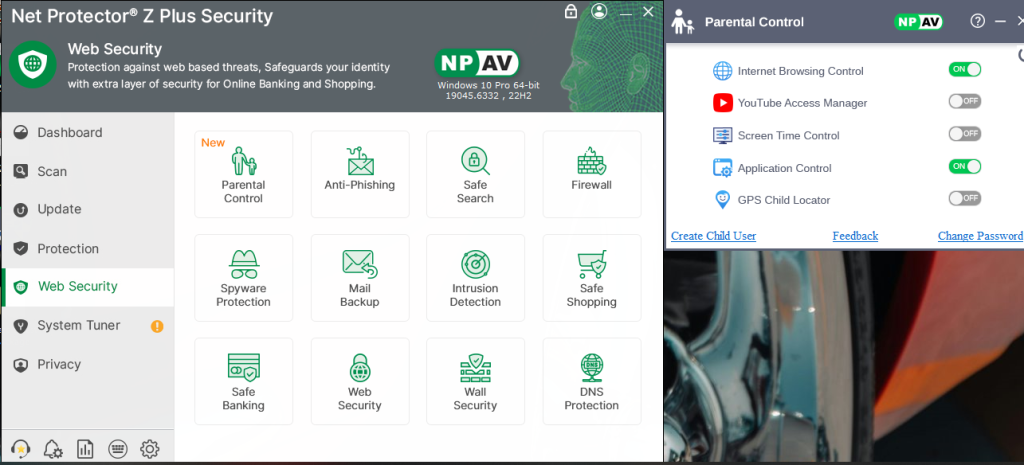
Application Control feature Can Provide Restrictions For Specified Applications.
(1) Allow All-In Allow All Type All Applications Are Allowed.
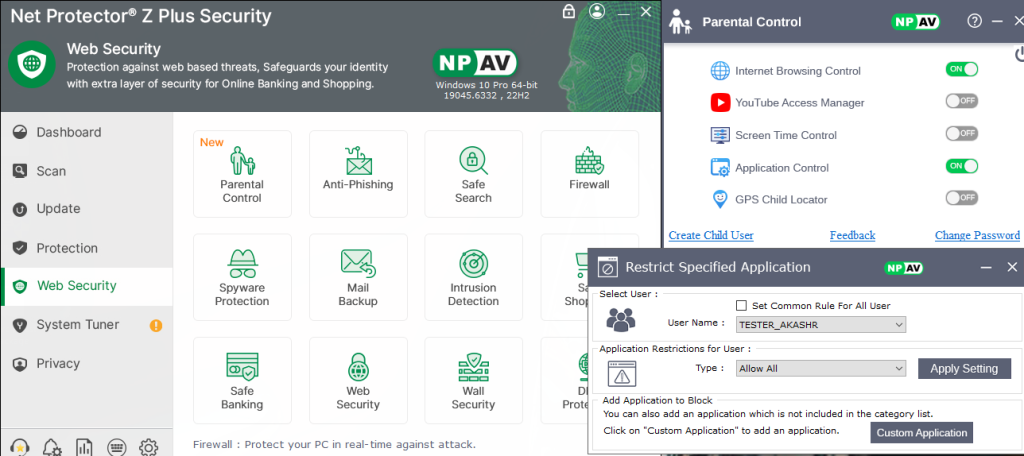
(2) Block All-In Block All Type All Application Are Blocked.
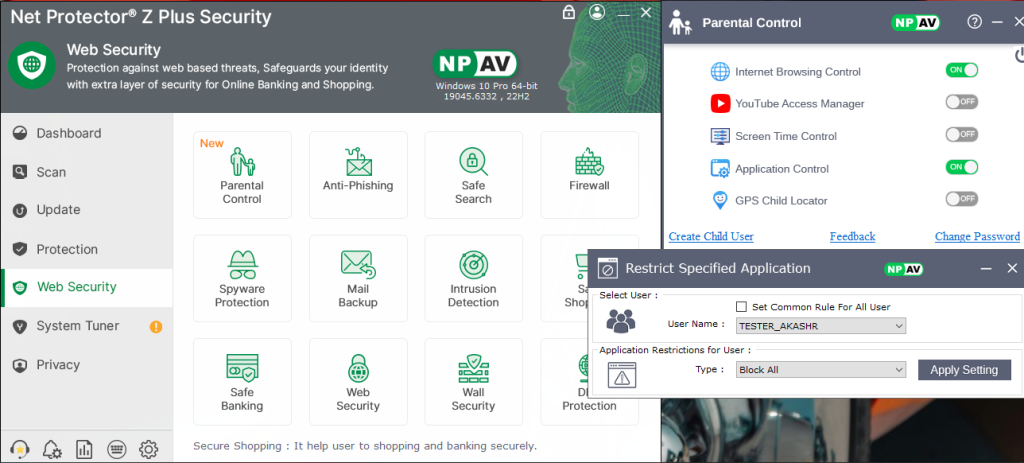
Allow All Except Block-List– In That Type All Applications Are Allowed. We can block Specific Applications.
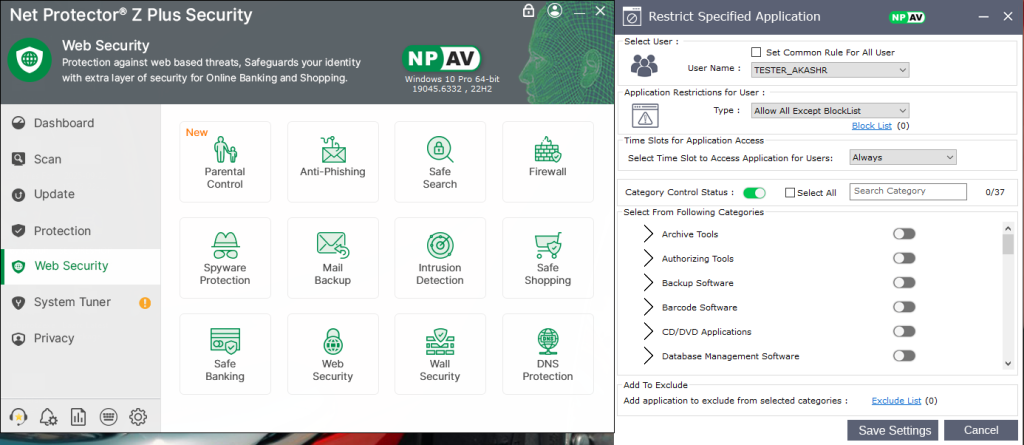
Steps:
(1) Click On Allow All Except block-List Type.
(2) Click On Block-List.
(3) Enter The Application Name That We Want To block.
(4) Click on Add Button.
Block All Except Allow-List – In That Type All Applications Are Blocked. We can Allow Specific Applications.
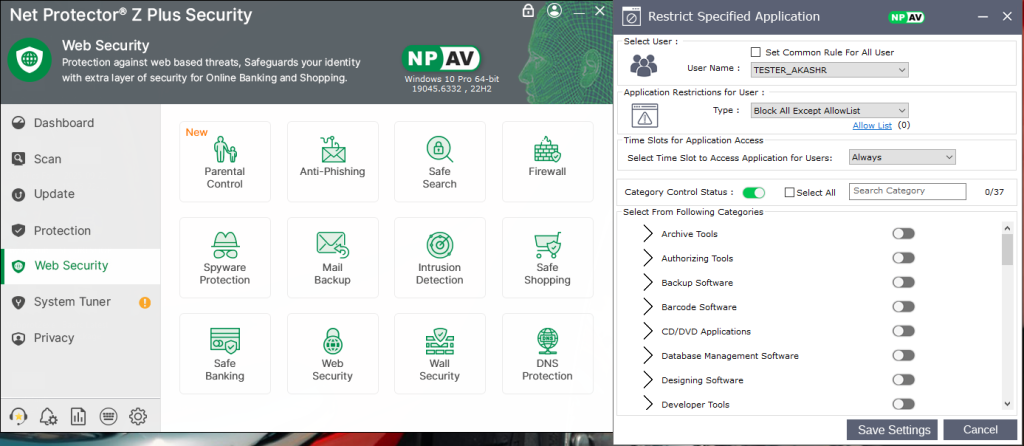
Steps:
(1) Click On Block-All Except Allow-List Type.
(2) Click On Allow-List.
(3) Enter The Application Name That We Want To Allow.
(4) Click on Add Button.

