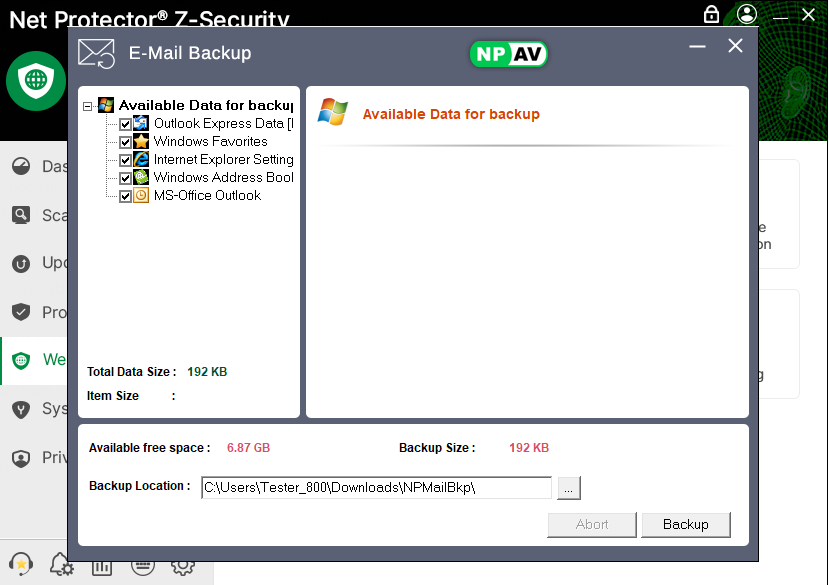The E-Mail Backup feature in NPAV allows you to securely back up important mail and system-related data, including Microsoft Outlook and Outlook Express mailboxes. This ensures that your emails, contacts, and settings remain safe and can be restored whenever required.

Data Available for Backup
From the Available Data for Backup panel, you can select one or more of the following items:
- Outlook Express Data [Identities] – Backup email data from Microsoft Outlook Express.
- Windows Favorites – Save bookmarks and favorite links from Internet Explorer.
- Internet Explorer Settings – Backup browser configuration settings.
- Windows Address Book – Preserve your saved contacts.
- MS-Office Outlook – Backup Microsoft Office Outlook mailboxes
How to Take a Backup
- Select Items
- Tick the checkboxes next to the items you want to back up (e.g., MS-Office Outlook, Windows Favorites).
- Choose Backup Location
- In the Backup Location field, enter the folder path or browse (…) to select your preferred location.
- You can choose a local drive, another partition, or an external USB drive.
- Check Storage Availability
- Ensure the Available Free Space is greater than the Backup Size shown.
- Apply Settings
- Click Apply to confirm your selections.
- Start Backup
- Click the Backup button to begin the process.
- Progress will be displayed until completion.
- Abort if Necessary
- If you need to stop the process, click Abort at any time.