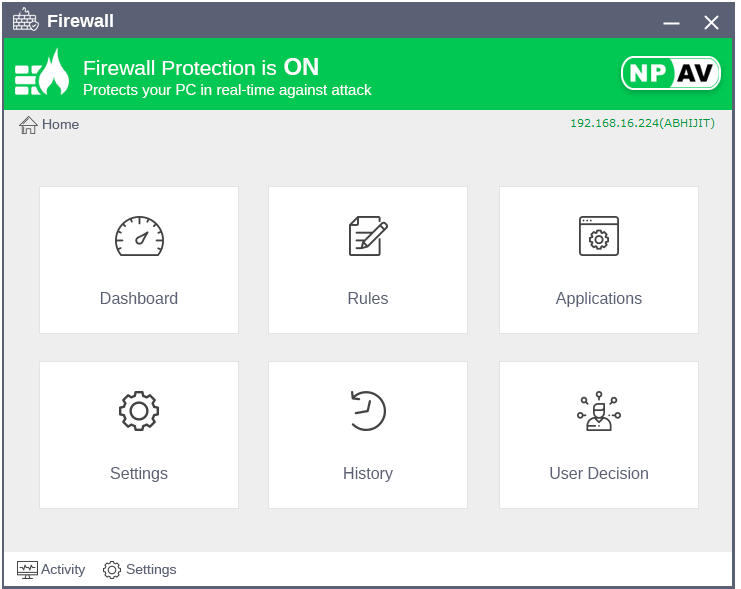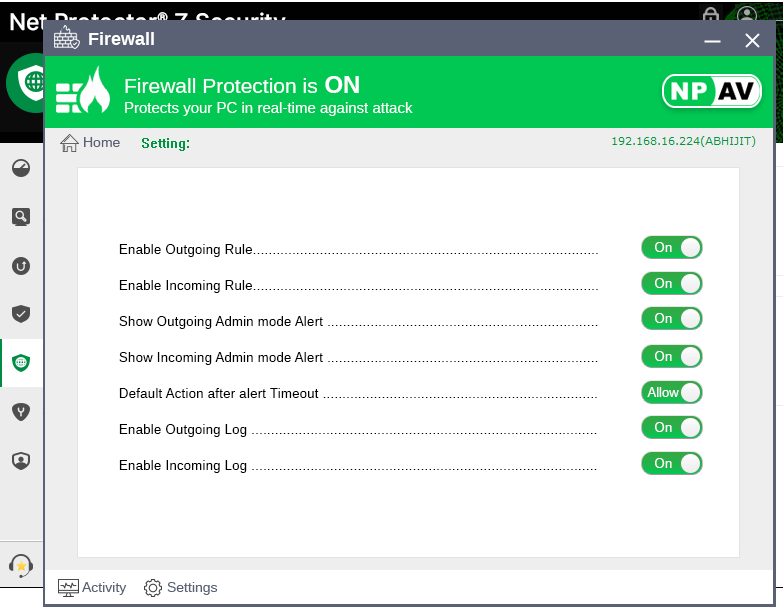Skip to content
🔒 General Rule Matching Overview
✅ OUTBOUND CONNECTION SEQUENCE
- Check if Firewall Protection is ON
- Determine Firewall Mode (e.g., Normal, Learning, etc.)
- Check if OUTBOUND rules are enabled
- Check if Application is in:
- ✅ Standard Application White List
- ✅ User Application White List
- Check if a specific OUTBOUND Rule exists for this application
- Check Rule STATUS (Enabled / Disabled)
- Check applicable Remote Port (specific / any)
- Check if a User Decision exists
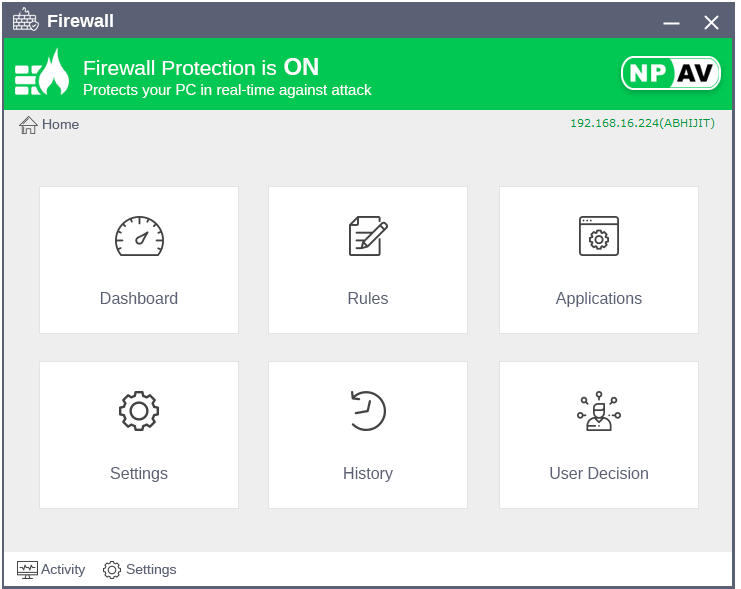
✅ INBOUND CONNECTION SEQUENCE
- Check if Firewall Protection is ON
- Determine Firewall Mode
- Check if INBOUND rules are enabled
- Match STAR Rules (Remote IP =
*)
- Check Rule STATUS (Enabled / Disabled)
- Match LOCAL PORT (specific / any)
- Check for a User Decision
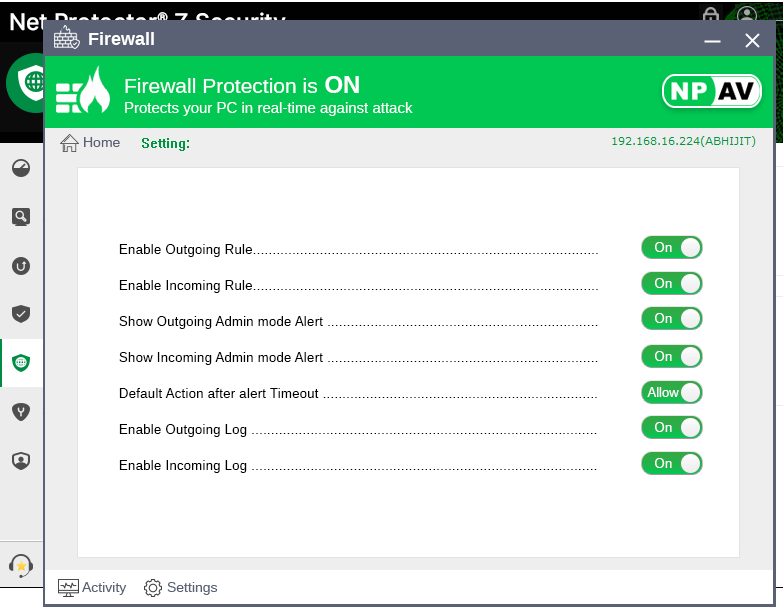
🚦 OUTGOING CONNECTION MATCHING – DETAILED LOGIC
- Company White-List
- File:
PROGRAM FILES\NET PROTECTOR\NPPROG.DAT
- ✅ If listed, ALLOW connection
- Application Allow / Block List
APPLICATIONS > APPLICATION ALLOW LIST → ✅ ALLOWAPPLICATIONS > APPLICATION BLOCK LIST → ❌ BLOCK
- Outbound Rules
- Location:
MANAGE OUTBOUND RULES
- ✅ If rule exists and is Enabled, allow based on:
- App path
- Port (single, multiple, or all
*)
- ❌ If not in rule or rule is disabled → move to next check
- User Decision
- Based on application path and port
- ✅ ALLOW or ❌ BLOCK if user had previously selected
- Stored decision applied automatically
- Popup Prompt
- If no rule/decision exists → prompt user for ALLOW/BLOCK
- Timeout
- If user doesn’t respond in time → default action may apply
📌 Examplese
🟢 Case 1:
- Application:
myapp.exe
- Port: 25
- Decision: User selected “Remember my answer – ALLOW”
- ✅ Outcome: Connection ALLOWED
🔴 Case 2:
- Application:
myapp.exe
- Port: 443
- Decision: User selected “Remember my answer – BLOCK”
- ❌ Outcome: Connection BLOCKED
🟢 Case 3:
- Application:
myapp.exe
- Port: 80 (but “All Ports” ticked)
- In Application White List
- ✅ Outcome: All ports for this application are now ALLOWED
✅ Key Conclusion
- If an application is in the Application Allow List (whitelist), it takes top priority.
- All connections for that application will be allowed, regardless of any individual port-based user decisions.
 Chat with us
Chat with us