NPAV updater :
Net Protector ensures that its customers receive the latest and most secure database and product files by updating them—either automatically or manually—from both the web server and LAN server.
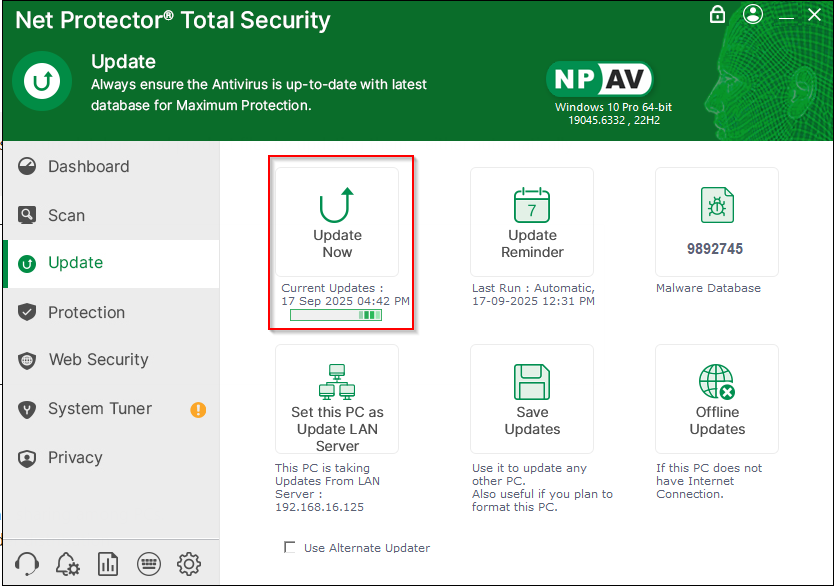
1. File Retrieval from Servers
- Product files are downloaded from two sources:
- LAN Server: Local network server used for faster access and sharing among PCs.
- Web Server: Remote server accessed via internet for broader distribution.
2. Downloading New or Updated Files
- If any new or updated files are found on the server:
- They are automatically downloaded to the PC.
- This keeps the product files up-to-date.
3. Local Backup and LAN Server Sync
- Each PC backs up its updated files.
- These backups are used to:
- Restore files if needed.
- Serve as a LAN server for other PCs, reducing load on the web server.
4. Scheduled Silent Updates
- A scheduler runs in the background to:
- Automatically check for updates at regular intervals.
- Download database files silently, without user intervention.
- This ensures continuous synchronization and minimal disruption.
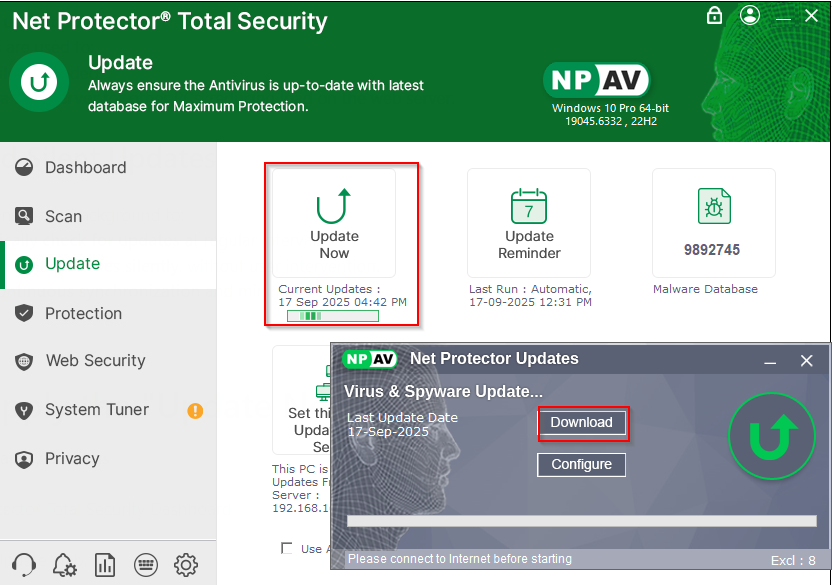
How to Apply the “Update Now” Setting
Following Steps To apply Settings
1.Open the Net Protector Total Security Dashboard.
2.Navigate to the “Update” Tab.
3.Click on Update Now button, ” NET PROTECTOR UPDATES ” POPUP will be show .
4. Click On DOWNLOAD Button.
5. Update will be Start.
How to Apply the “Update Now For LAN” Setting
1.Open the Net Protector Total Security Dashboard.
2.Navigate to the “Update” Tab.
3.Click on Update Now button, ” NET PROTECTOR UPDATES ” POPUP will be show .
4. Click configure Button AND Go to “update from network path(Lan)/folder “Option.
5. Set the Lan Update Path.
6. Click On Ok Button then click Download button.
7.Update will be start.

