Schedule Scan – Automated Threat Detection
The Schedule Scan feature in Net Protector Antivirus (NPAV) ensures continuous, proactive protection by automatically scanning your system at predefined intervals. This eliminates the risk of forgetting to run manual scans and guarantees that your computer remains secure against evolving threats.
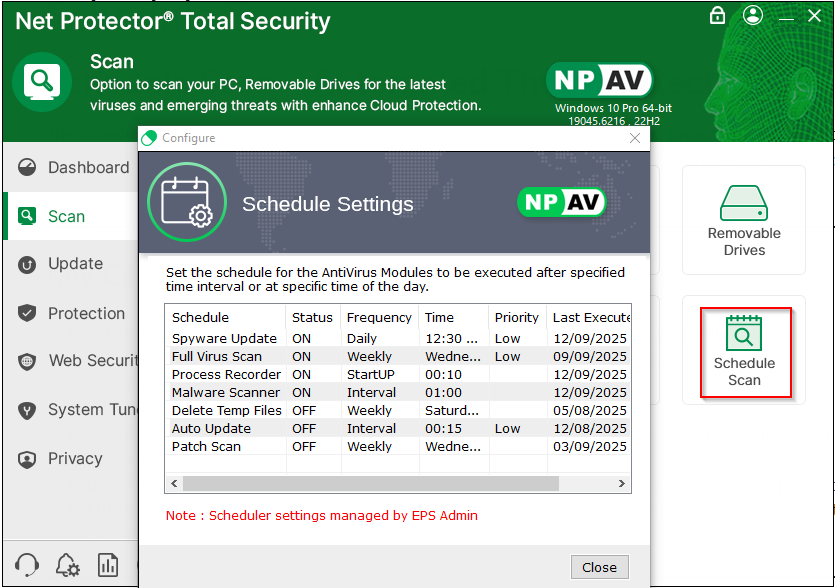
Key Capabilities
- Set Scan Frequency – Choose how often NPAV performs scans based on your security needs:
- Daily – Ideal for high-security environments or frequent internet usage.
- Alternate Days – Balanced scanning for regular users.
- Weekly – Light system load with periodic deep checks.
- Consistent System Protection – Maintains a strong defense even when manual scans are missed, ensuring that malware and suspicious files are detected promptly.
- User-Friendly Automation – Simple configuration allows you to schedule scans without complex settings, fitting seamlessly into your workflow.
- Efficient Resource Management – Scans run at the scheduled time to minimize interference with active work hours and ensure optimal system performance.
How to Schedule a Scan in NPAV
Open the NPAV Dashboard.
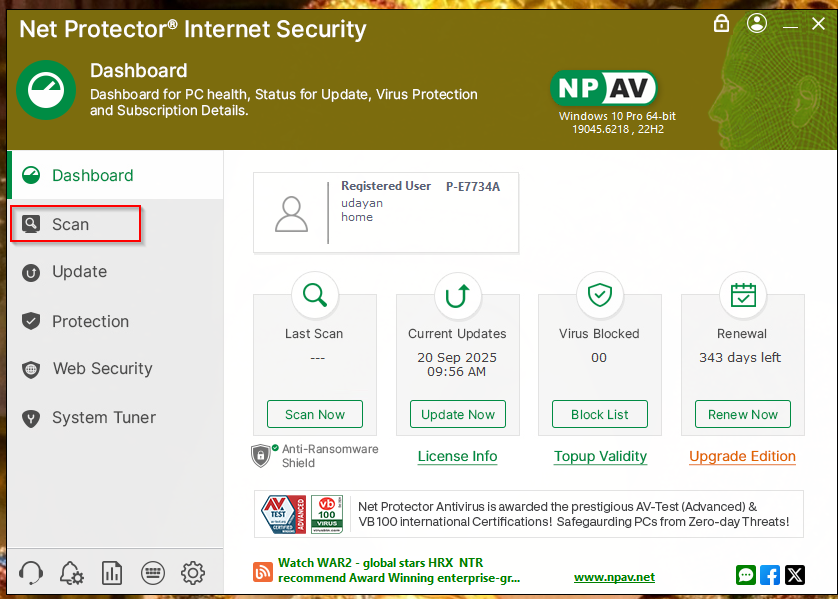
Click on the Scan tab.
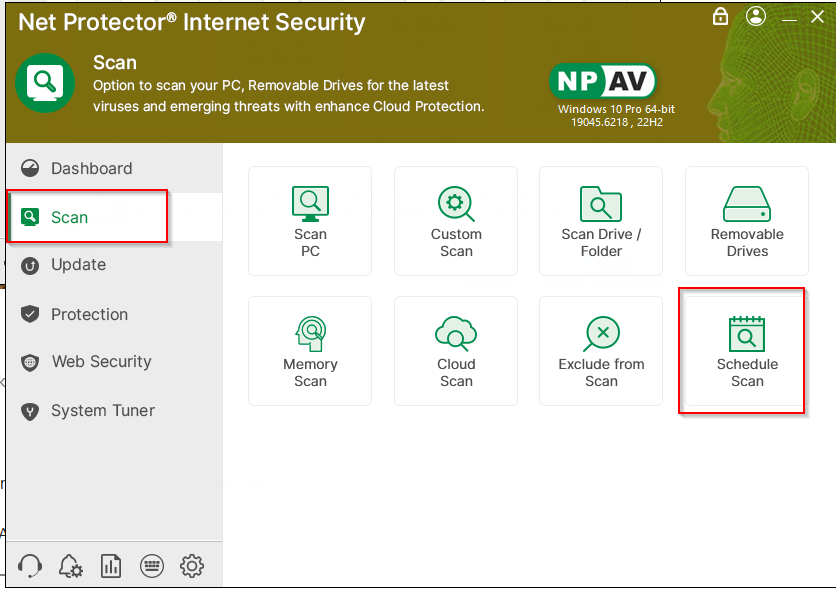
Select Schedule Scan.
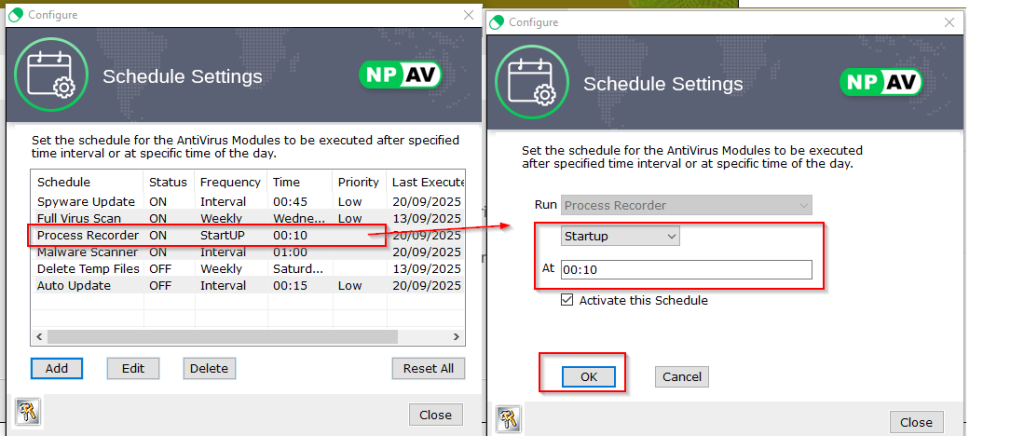
Choose the scan frequency and time that suits your routine.
Save your settings—NPAV will handle the rest automatically.
Pro Tip: For best protection, schedule a daily or alternate day scan during idle hours (e.g., lunchtime or overnight) to maximize security without slowing down your work.

