NPAV (Network Antivirus) offers a feature to scan specific folders on your computer, which is crucial for preventing malware from entering, spreading, and infecting files. Here’s a detailed overview of how NPAV’s folder scanning works and its importance in maintaining system security.
NPAV Scan Folder Feature
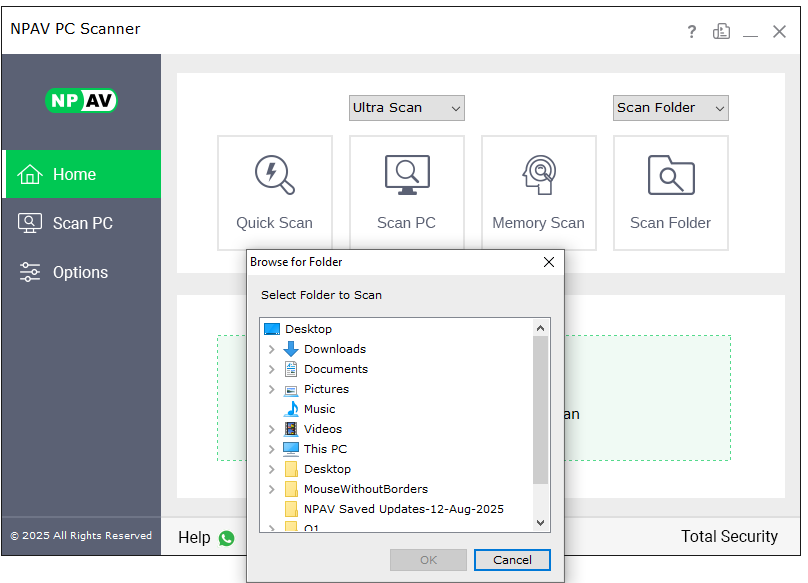
- Purpose of Folder Scanning:
- The primary goal of scanning folders is to identify and eliminate malware before it can infect files or spread to other parts of the system. This proactive approach helps maintain the integrity of your data and the overall security of your computer.
- Accessing the Scan Folder Option:
- To initiate a folder scan, open the NPAV application on your computer. Look for the option labeled “Scan Folder” or similar within the main interface.
- Selecting the Folder to Scan:
- Once you access the scan folder option, you will be prompted to select the specific folder you wish to scan. This could be any directory on your system, such as:
- Downloads folder
- Documents folder
- Desktop
- Any custom folder where files are stored
- Once you access the scan folder option, you will be prompted to select the specific folder you wish to scan. This could be any directory on your system, such as:
- Initiating the Scan:
- After selecting the folder, click on the “OK” button to start the scanning process. NPAV will analyze all files within the chosen folder, including subfolders, for potential threats.

