Exclude from Scan – Fine-Tuned Scanning Control
The Exclude from Scan feature in Net Protector Antivirus (NPAV) gives you complete control over your scan process, allowing you to skip trusted, safe, or non-critical files and directories. This helps optimize performance, reduce scan times, and minimize system resource usage—without compromising security.
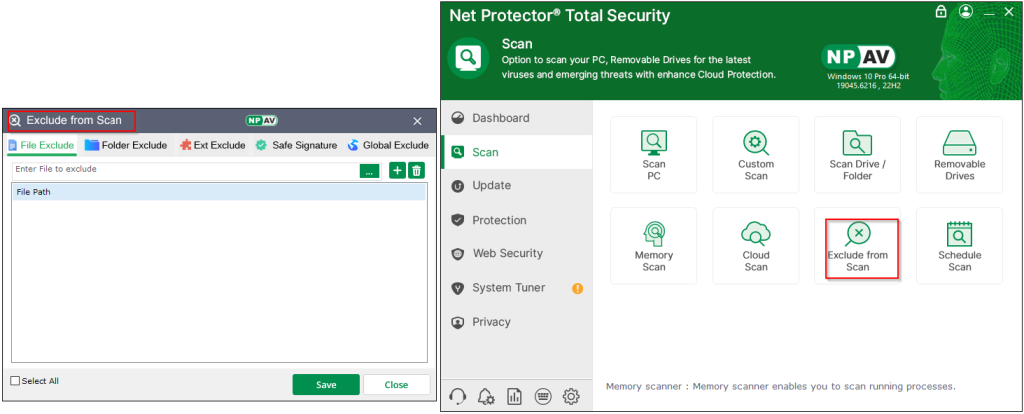
Purpose
Prevent scanning of files, folders, or file types you trust, ensuring faster performance and eliminating unnecessary alerts for safe items.
Key Capabilities
- File Exclusion – Specify individual files to bypass during scans.
- Folder Exclusion – Omit entire directories from the scanning process.
- Extension Exclusion – Exclude specific file types by entering their extension (e.g.,
.DLL,.TXT). - Safe Signature Exclusion – Add a known safe file signature using the “WORM.” prefix to skip matching files.
- Custom Exclusions – Manually add any file or folder path you trust for complete flexibility.
- Performance Optimization – Reduce CPU and memory usage by skipping non-essential scan targets.
How to Configure Exclusions in NPAV
- Open the NPAV Dashboard.
- Click on the Scan tab.
- Select Exclude from Scan.
- For File Exclusion – Browse and select the specific file you wish to exclude.
- For Folder Exclusion – Browse and select the folder path to be excluded.
- For Extension Exclusion – Enter the file extension (including the dot), e.g.,
.DLL. - For Safe Signature Exclusion – Add the file signature prefixed with
"WORM."(for example,WORM.SampleSignature).
Pro Tip: Only exclude files, folders, or extensions you are certain are safe. Incorrect exclusions may leave your system vulnerable to threats.
If you want, I can now restructure all your “Scan” and “Protection” descriptions into a single, polished “NPAV Features” webpage layout so it looks professional and consistent across all sections. That will make it directly ready for publishing.
The Exclude from Scan tab in NPAV (Net Protector Antivirus) empowers users to fine-tune their virus scans for better performance and control. Here’s a concise breakdown:
Purpose: Skips trusted files and directories to enhance system efficiency and scanning speed.

