Advanced Device Control is a security feature that allows organizations to restrict and monitor user access to various devices, including USB drives, external hard drives, CD/DVD drives, printers,
and Bluetooth devices.
- Blocks or limits access to specific device types (e.g., USB, CD/DVD, Bluetooth).
- Prevents unauthorized devices from connecting to corporate systems.
- Stops users from copying sensitive data to removable media.
- Whitelist trusted devices.
- Controls access to CD/DVD drives to prevent burning confidential data.
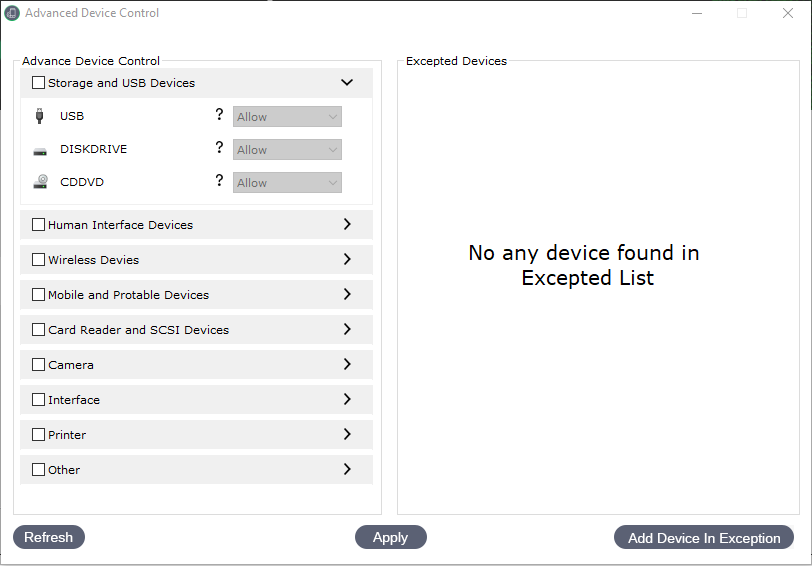
HOW to Apply Advanced Device Control settings ?
—Following Steps To apply Settings
1.Open the Net Protector Total Security Dashboard.
2.Navigate to the “Protection” Tab.
3.Click on Advanced Device Control.
4.Tick check box for devices & Give Allow/Block Setting
A] Storage and USB Devices-
- CD/DVD: Allow or block external storage devices like CDs or DVDs.
- USB: Allow or block external storage devices like OTG cables.
- DISKDRIVE: Allow or block external storage devices like hard drives.
B] Human Interface Devices.
- HID: Allow or block human interface devices such as Game Controllers,Trackpads
C] Wireless Devices
- BLUETOOTH: Allow or block Bluetooth devices.
- NET: Allow or block wireless devices like Wi-Fi and USB Tethering.
D] Mobile and Portable Devices.
- MODEM: Allow or block portable devices like modems.
- WPD: Allow or block portable devices like wireless portable devices.
E] Card Reader and SCSI Devices
- MTD: Allow or block external devices like memory technology devices
- SCSI: Allow or block external devices like card readers or Small Computer System Interface (SCSI) devices.
F] Camera
- CAMERA: Allow or block camera.
G] Interfaces
- FIREWIRE: Allow or block hardware interface devices like FireWire.
- PORTS: Allow or block hardware interface devices like various ports.
- PCMCIA: Allow or block hardware interface devices like Personal Computer Memory Card International Association (PCMCIA) devices.
- THUNDERBOLT: Allow or block hardware interface devices like Thunderbolt.
H] PRINTER:
- Allow or block printers
5. click On Apply button.

