The Vulnerability Scanner in Net Protector Antivirus (NPAV) is a built-in security tool designed to detect and help you fix potential security weaknesses on your computer. These include missing Windows updates, outdated software, insecure system settings, and network configuration flaws that can be exploited by hackers or malware.
Step-by-Step Guide: How to Run the Vulnerability Scanner in NPAV
Step 1: Launch NPAV.
- Click on the Net Protector Antivirus icon in the system tray (bottom-right corner of your screen), or
- Go to the Start Menu, search for Net Protector Antivirus, and launch it.

Step 2: Open System Tuner
- Once NPAV opens, locate and click on the System Tuner option from the main dashboard.

Step 3: Select Vulnerability Scanner.
- In the System Tuner window, click on Vulnerability Scanner to launch the scanning tool.
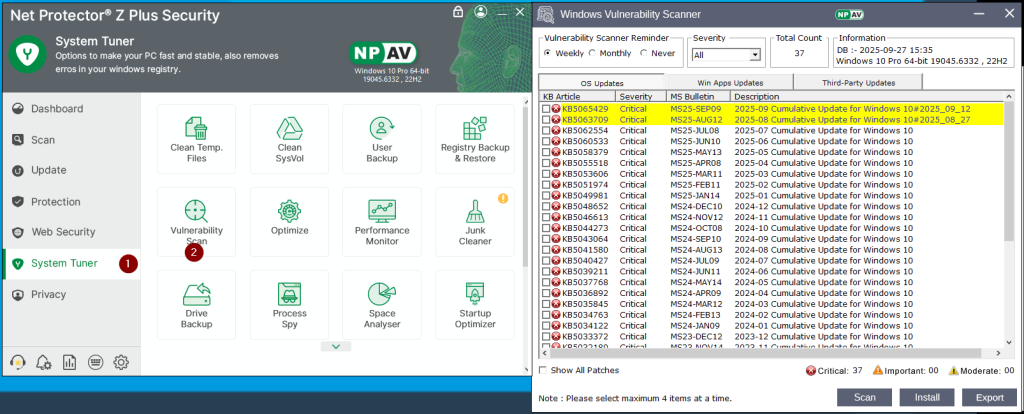
Step 4: Run The Vulnerability Scan.
You’ll now see the Windows Vulnerability Scanner Dashboard. Follow these steps:
Once all selected patches are installed, restart your PC to apply the changes.
Click on the ‘Scan’ button to start analysing your system for vulnerabilities.
After the scan completes, a list of missing patches and security updates will be displayed.
Select the updates/patches you wish to install from the list provided.
Click on Install to begin the update process.
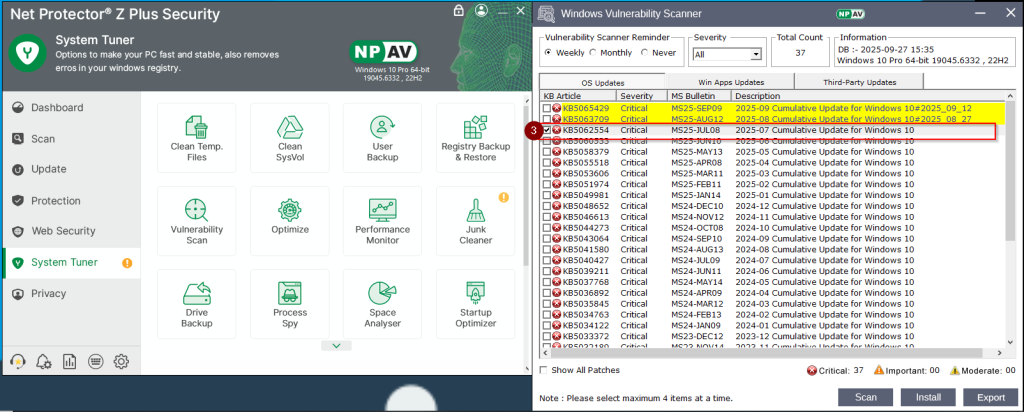
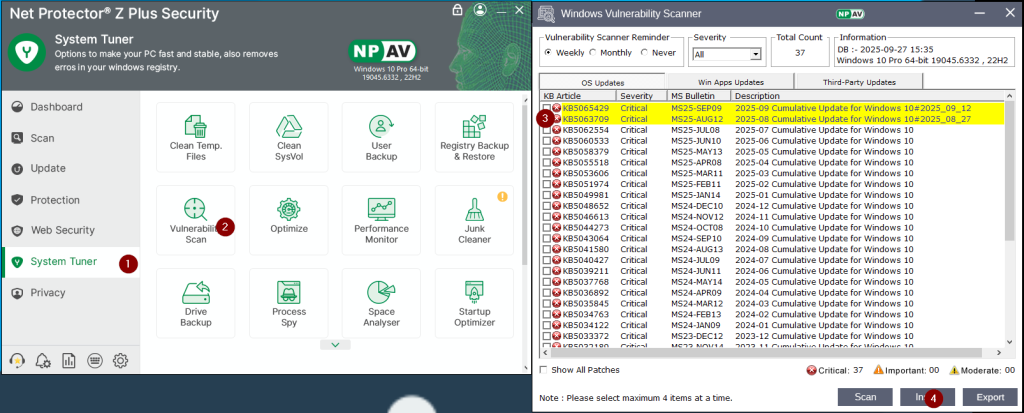
Why This is Important:
Running the Vulnerability Scanner ensures that:
- Your system stays up to date with the latest security patches.
- Common vulnerabilities are automatically detected and resolved.
- You minimize the chances of exploitation through unpatched software or weak configurations.

