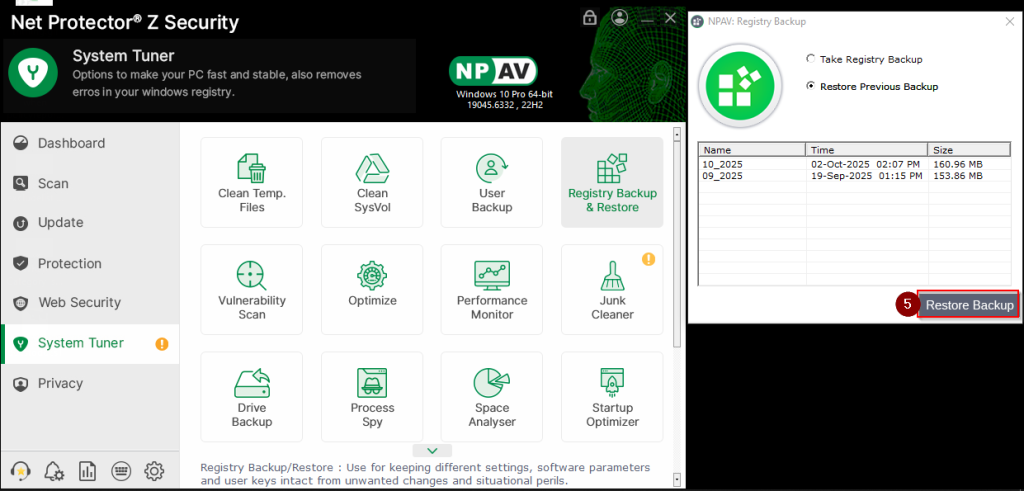Net Protector Antivirus provides a built-in feature to:
- Backup the current state of your Windows Registry
- Restore the registry to a previous state in case something goes wrong (e.g., after software installations, system crashes, or malware infections)
How to Use Registry Backup and Restore in NPAV:
📌 To Backup the Registry:
1) Open NPAV (Net Protector Antivirus).
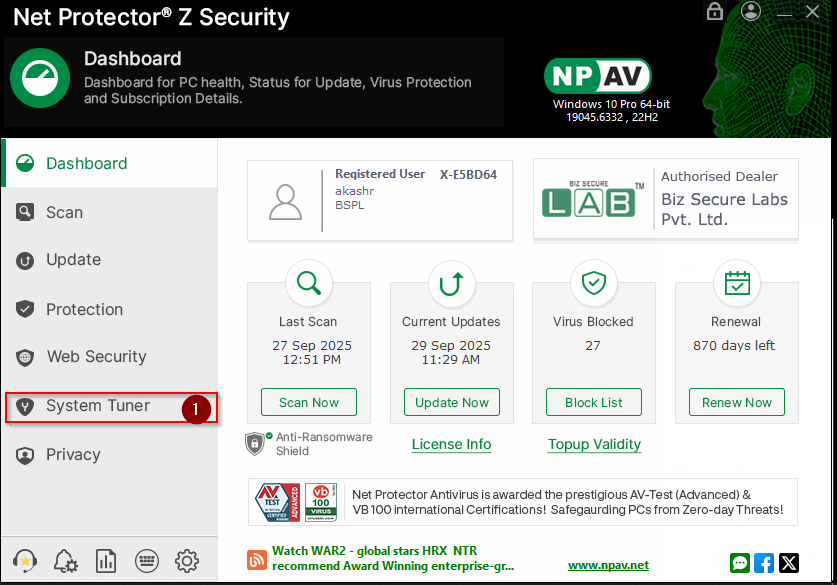
2) Go to the “System Tuner” section.
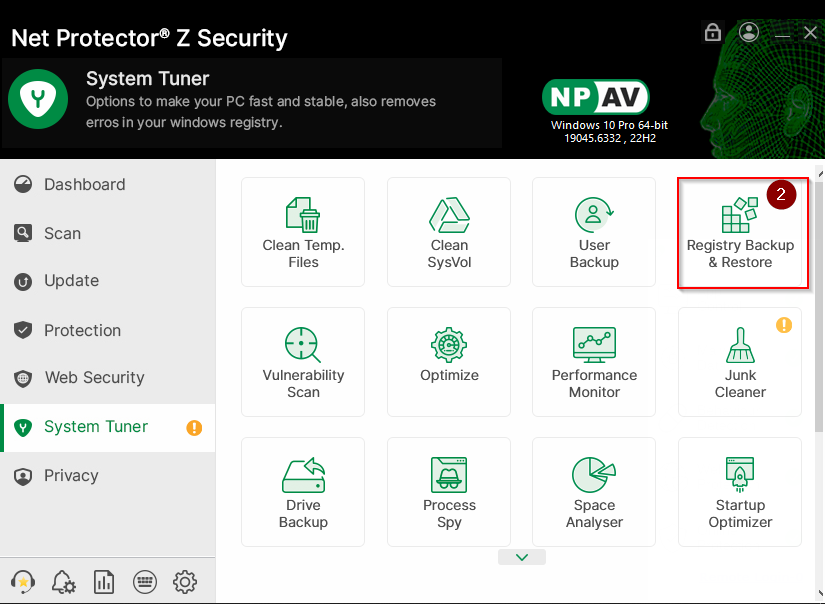
3)Select “ Take Registry Backup” option.
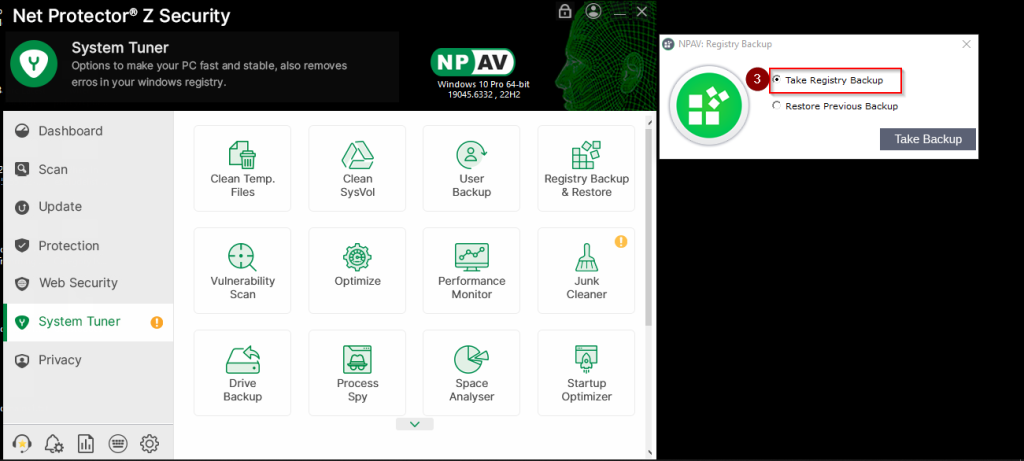
📌 To Restore Previous Backup :
1) Open NPAV (Net Protector Antivirus).
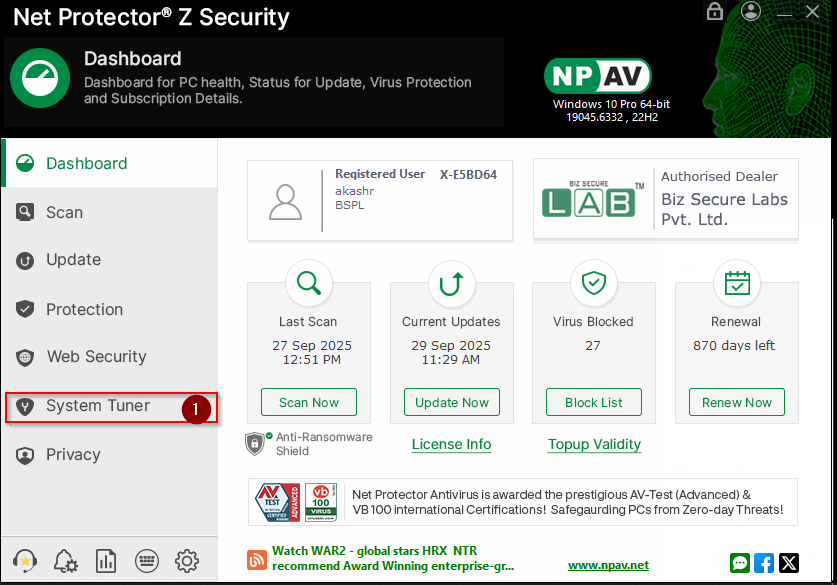
2) Go to the “System Tuner” section.
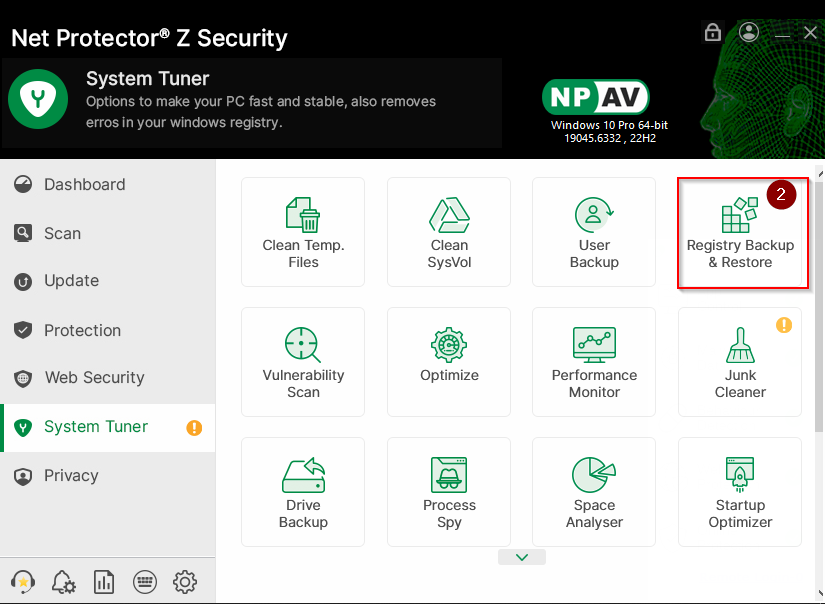
3) Select Restore Previous Backup Option.
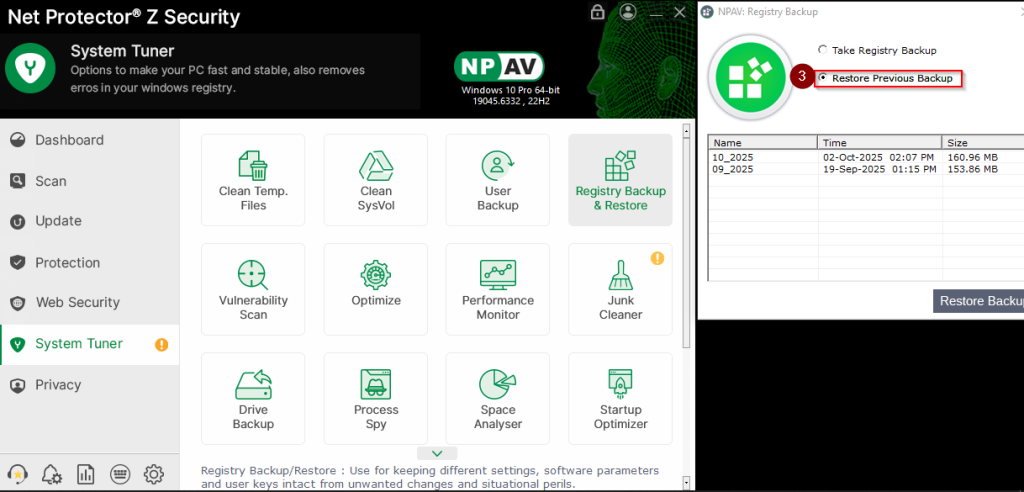
4)Select The Name Of Backup.
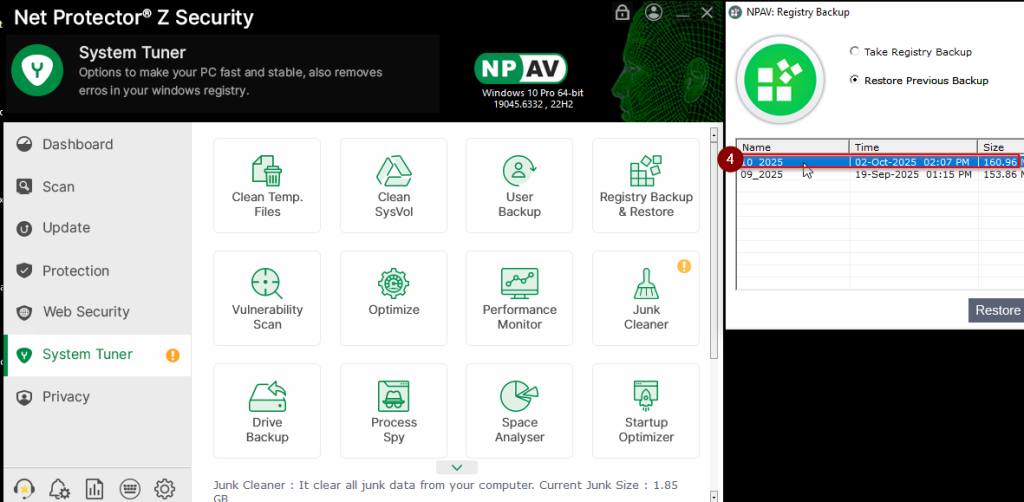
5)Click On Restore Backup.