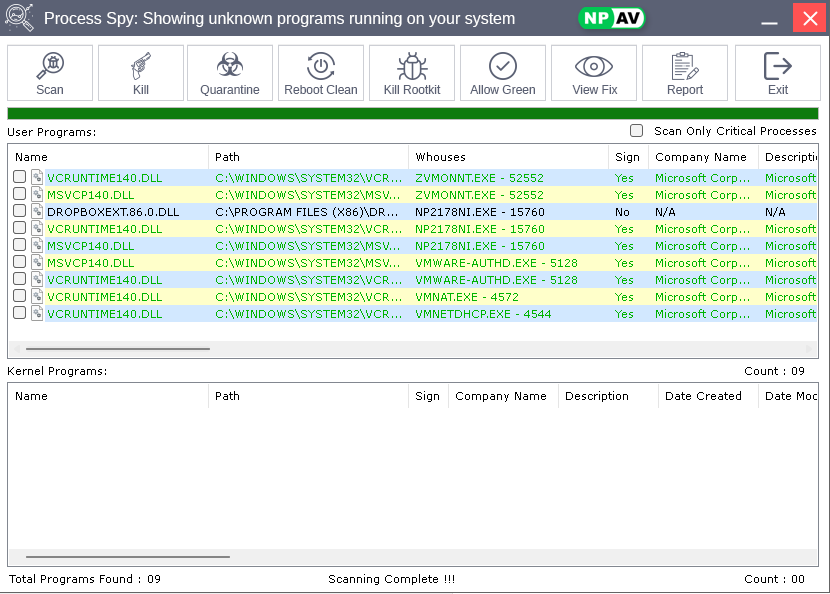Process Spy is a powerful system monitoring component designed to provide deep visibility into your computer’s internal operations. It offers real-time insights and proactive protection by identifying and managing unknown or suspicious activities.
🔍 Key Features:
- Real-Time File System Monitoring
Continuously tracks file system activity to detect unauthorized changes, hidden operations, or abnormal behavior. - Unknown Program Detection
Identifies unfamiliar or potentially malicious programs running on your system, helping users spot threats that evade traditional antivirus tools. - Process & Module Analysis
Scans active processes, loaded modules, and driver components to uncover hidden or suspicious elements. Automatically attempts to fix or quarantine problematic items. - Driver Module Inspection
Monitors kernel-level drivers for integrity and legitimacy, ensuring system stability and security. - Cloud-Based Whitelist Contribution
Automatically submits metadata of unknown modules to a secure server to assist in building a global whitelist, improving threat intelligence and reducing false positives.
🛡️ Benefits:
- Enhances system security by exposing stealthy threats.
- Supports forensic analysis and troubleshooting.
- Contributes to a community-driven threat database.
- Complements existing antivirus and endpoint protection tools.
How to open Process Spy:
- Launch NPAV Dashboard
- Click on “System Tuner” tab
- Click on “Process Spy” button