How to Use Temporary Files Cleaner in NPAV System Tuner:
1.Open NPAV Antivirus.
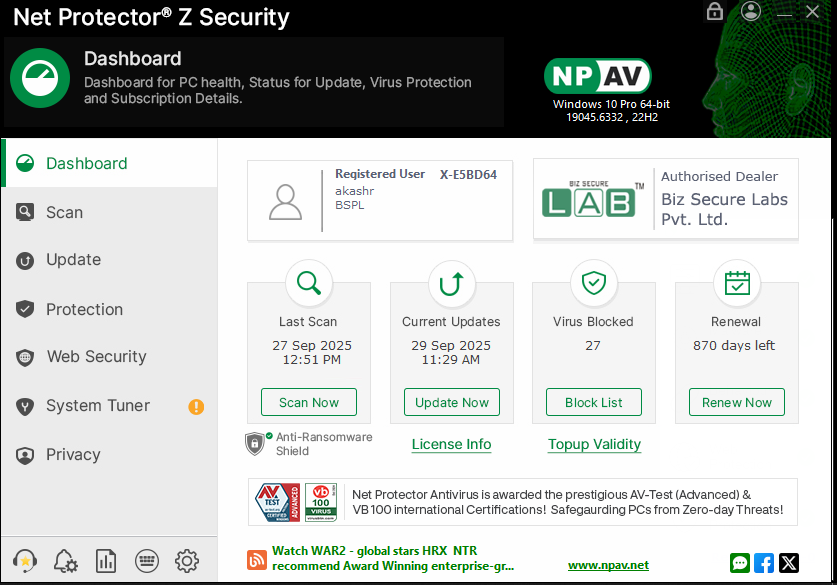
2.Navigate to the “System Tuner” section
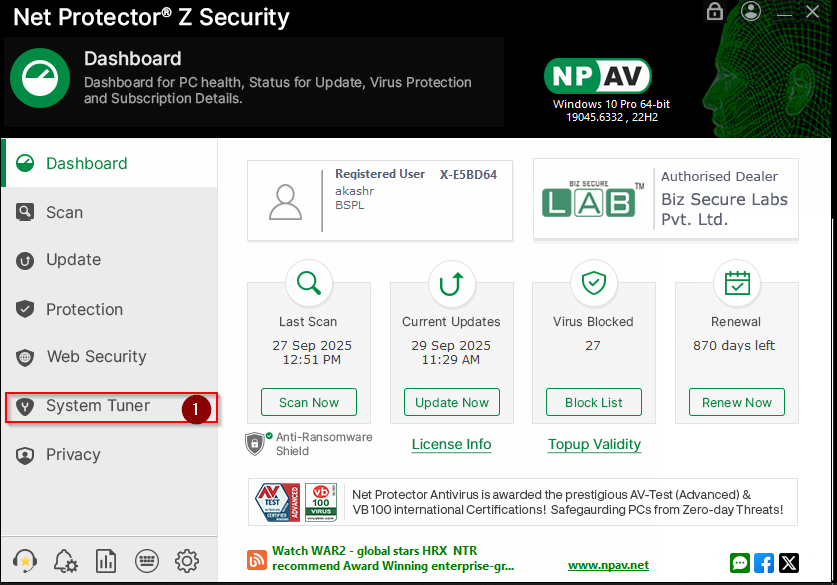
3.Find the Temporary Files Cleaner or Junk Cleaner option.
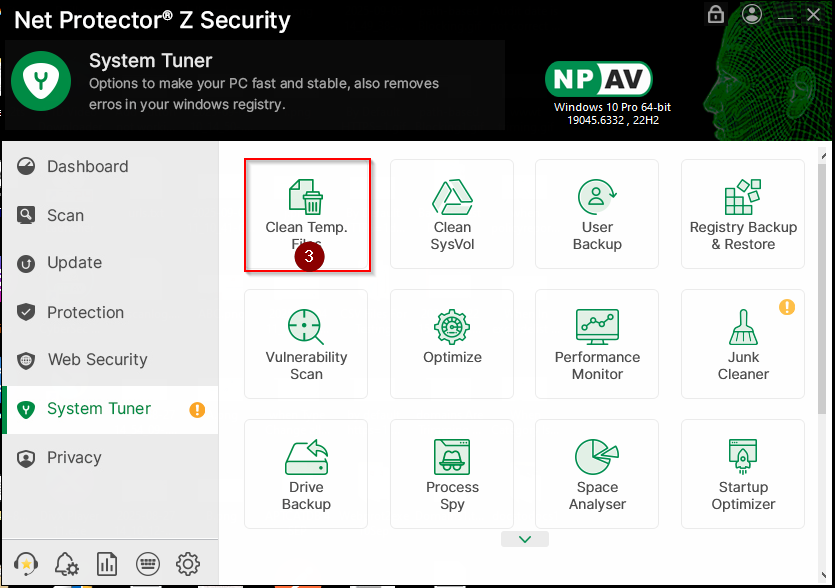
4.Select temporary files For delete.
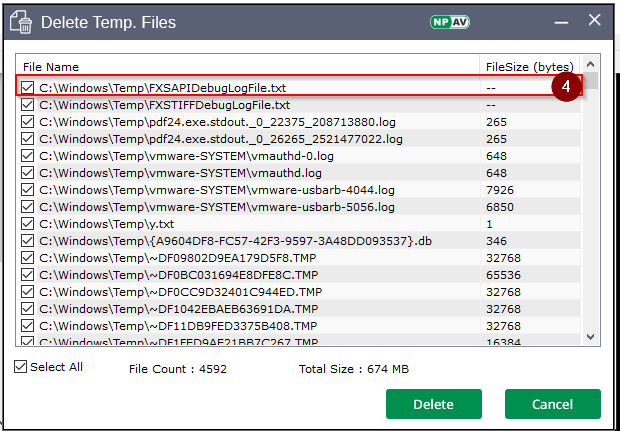
5.Click on Delete.
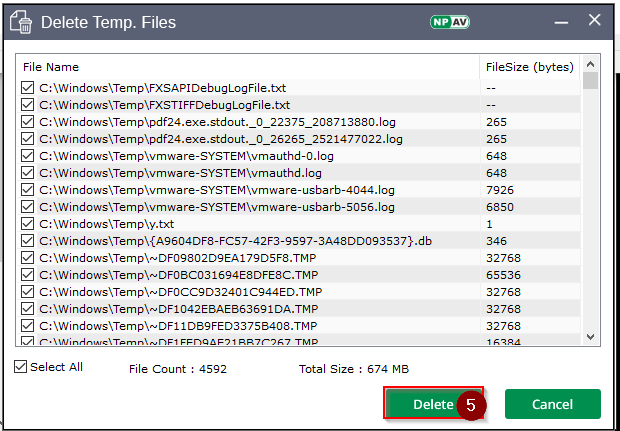
1.Open NPAV Antivirus.
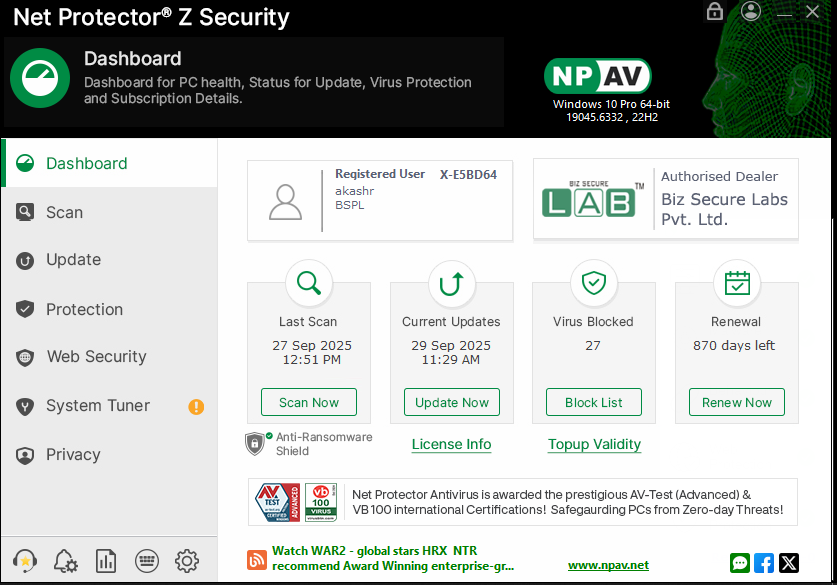
2.Navigate to the “System Tuner” section
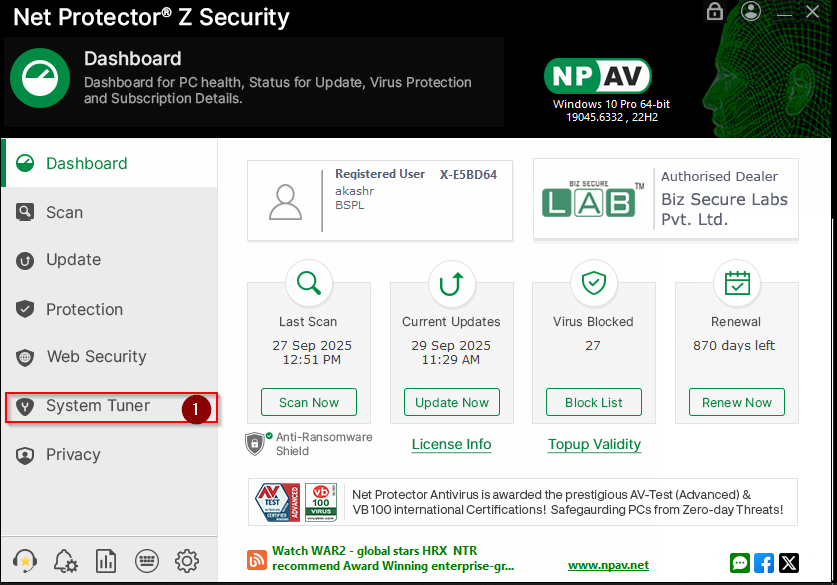
3.Find the Temporary Files Cleaner or Junk Cleaner option.
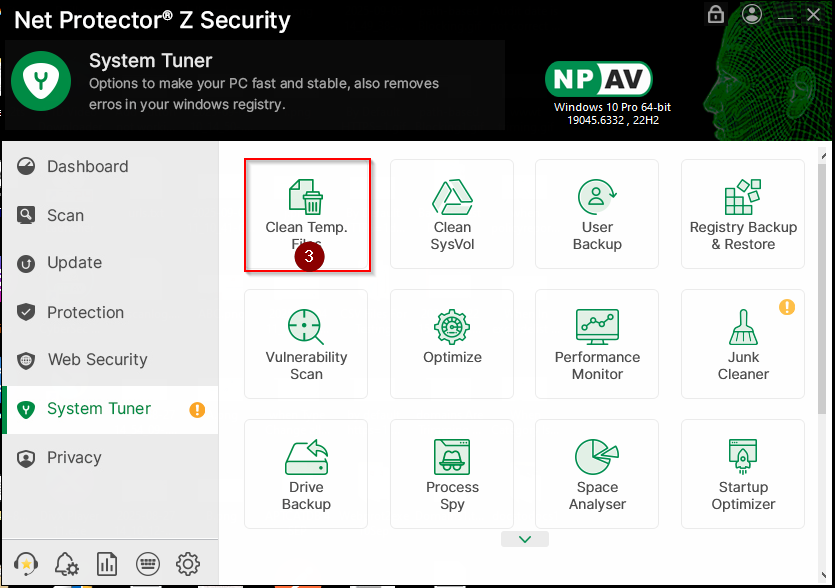
4.Select temporary files For delete.
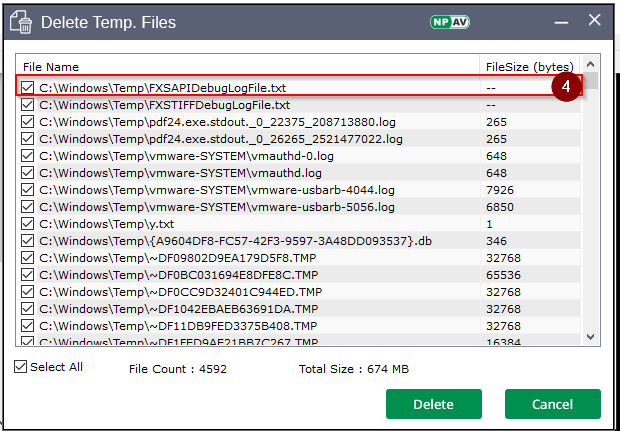
5.Click on Delete.
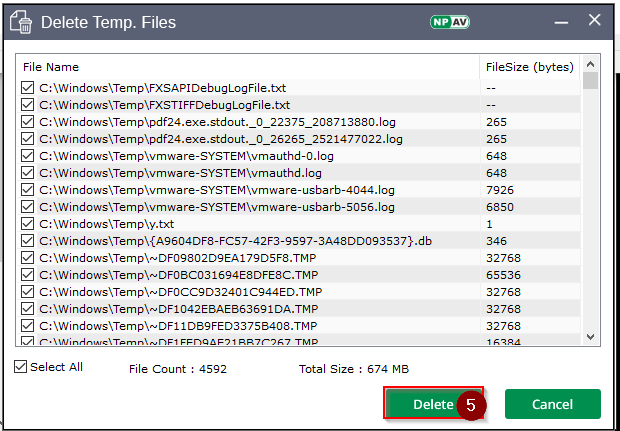
 Chat with us
Chat with us