1. Importance of Webcam Security
- In today’s digital world, unauthorized access to webcams has become a major privacy concern.
- Both legitimate and malicious applications can attempt to access your webcam without your knowledge or consent.
- Malicious programs may silently activate your webcam to capture images or video.
2. Risks of Unauthorized Webcam Access
- This invasion of privacy can result in significant personal and professional harm.
- Captured media may be used for blackmail, with attackers demanding ransom to prevent public release.
- Cyber extortion involving webcam footage is now a common tactic in malware attacks.
3. Role of Webcam Protection Software
- These tools are designed to monitor and block unauthorized webcam access.
- They alert users when a suspicious application tries to activate the webcam.
- Options are typically provided to block, disable, or quarantine the suspected application.
- Webcam protection significantly reduces the risk of privacy intrusions and helps maintain control over personal data.
4. Benefits
- Prevents silent or unauthorized activation of the webcam.
- Protects against potential blackmail and extortion.
- Maintains control and transparency over applications accessing the camera.
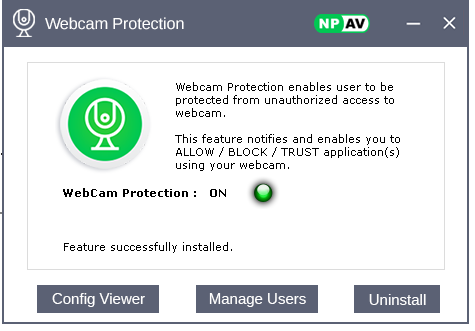
It Prevents applications and malware from accessing your webcam without your consent
WebCam protection enables user to be protected from unauthorized access to webcam
This feature notifies and enables you to Allow /Block / Trust application(s) using webcam
1) open the npav icon from desktop
2)click on privacy option
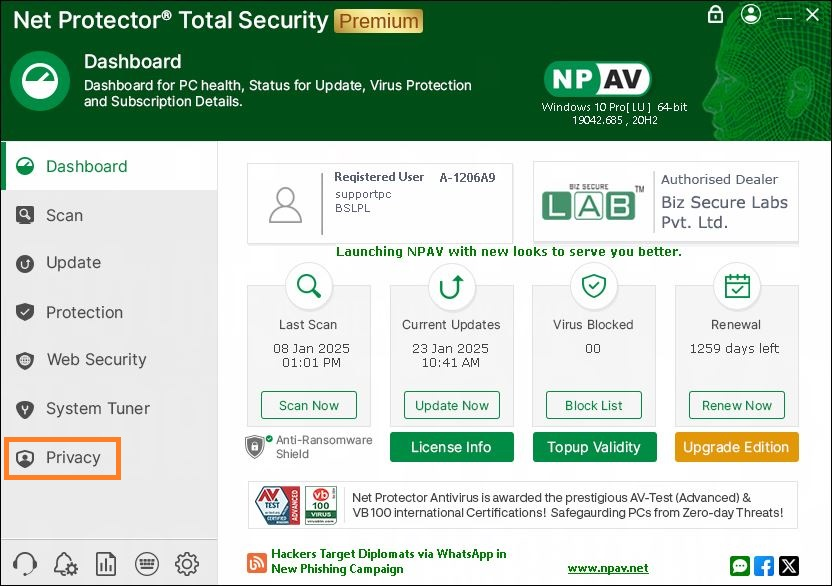
3)Double click on Webcam Protection

4)click on install
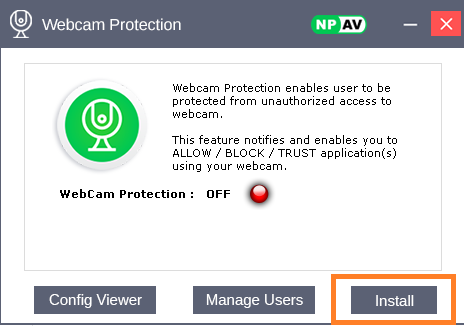
5)After that Feature will be installed successfully
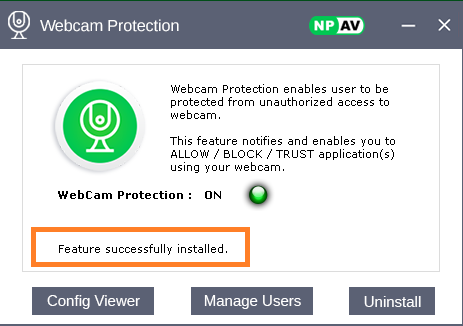
Thanks and Regards,
Team Npav

