What is screen locker protection?
Malicious programs that lock the screen preventing access to your computer are known as screen lockers. With Screen Locker Protection, you can create a short-cut key combination to initiate a clean-up of your computer and remove such malicious programs.
Functionality :-
- Screen Locker Protection will provide protection against screen lockers, ransomware that block user access to the computer.
- This feature can rescue from such crisis and restore computer to normal state by triggering emergency protection using keyboard hotkeys
Steps:-
- First Open Net protector Capsule Icon
- Then Go to the Privacy option
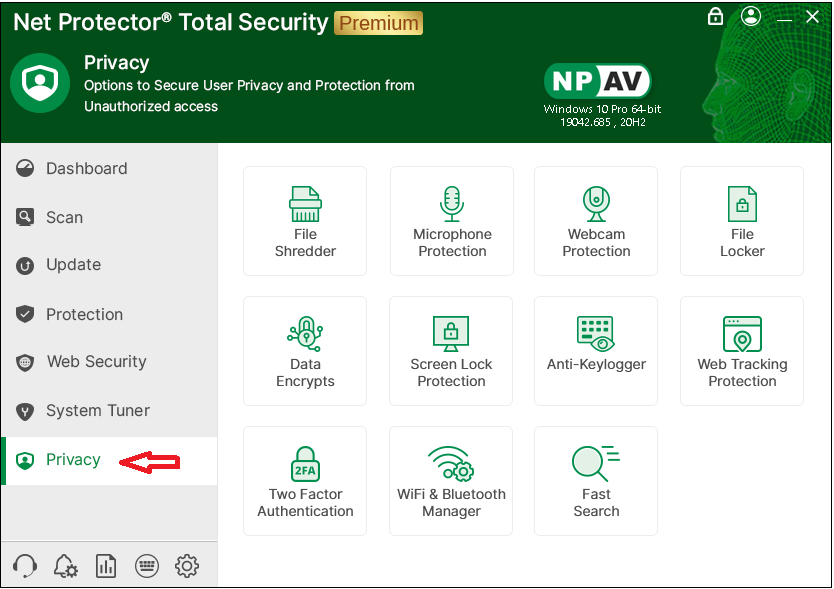
3. After that Click on Screen Lock protection option
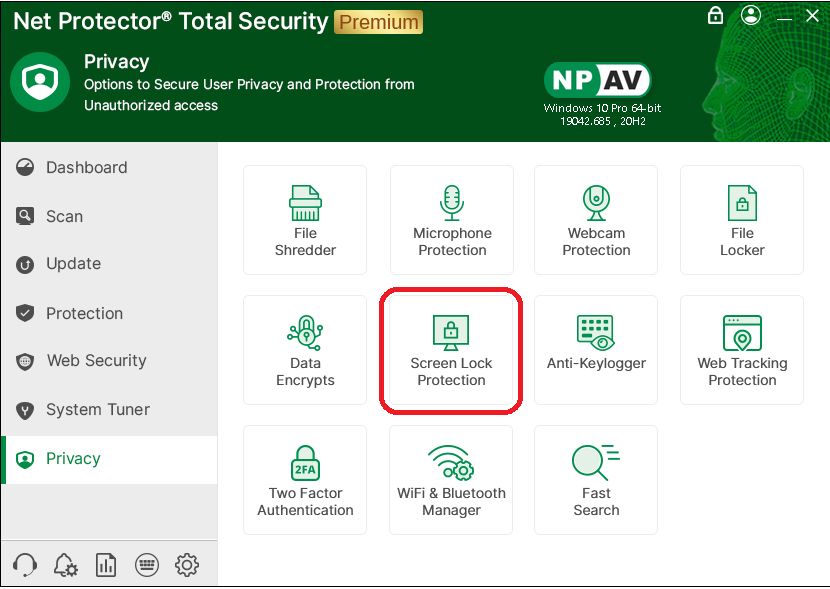
4. Then tick on Enable Sceen Locker Protection and click on save option
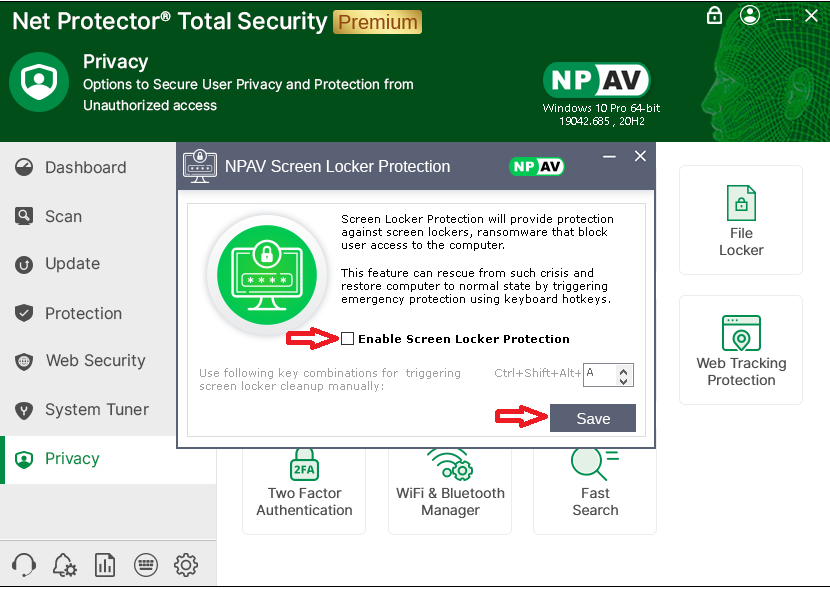
5. Use following key combinations for triggering Ctrl+Shift+Alt+A… screen locker cleanup manually.

