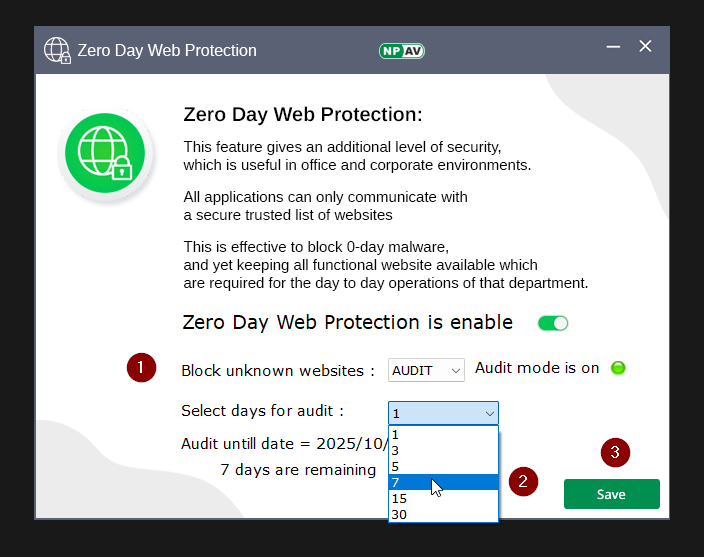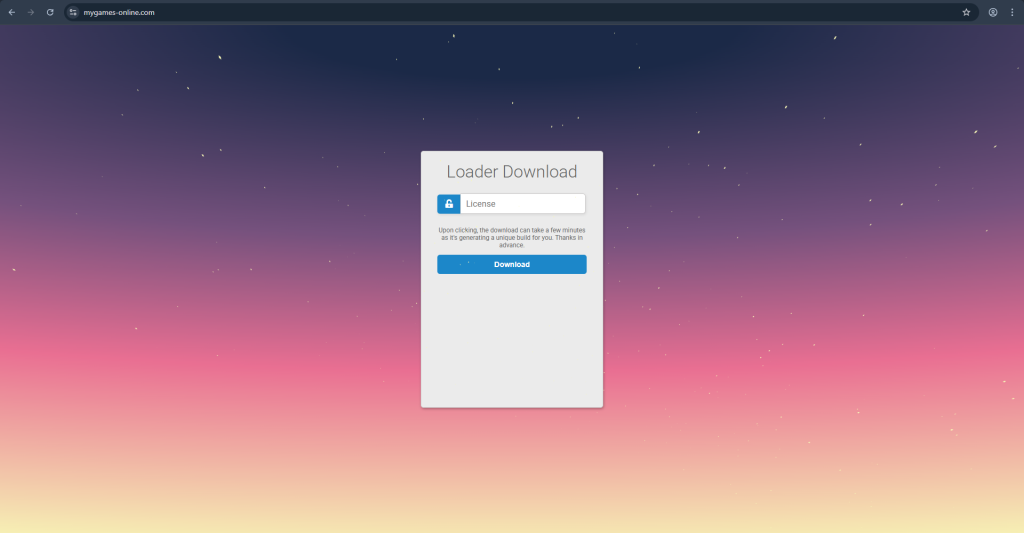Zero Day Web Protection is a security feature that protects against new and unknown web threats that haven’t been fixed yet. It blocks risky websites and harmful content before they can take advantage of weak spots in software or browsers.
Steps for Zero Day Web Protection
1.Launch NPAV Dashboard
2.Click on Web Security Tab
3.Click on Zero Day Web Protection Tab

4.By Default Block Mode selected for Non Trusted / Bad Domain
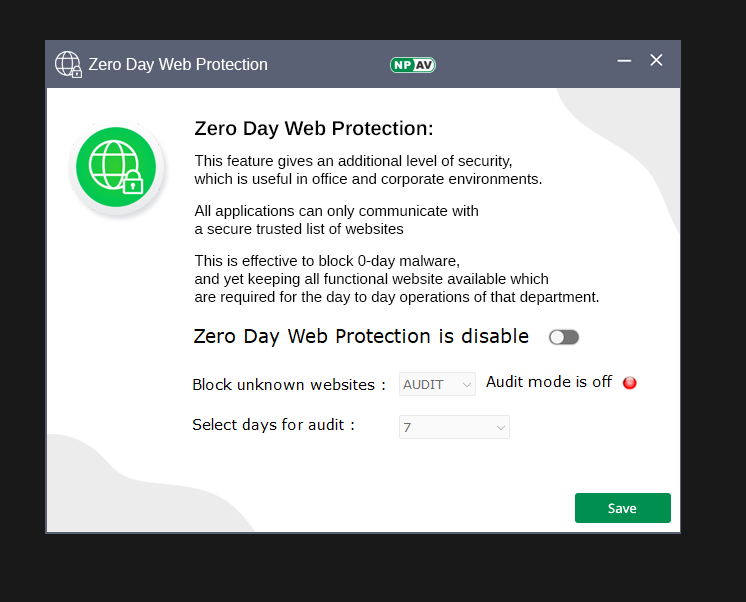
5.Enable the Zero Day Web Protection Toggle and Select “BLOCK” Mode to Block the Non-Trusted/Bad Domain
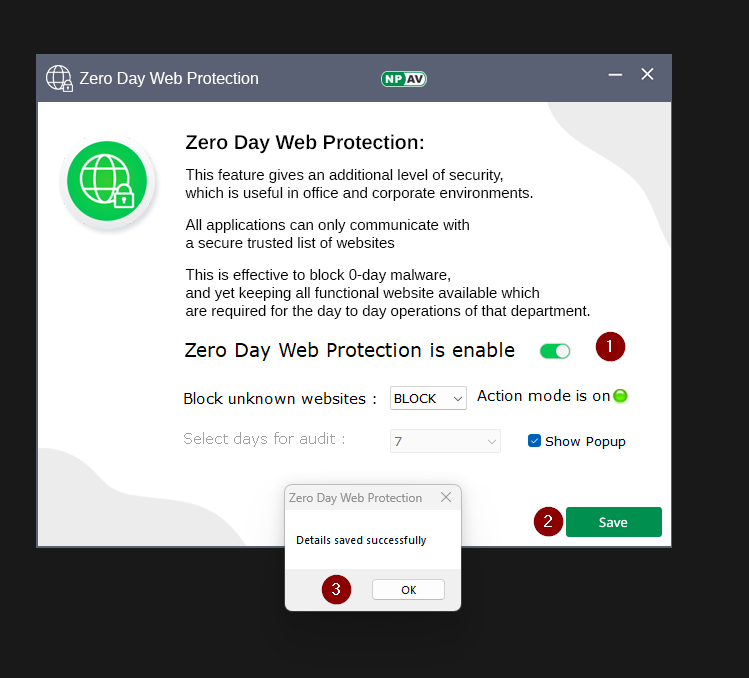
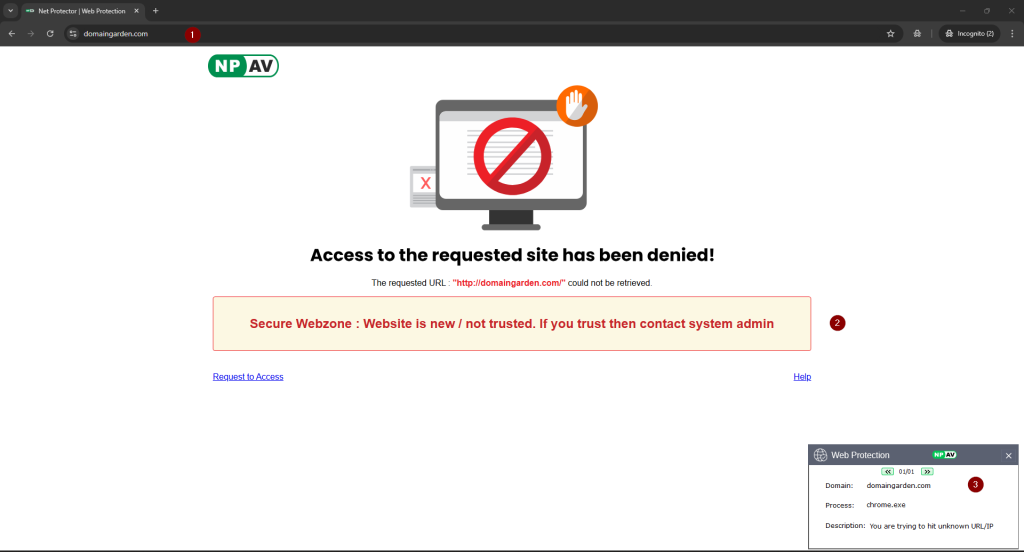
6.Enable the Zero Day Web Protection Toggle and Select “AUDIT” Mode to Allow the All Domains.