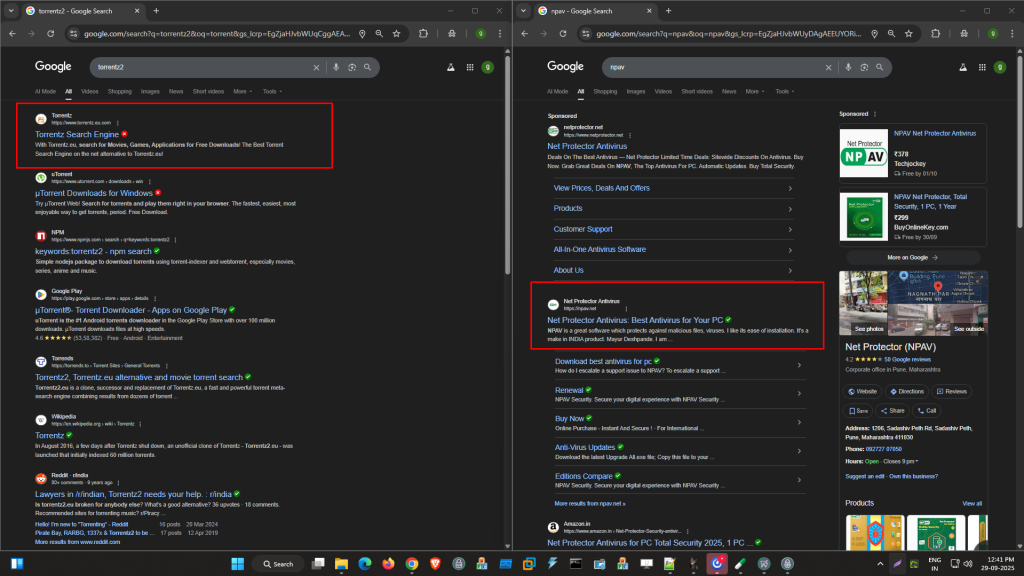Safe Search is a feature that helps filter out harmful or inappropriate content by marking good domains as safe for browsing and bad domains as dangerous , It enhances online safety by allowing users to access only trusted web pages.
How to Enable Safe Search –
Step 1 :Open the Net Protector Total Security Dashboard.
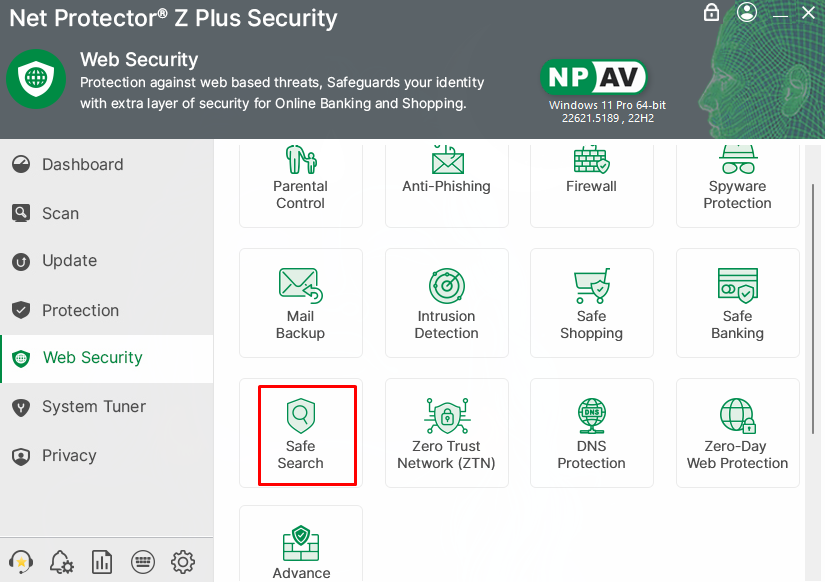
Step 2 : Navigate to the “Web Security” tab.
Step 3 : Click on “Safe Search” within the Web Security tab.
Step 4 : Select Desire Browser From Available List
Step 5 : Click on “Install“.
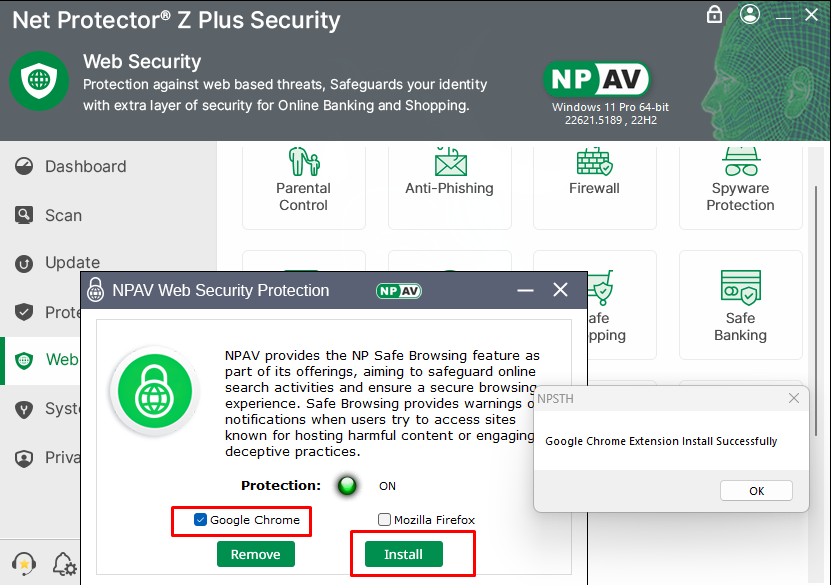
Step 6 : If Select Browser Is Already Opened Then Close It And Relaunch
Step 7 : Enter Any Keyword In Search Engine
As Per Entered Keyword Web Pages Shown And For Each Web Page NPAV Displays That Website Is Safe (Good) To Search Or Dangerous (Bad)