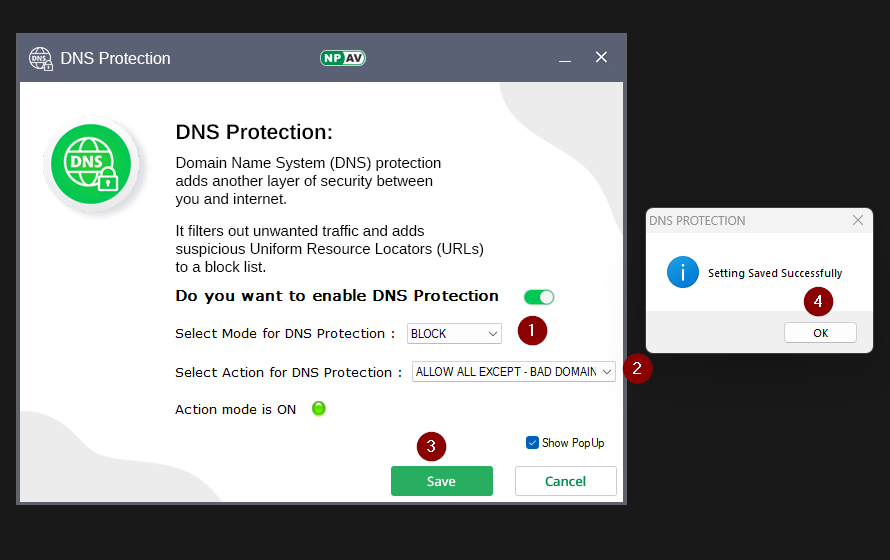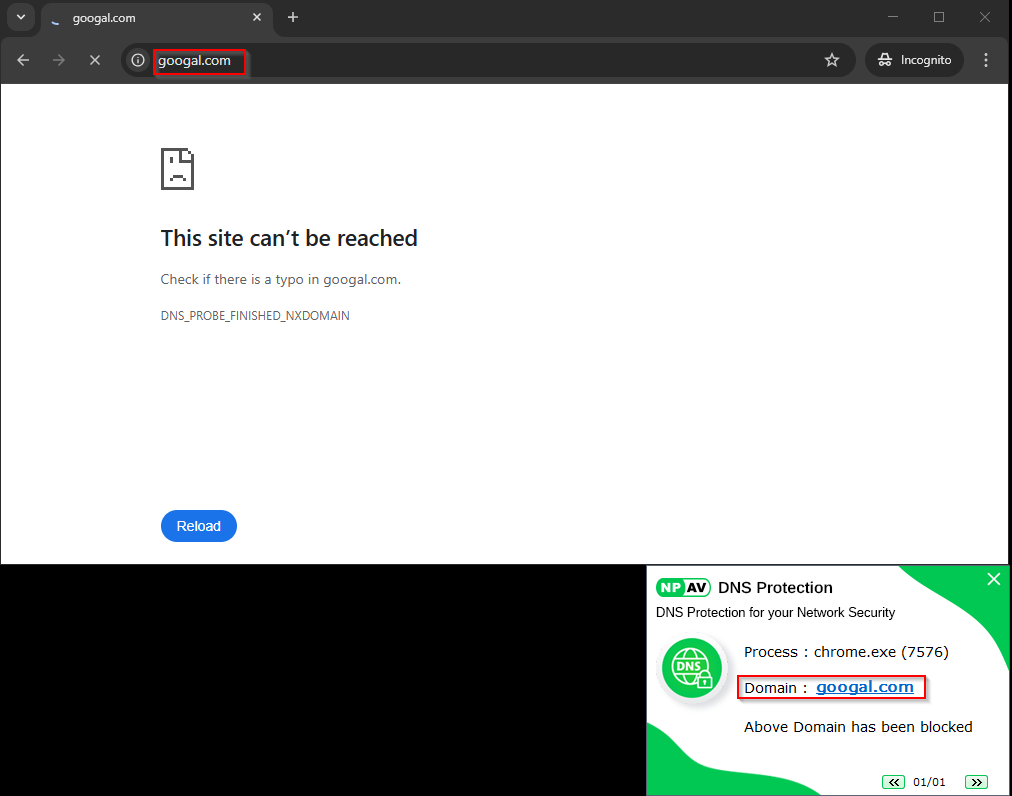DNS (Domain Name System) translates website names (like example.com) into IP addresses. NetProtector’s DNS Protection monitors and filters these requests to block access to harmful or unwanted websites.
Steps For DNS Protection
1)Open NPAV Dashboard.
2)Click On Web security Tab.
3)Click On DNS Protection.
4)Enable Toggle Of DNS Protection.
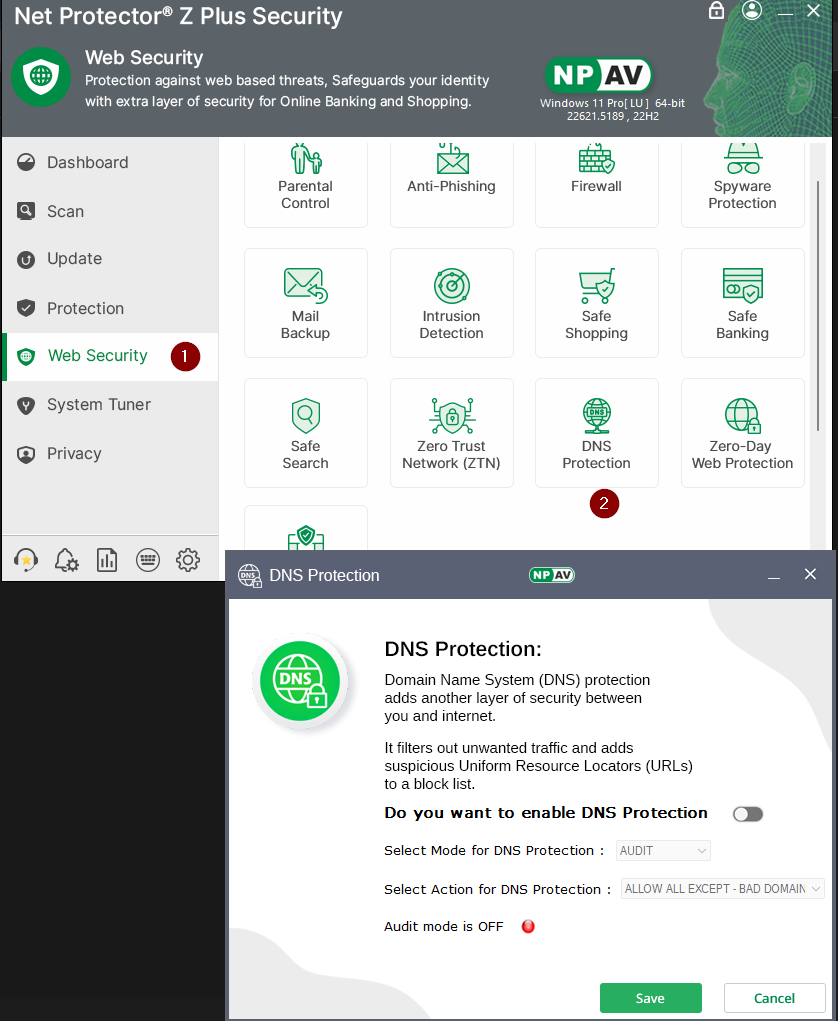
5)Select Mode Audit(All Domains Are getting Allowed).
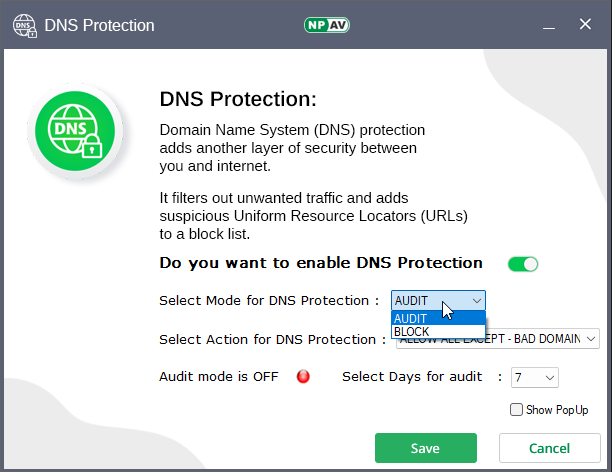
6)Select Action AllowAllExcept Bad Domains.
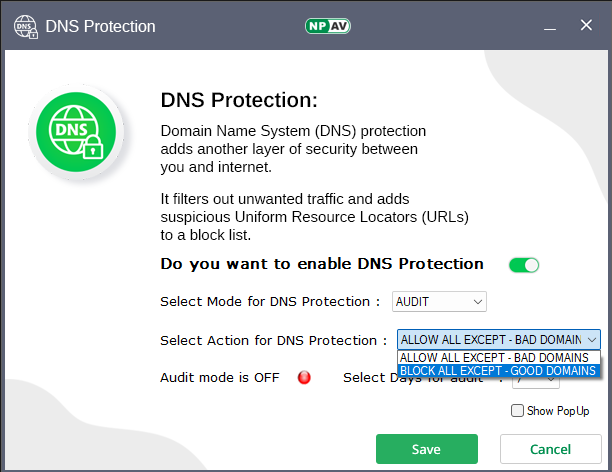
7)Select Days For Audit.
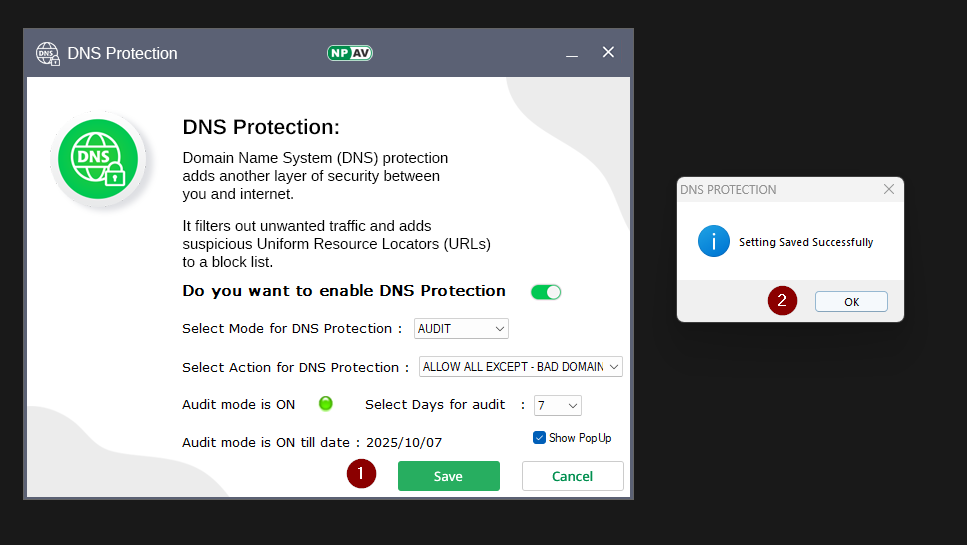
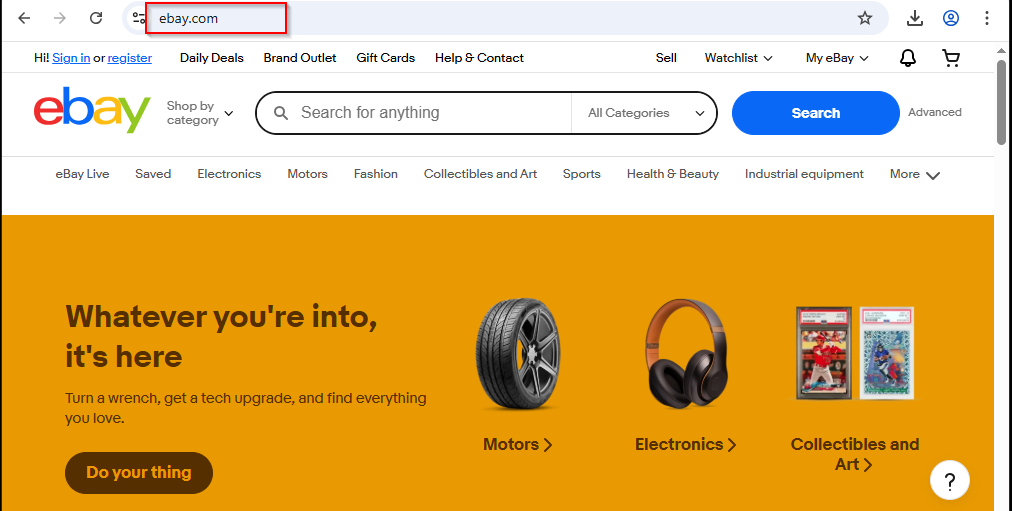
7)Select Block mode (Bad Domains Are getting Block).