NP File Shredder – Permanently Delete Files
NP File Shredder helps you permanently delete sensitive files from your computer so they cannot be recovered, even with advanced recovery tools. When you delete a file normally, it may still linger on your hard drive and can often be restored. But with file shredding, the file’s data is overwritten in a secure way—making it impossible to bring back.
Steps to Use File Shredder
1. Open NPAV Dashboard.
2. Navigate to Privacy > File Shredder. This will open the NP File Shredder tool.

3. Select deletion option either File or Folder.
4. Click Browse and choose the specific file or folder you want to shred.
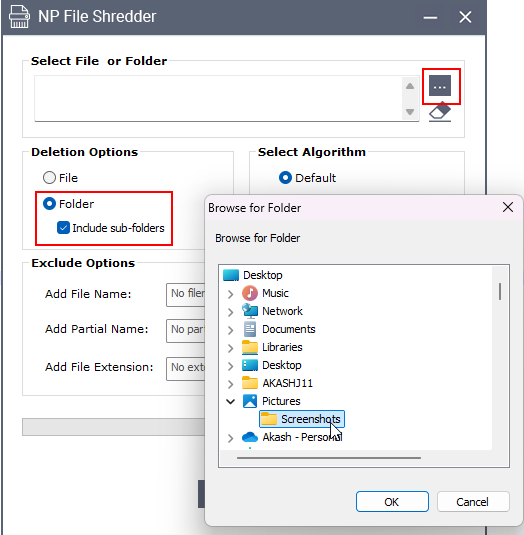
5. Click “Shred It”. Your selected file or folder will be permanently deleted and cannot be recovered.
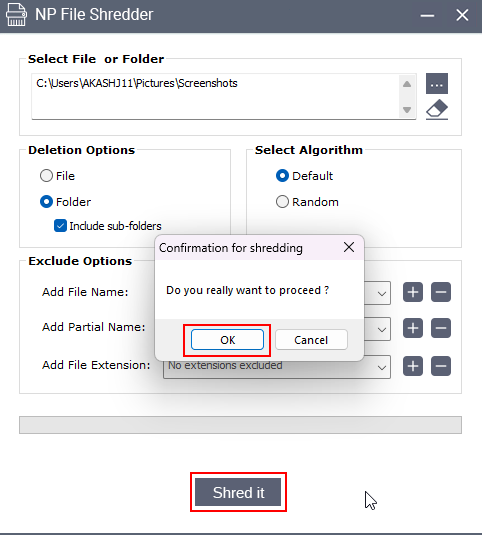
Exclude Options
When you’re deleting an entire folder, the File Shredder gives you control over which files not to delete by using the Exclude option. This is helpful if certain files inside the folder should be kept safe.
- Add File Name: Type the full file name (e.g.,
report.docx) that you want to exclude from shredding. - Add Partial Name: Enter a part of the file name (e.g.,
invoice)—any file that contains this text in its name will be excluded. - Add File Extension: Exclude all files with a specific extension (e.g.,
.jpg,.pdf,.xlsx) by entering the extension.
Files matching these exclude rules will not be shredded, even if they’re inside the selected folder.
Why Use the NP File Shredder?
- Protects Your Privacy
Permanently removes files so they can’t be recovered—keeping your personal and confidential data safe. - Prevents Data Recovery Tools from Working
Standard deletion only hides a file; it can often be recovered with special software. Shredding overwrites the data so it can’t be restored. - Secure Device Sharing
If you’re passing your computer to someone else, shredding sensitive documents ensures your information doesn’t get left behind. - Simple and Effective
With just a few clicks, you can choose what to delete, how securely to delete it, and make sure it’s gone forever.

