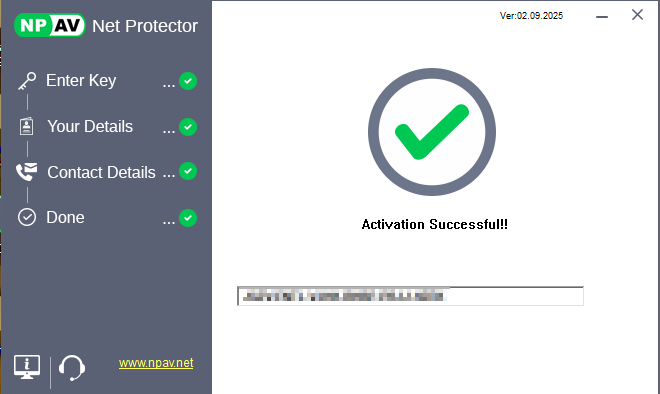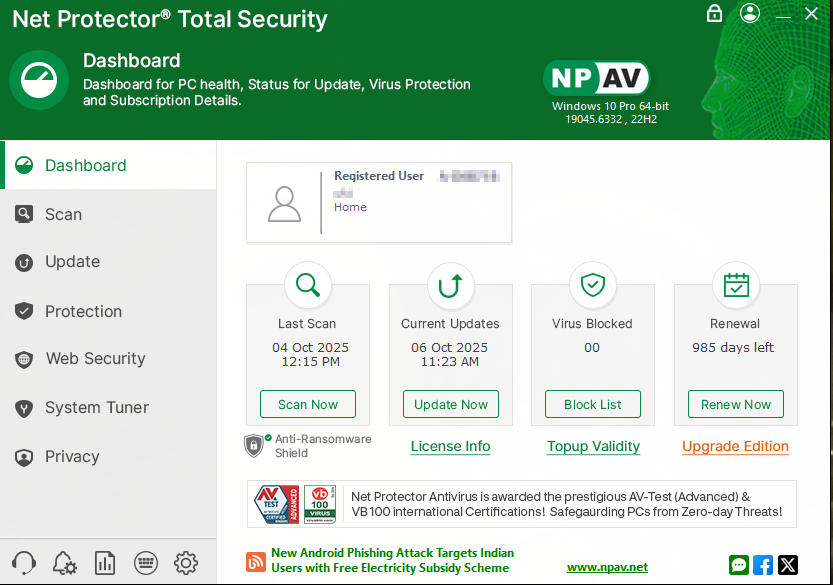To install npav setup follow the steps given bellow :
Step 1 : (If u don’t have any installer exe)Go to npav.net site . Click on download tab.
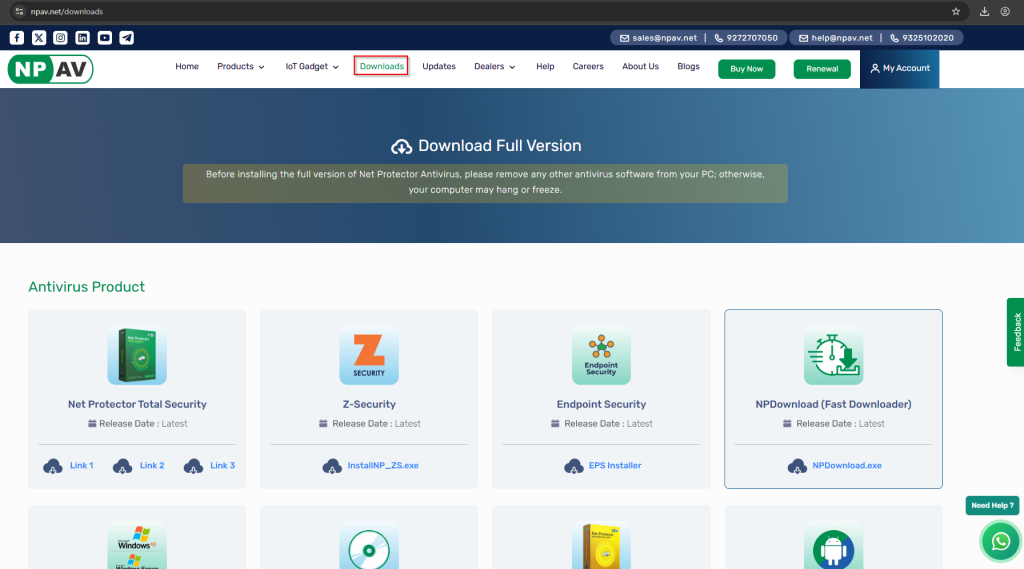
Step 2 : Under downloads tab , choose the product & click on hyperlink given below on each product.
Setup will be downloaded.
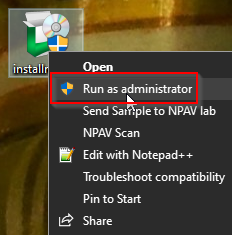
Run it as administrator.
Step 3 : After running installnp.exe as a administrator ..
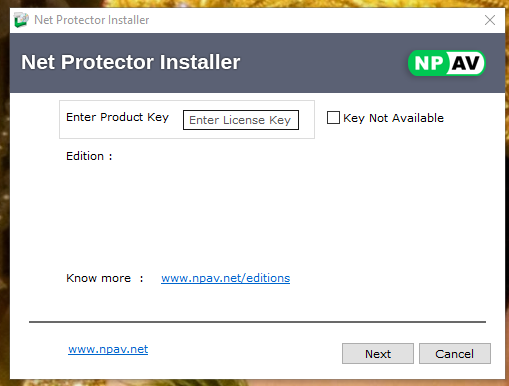
Enter license key if you have , if don’t continue as ‘key not available’
Follow the flow , click on next
Step 4 : Choose drive in which you want to install it
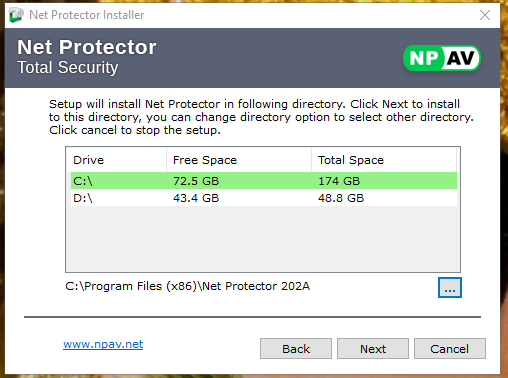
Click on next it will start installing.
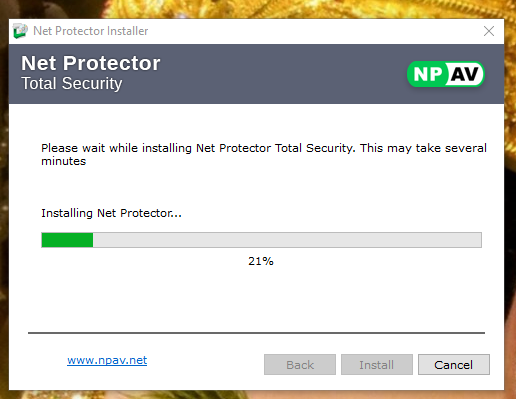
Note : Do not close it during installtion process.
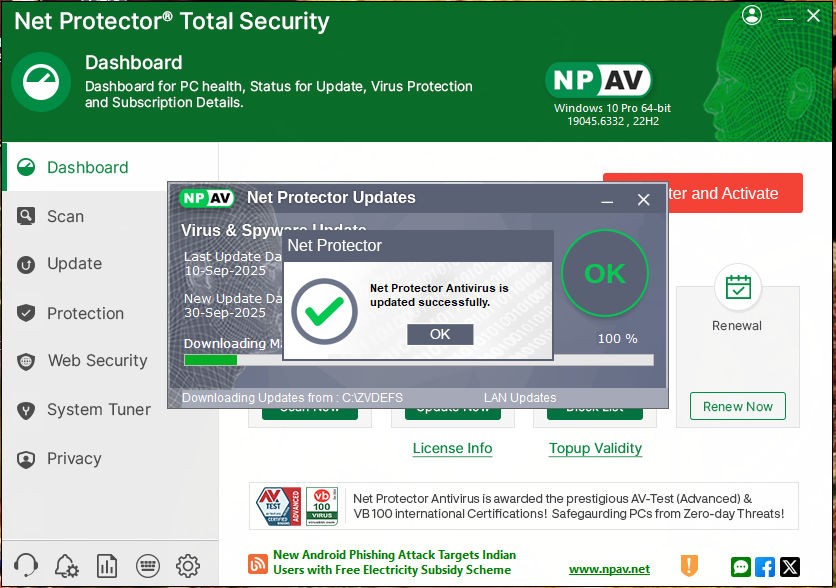
After successfull installation dashboard will be appeared.
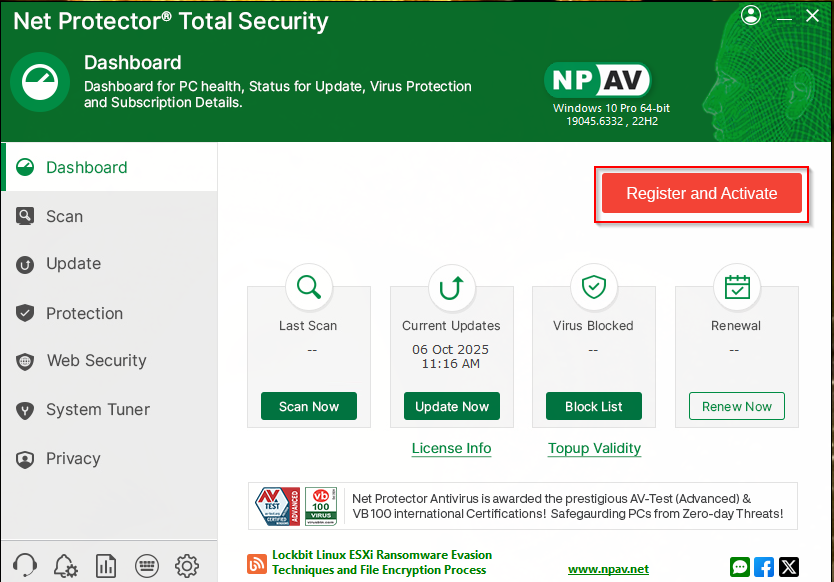
To register & avtivate product click on red “registered & activate” button , Enter your key

Enter your details

Enter contact details
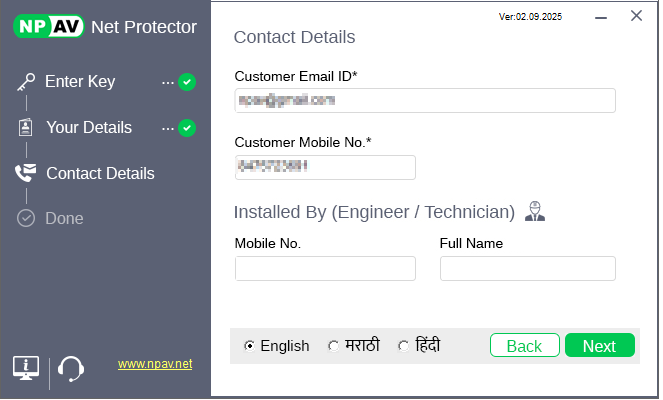
If you are offline and see the windows shown below, use the two activation options displayed in the image.
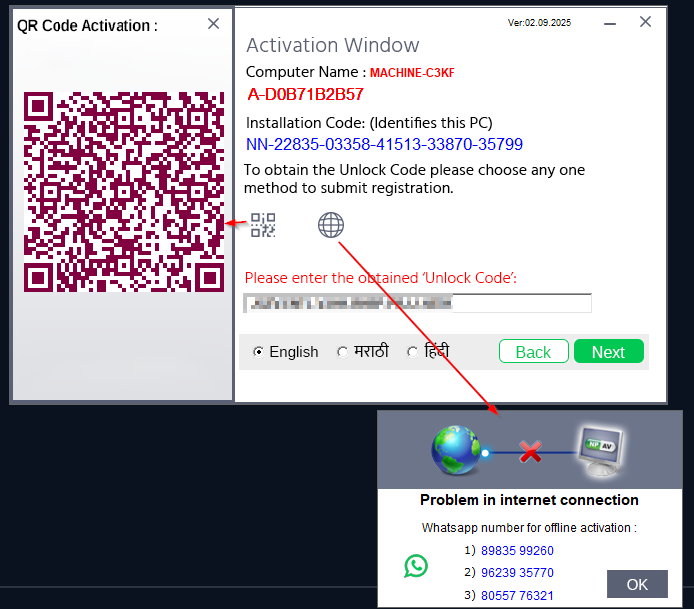
Then product will be activated successful