Follow the below steps to Allow or Block the PenDrive or USB access:
Step 1: Open the Net Protector and click on PROTECTION.
Step 2: Select Data Protection Option
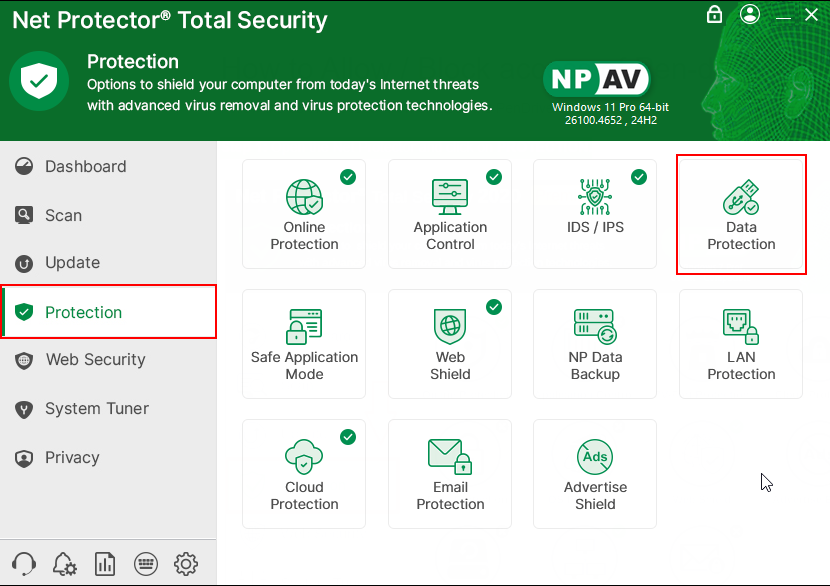
Step 3: There are two options
1. Read / Access Files: It means you can only read contents from USB, not able to copy anything in it.
2. Write / Copy To Drive: It means you can copy anything in USB
Now if you want to block USB drives access then click on buttons so that it toggles to “Blocked” as shown in the image.
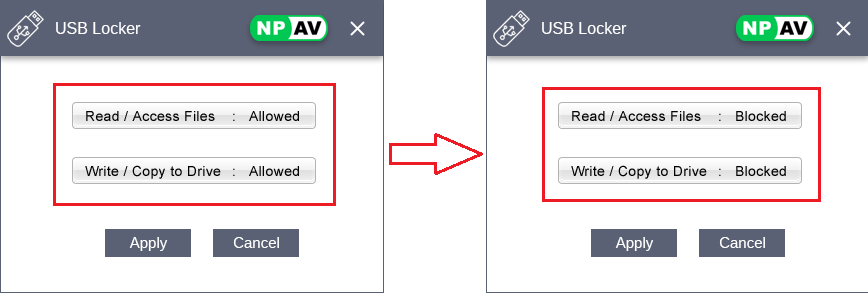
Step 4: And if it is already blocked and you are not able to access your Pen-Drives or USB drives then click on buttons so that it toggles to “Allowed” as shown in the image.
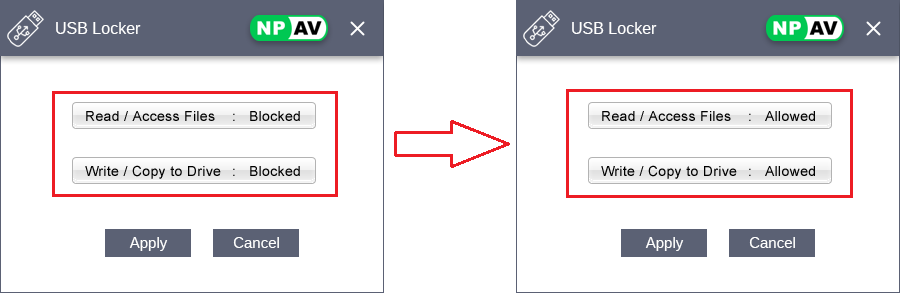
Step 5: To save your current settings click on Apply & then OK button.
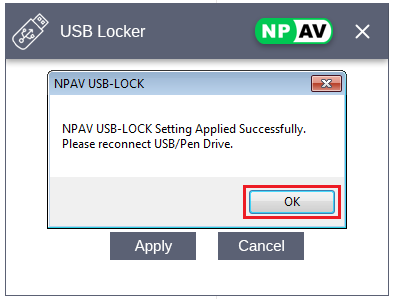
For Net Protector Technical support,
9373262333, 8055776318 (Whatsapp)
02067440800 (helpdesk)

