Net Protector automatically and silently takes backup of important user data in compressed and incremental method .
step1: open npav dashboard – Net Protector > Protection Tab > Data Backup.

step2: After click on Data backup > Npdatabkp.exe launch .
path : C:\Program Files (x86)\Net Protector 202A\NPDATABKP.EXE
Here we have to check Backup path ,where it has stored and check Auto backup is On or Off.
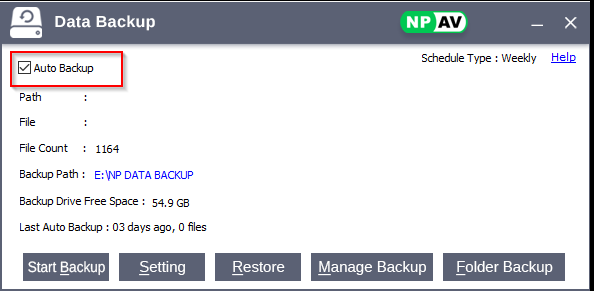
step3 : After opening Npdatabkp.exe click on Restore Button .
step4: After opening Data restore window i.e > NPDATARST.EXE open
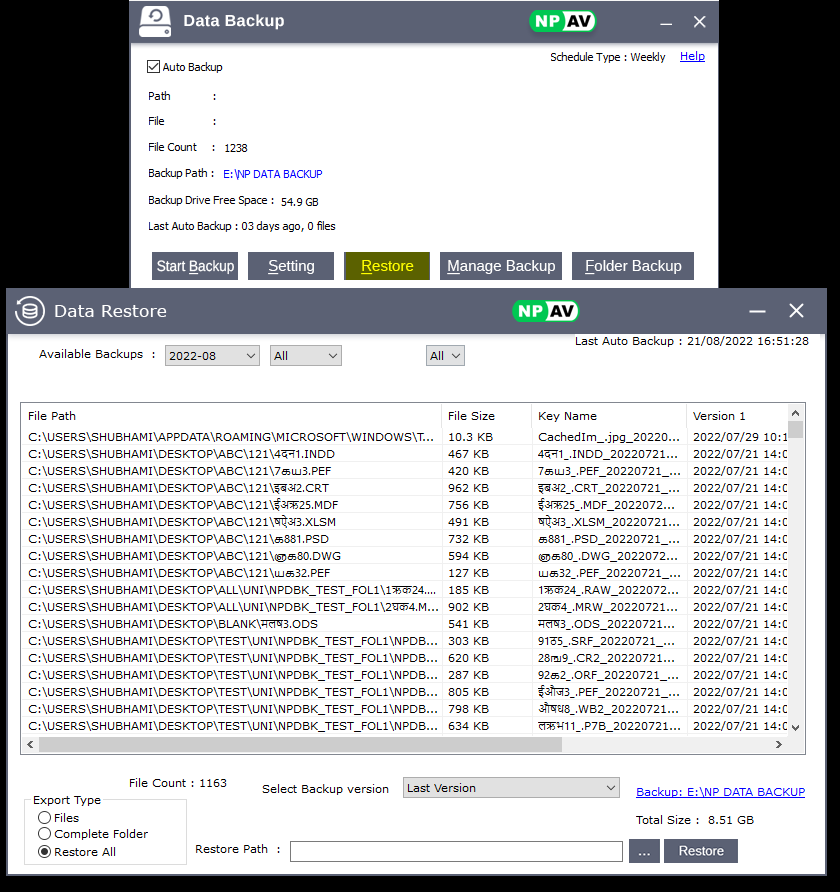
Restore allows you to restore your files to any location of your choice.
Select the Monthly backup Set from “Available Backups”. It is recommended to select the latest month.
You can easily Search for File name or path by entering the text in the Search Box
step 5 : After selection of available backup , Give Restore path e.g D:\ new folder and finally click on Restore button .
All selected data is restored successfully.

