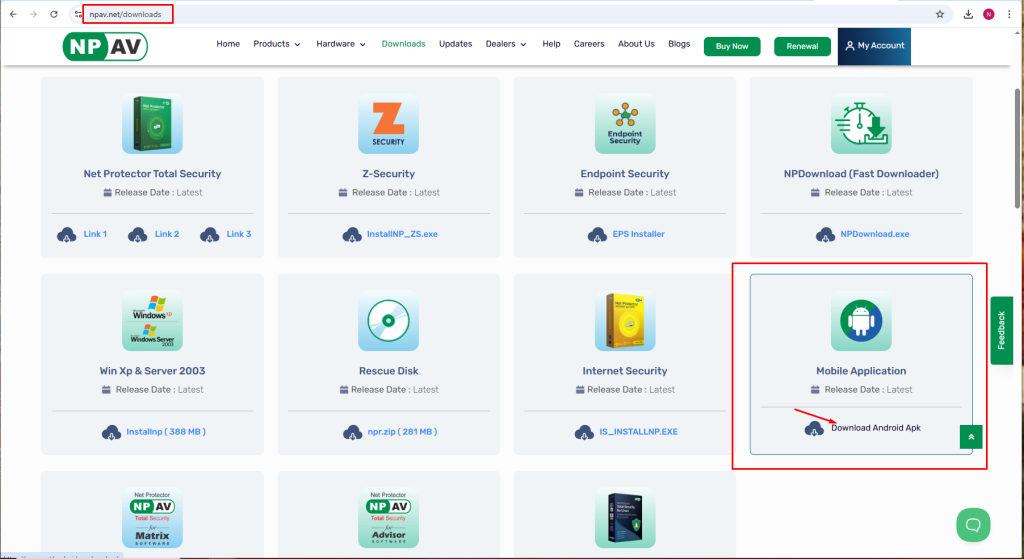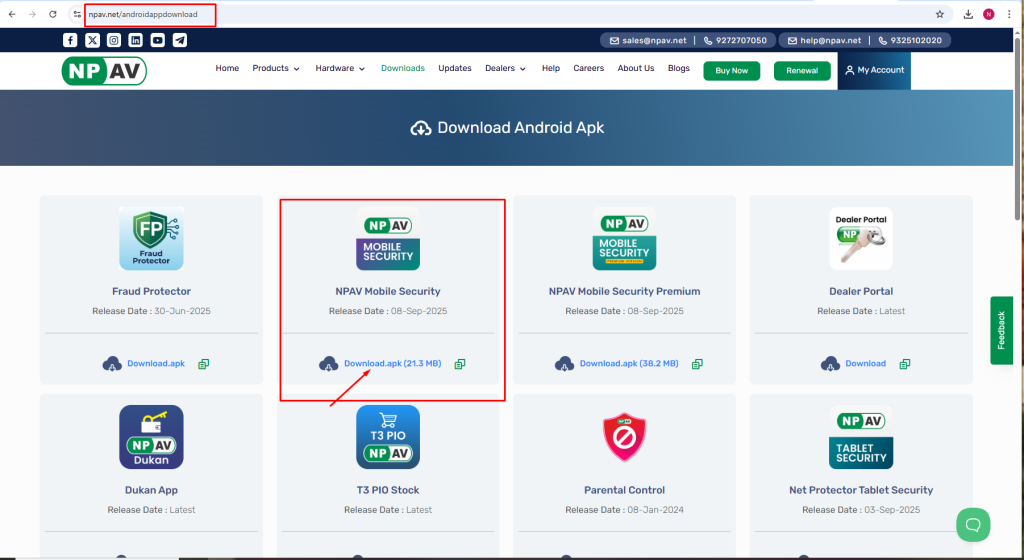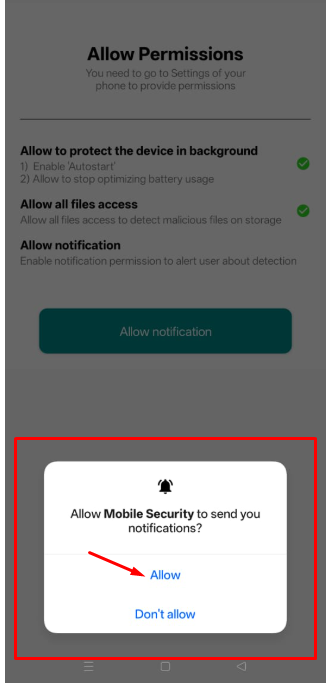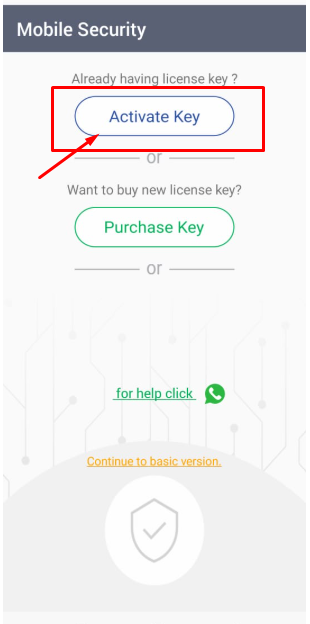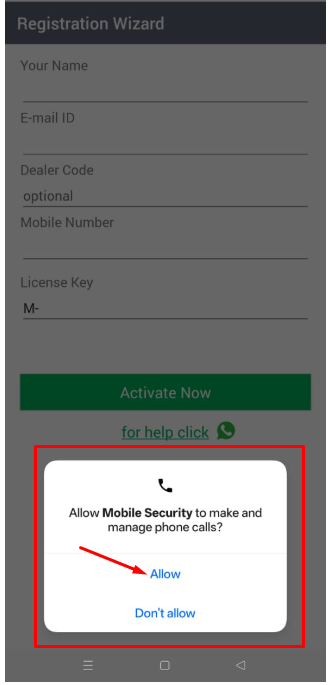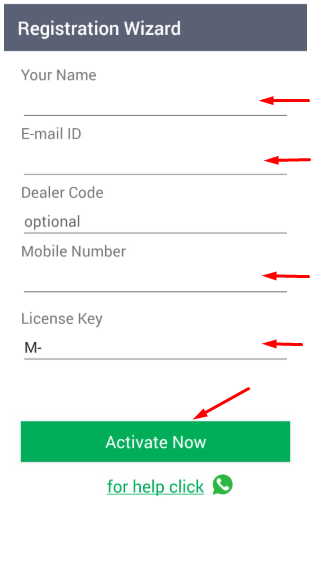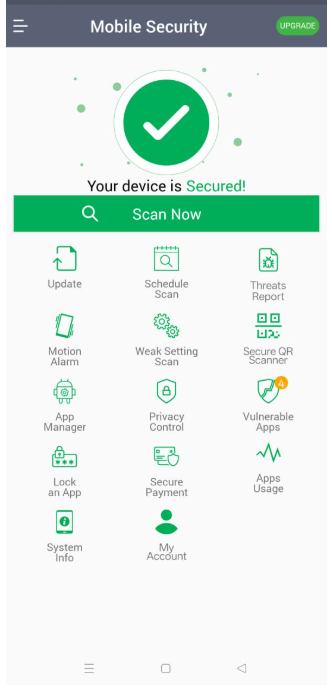Skip to content
Step : 1
Open Npav.net Site and click on Download Button

Step : 2
Click on Download Android app
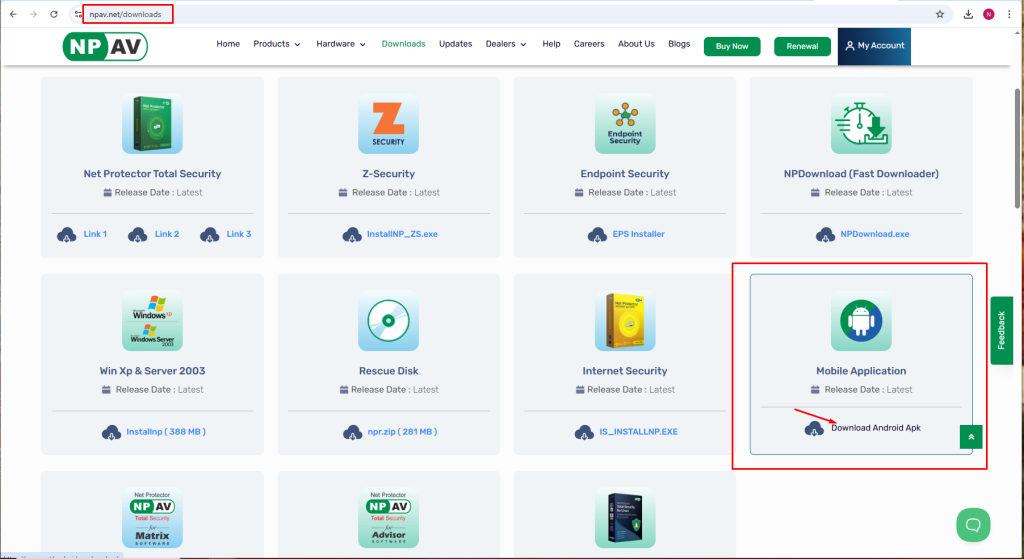
Step 3 : Click on Download Apk of Mobile Security Basic
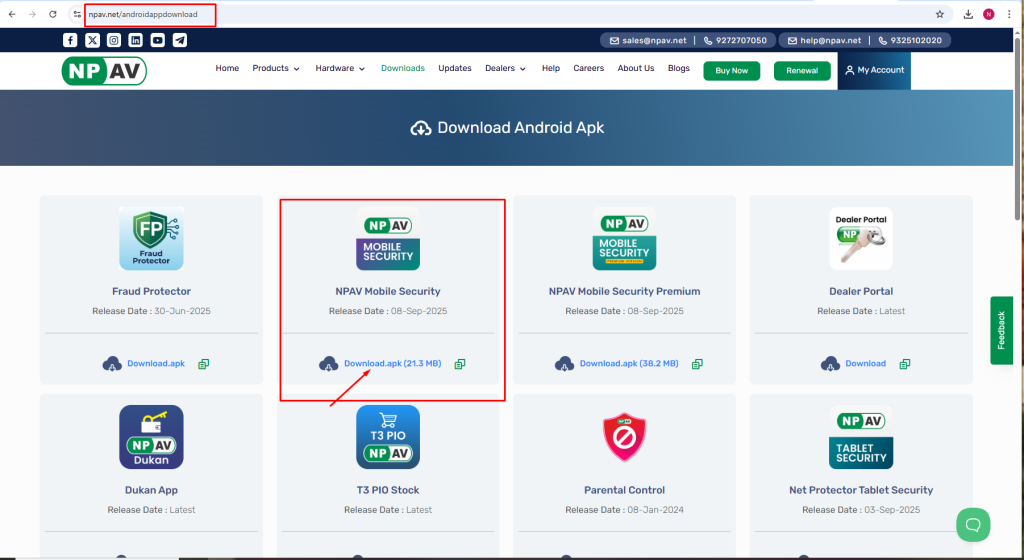
Step 4: Allow the following permissions, “To Send The Notification”
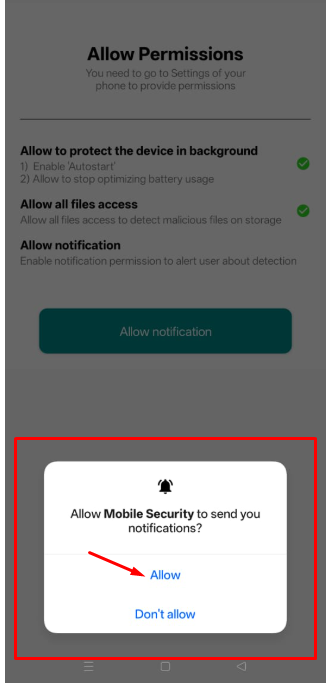
Step 5 : Click on Activate Key Option
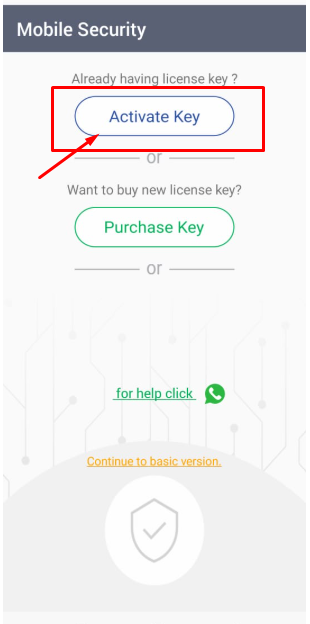
Step 6 : Allow the following Permission, “To make and Manage phone Calls?”
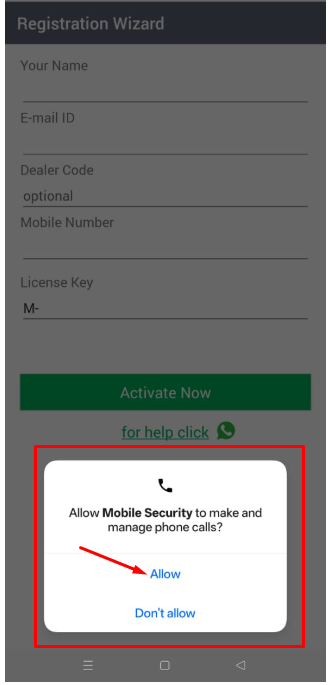
Step 7 : Fill All the Details Like “Your Name, Email-Id, MobileNumber, License Key”and Click on Activate Now Button.
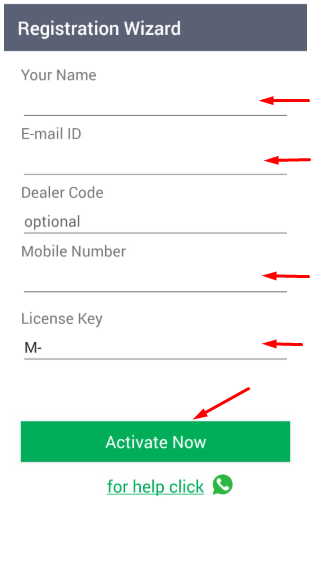
Step 8 : Your Device Is Protected
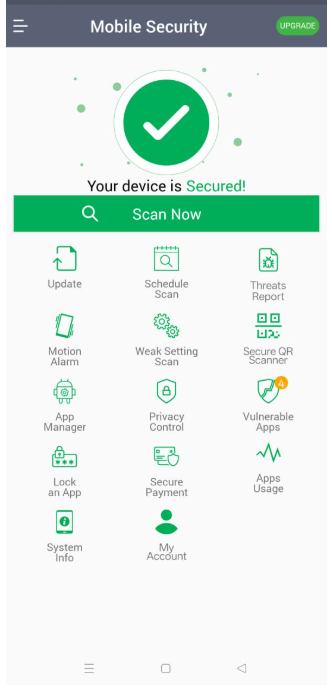
 Chat with us
Chat with us