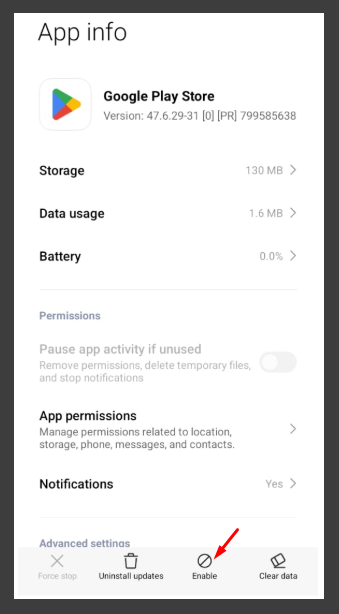Another Option To Rectify Block Feature in Google Play Protect
Disable and enable the Play Protect App
1.To download installation file on your mobile use following website link:
https://npav.net/androidappdownload
When we try to install any unknown apps rather than google play store(download from websites, WhatsApp or other download links) its not allow to install the app on the mobile device directly.
Google play store provides the security for stop the user to install the apk.
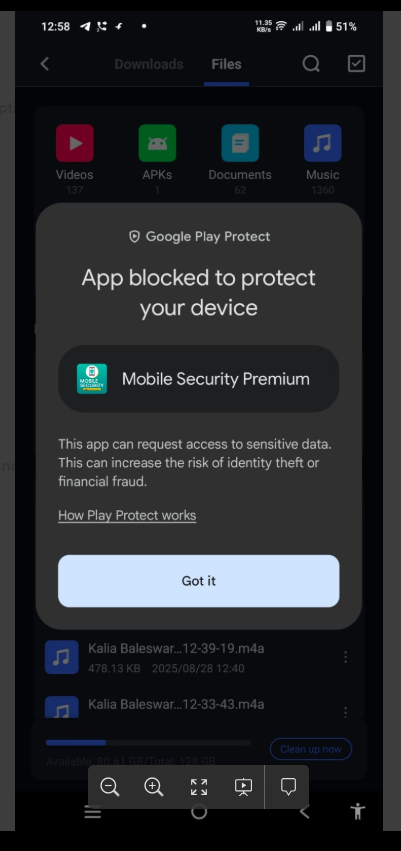
Steps To Follow :
1.Click on Play Store icon and Open the App Info Option
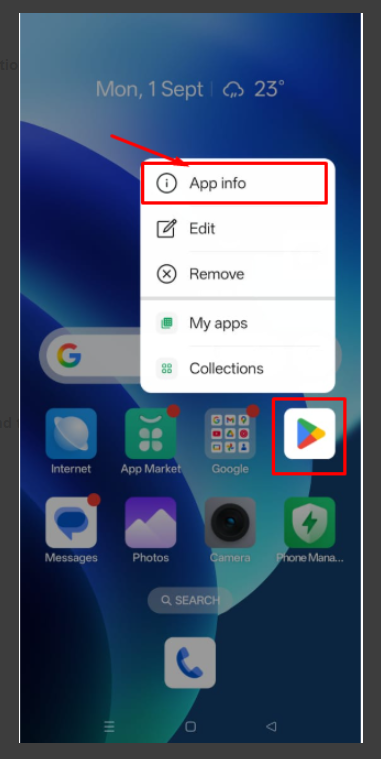
2.click on Disable Menu and disable the Playstore and then install apk of Mobile Antivirus
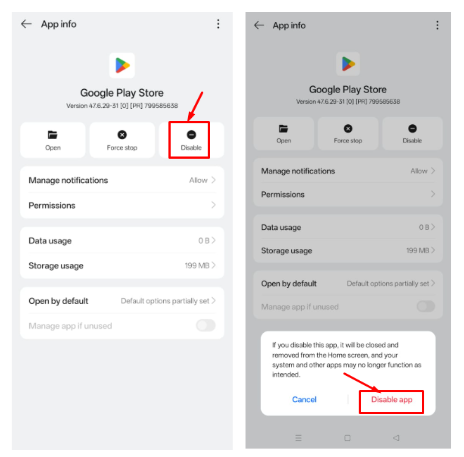
3.After installing Mobile Antivirus App then Enable the Playstore App
1.Open Device Setting
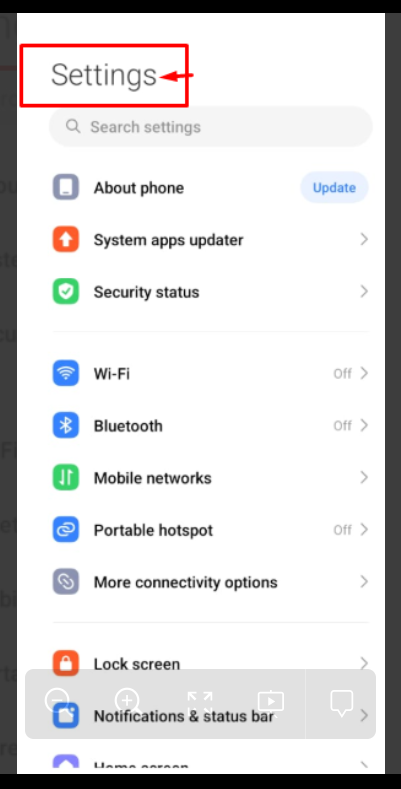
2.Search Manage Apps
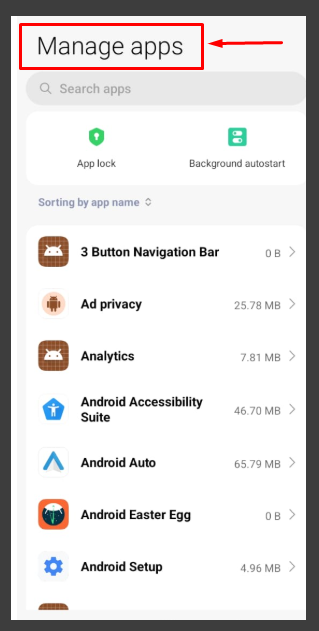
3.In Manage App Search Google play store
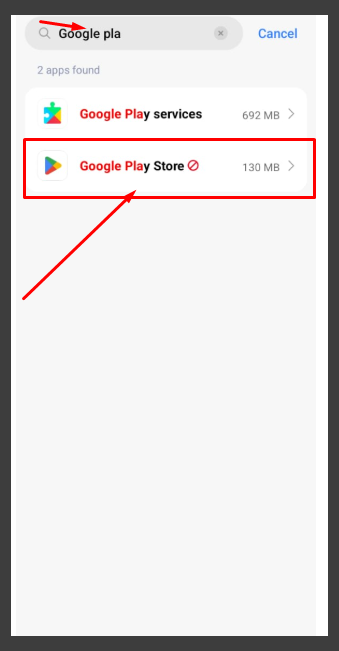
4.Enable The Play Store App